quintagroup.dropdownmenu package allows creating and managing multilevel portal dropdown menu for Plone sites.
 This package allows to build multilevel portal dropdown menu based on nested portal_actions categories inside portal_tab category as well as based on portal content structure. It also allows you to define whether to put content tabs before or after action tabs, and a bit more...
This package allows to build multilevel portal dropdown menu based on nested portal_actions categories inside portal_tab category as well as based on portal content structure. It also allows you to define whether to put content tabs before or after action tabs, and a bit more...
Usage
Installation
quintagroup.dropdownmenu can be installed as a Python package by adding it to eggs list of buildout section:
[buildout]
....
eggs =
....
quintagroup.dropdownmenu
Then re-run buildout and restart Zope instance. Activate Plone Drop-Down Menu via Quickinstaller in Plone: Site Setup -> Add-ons.
Configuration/Usage
After installation in Plone, you'll see DropDown Menu item under Add-on Configuration, that include the following setting options:
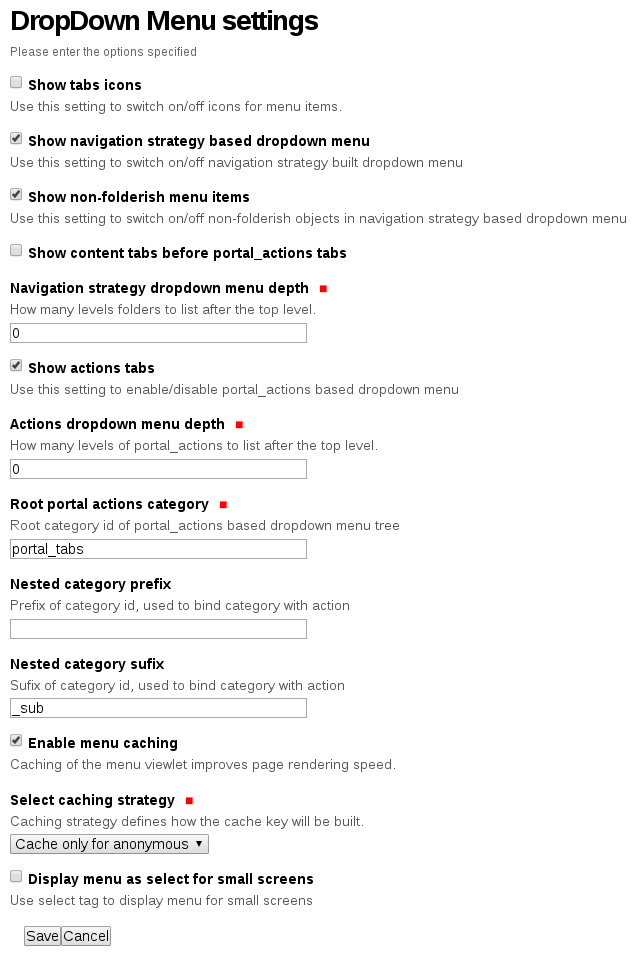
To enable mobile navigation you need to tick the box for Display menu as select for small screens.
Building you dropdown menu with portal_actions
quintagroup.dropdownmenu allows to create multilevel portal navigation using CMF Action Category containers. But the requirement is to have a specially named Action for each Actions Category. The id of each such action must be build using the rule:
action_id = prefix + category_id + suffix
where:
- 'category_id' is id of correspondent CMF Action Category
- 'prefix' defined in DropDownMenu configlet, default value ' '
- 'suffix' defined in DropDownMenu configlet, default value '_sub'
So, to create the following 3-level portal dropdown menu:
- Go to ZMI -> portal_actions -> portal_tabs
- Add CMFActions to represent navigation first-level items (example ids: folder1, folder2) and CMF Action Categories to include second-level navigation items (example ids: folder1_sub, folder2_sub).
- Each CMF Action Category will include CMFActions - 2nd-level navigation items and may include CMF Action Categories - containers for 3-rd navigation level (if needed).
- 2 level CMF Action Categories will include CMFActions - 3rd-level navigation items
You can change items order by using Up/Down buttons.
See illustrated usage how-to in the quintagroup.dropdownmenu documentation Usage section.
Note
Changes you make in portal_actions may not immediately appear in Plone interface right after being done - this is because menu is cached (for an hour). That's why to see your drop down menu at once - go to the RAM Cache control panel (site URL/@@ramcache-controlpanel) and clear cache.
Supported Plone versions
- Plone 4.1
- Plone 4.0
- Plone 3.x
Links
- Download releases from Github quintagroup.dropdownmenu repository
- Get latest development version from SVN repository
- Visit PyPi package
- Read Documentation repository
- Submit tickets to Issue tracker
- Post feedback about product in TalkQuintagroup Plone Forums
