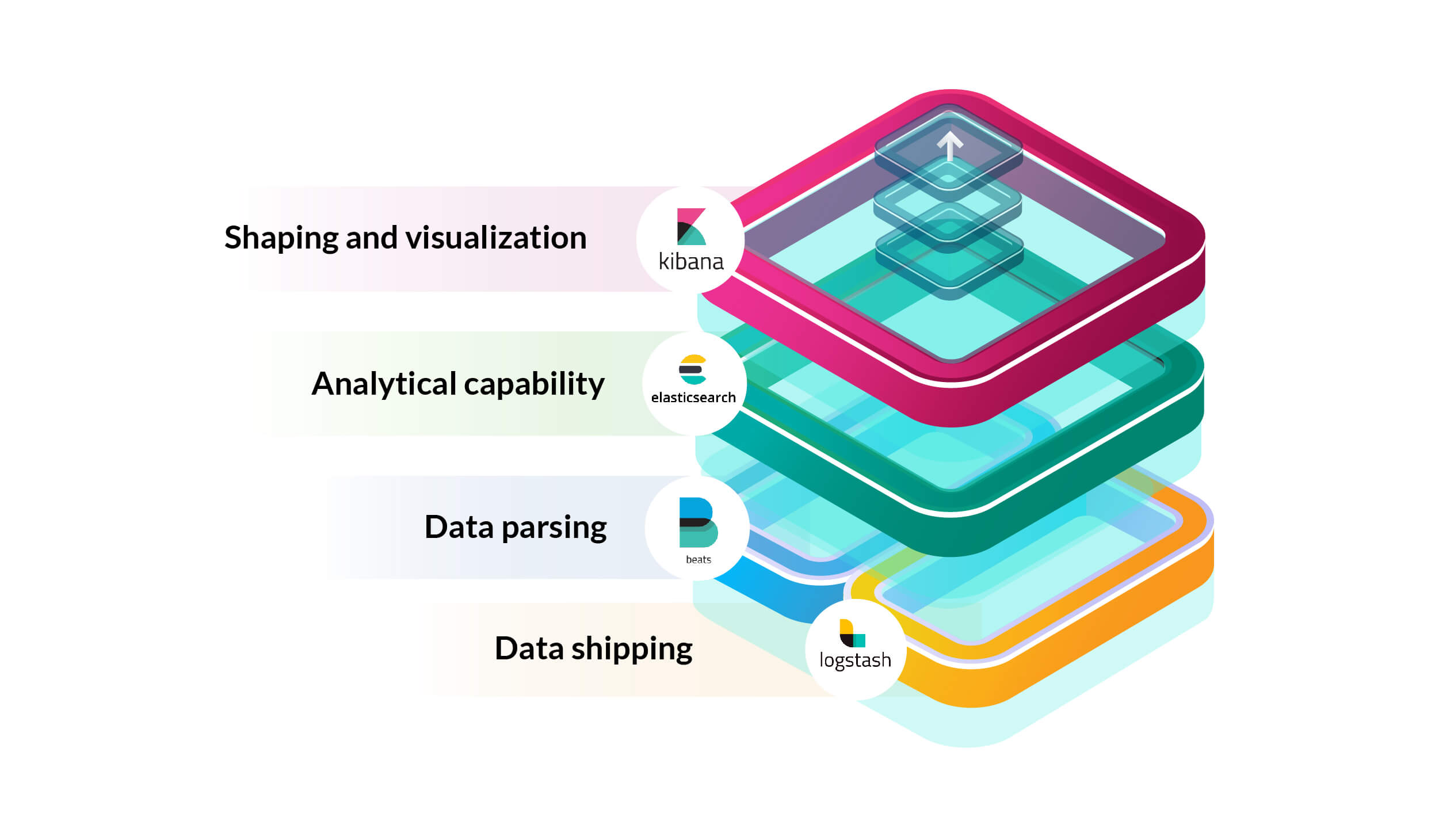A Brief Introduction of the Elastic Stack
The Elastic stack is an open-source platform consisting of four products, the initial mission of which is to help its users gather data of any type from any source as well as analyze and visualize it in real time. A few years ago, Elastic stack was known as ELK stack, where “ELK” represented the initial letters of main products: Elasticsearch, Logstash and Kibana. Later on, in 2015, the fourth component - Beats - was added to the group, and, thus, the name was changed. Each of the products complement one another, and, as a result, we see more effective work of the Elastic stack. However, you don’t necessarily have to use the set of all the tools. Each one is powerful and efficient individually.
Now, it’s time to find out the features of each instrument.
Elasticsearch
It has all started with the Elasticsearch. It is an open-source engine built with Java, which is used for search and analysis of the data. The combination of reliability and scalability as well as the speed of search and the power of analytics facilitates easy management of the platform. The communication with the Elasticsearch server is usually conducted through an HTTP REST API, and the response is generated in JSON format.
Full-text search capability is one of the main features of Elasticsearch. While typical SQL databases are not developed for analyzing any type of data, Elasticsearch, which is a NoSQL datastore, is capable of processing both structured and structured data. Based on Apache Lucene, a high-performance search engine software library, it provides an opportunity to perform a wide variety of searches, from geo, structured, unstructured to metric.
Elasticsearch capabilities go way beyond full-text searches. In more exact terms, developers prefer to use Elasticsearch for log analysis, the examination of data such as application or infrastructure indexes, scores, instances and other metrics. It gives faceting a new life, which means that now developers can accumulate and aggregate data on the spot with the help of aggregation queries offered by Elasticsearch. All this sheds light on the analytical capability of the tool.
What concerns scalability, being distributed by its nature, Elasticsearch scales right with your needs. However, distributed systems are complex, so one should have an Elasticsearch expertise. Beside that, in case of any node failure, Elasticsearch replicates the data, so you can be secured from data loss.
Due to these features, Elasticsearch has gained popularity among such big organizations as The Guardian, Quora, Netflix, Microsoft, GitHub, Stack Overflow etc.
Learn more about us and our services
Kibana
Time to hand the baton over to Kibana. While Elasticsearch deals with logs, search and analysis of data, Kibana, in its turn is responsible for shaping and visualization of this data. With this instrument, you embark on work with data in any place you wish, and, from there on, you make your way through. With the visualization that Kibana provides, you make the most of Elasticsearch.
To put it simply, all the data collected by Elasticsearch tool can be easily shaped in the form of pie-charts, line graphs, bar charts, timelines and other types of infographics. A wide variety of ready-for-use templates saves your time when it comes to working with geospatial data. However, developers are also allowed to use their creativity and create their own templates for further work with the numbers, stats and other information.
When we finish with the data visualization, we proceed to place it all on the dashboard. Thus, Kibana users have a clear understanding of what they deal with and the direction they should choose to move forward. Beside that, one is also able to convert visualized data as well as data dashboard into reports in CSV files. It can be delivered either in the form of code or URLs, and shared with anyone.
Logstash
Logstash is the next one. Now, our attention is driven to a tool designed to collect, generate and process logs and events from various channels and source points: CRM, Financial data, E-commerce, Social data, News articles etc. Apart from a wide range of supported inputs, it also assists you in data parsing and transformation.
With the library of filters, users transform events and identify fields to build a desirable structure. In the end, the outputs are worth mentioning. The last stage of Logstash is where events are being formatted and transported to the system you want. For beginners, Logstash may be a bit hard nut to crack as it requires one to understand and analyze input logging information.
Beats
Such a powerful system can not do without data shippers. Beats serves as a lightweight platform for data shippers that transfer information from the source to Elasticsearch or Logstash. Before shipping data to other tools of Elastic Stack, Beats collect metrics and logs from hundreds and thousands of unique channels, which later are documented with the metadata from hosts, container platforms such as Docker or Kubernetes.
Beats is a set of various kinds of shippers for various kinds of data. The tool provides the following data shippers:
Filebeat
With Filebeat things are kept simple as it forwards and centralizes logs and files.
Metricbeat
From the very name of the data shipper, one can understand that it gathers metrics from systems and servers.
Packetbeat
This data shipper allows a developer to monitor traffic flowing through the network as well as stay aware of application performance, errors, response time etc.
Winlogbeat
With Winlogbeat it is possible to keep an eye on Windows event logs: the installation of a new service, attachment of a new storage device and other security events.
Auditbeat
Auditbeat monitors processes in the system as well as user’s activity. It communicates with the Linux audit framework and sends gathered data to the next Elastic Stack components.
Heartbeat
The main task of the Heartbeat checks and monitors the availability of apps and services as well as their response time and, then, sends the collected data for further analysis.
Functionbeat
Functionbeat is a serverless shipper that lets you collect, monitor and transfer data from cloud services. It does not require one to manage any extra hardware or software.
How does Elastic Stack work?
First of all, it is worth mentioning that ELK stack can be deployed on premises or in the forms of SaaS. Elastic Stack, just as any other software, has its pitfalls, especially if you have not been working with it before. Setups and operations become more complex, and developers fail to handle them because of the lack of knowledge.
ELK in Software Engineering
You may wonder how these components interact with one another. We remember from the above, that Logstash is responsible for collecting and ingesting logging data and events from various sources. So, it gathers information from channels. Now, it’s time for Elasticsearch to show what it is capable of. Having processed the events, Logstash along with the Beats parse and transfer the data to Elasticsearch, where it is indexed and stored. Kibana, on the other hand, gives a final touch providing an insight into the data and visualizing it.
ELK stack in DevOps environment
In DevOps environment, the focus is set on business metrics. The combination of powerful tools is to help you understand what is happening in your business.
One thing to remember when you are on the brink of ELK stack installation is that you must use the same version across the whole stack. Elastic stack deployment and set-ups should be performed by skilled DevOps engineers. At Quintagroup, we use practices and methods for configuring and installation of ELK cluster, which is supposed to comply with your apps. If you have any questions from the technical point of view, we will be glad to answer them.
Why do you need ELK for your business?
Having read all the abovementioned, you can still be uncertain why you need ELK stack. The ELK official website has a list of a great number of both big and small companies that are already taking the advantage of Elastic stack. According to their stories of success, we singled out 5 reasons why you should be using ELK.
![]()
- Increased customer satisfaction
Elastic stack provides all the tools for improving your connection with customers. More than that, once you install Elastic search, you gain flexibility in user-centric services.
- Reduced costs
You don’t need to resort to cutting on logging data volumes to save your money. With Elastic, your system can be cost-effective and visible at the same time. It can reduce your costs by half.
- New insights in performance
With the ELK cluster, you will be able to keep track of your app performance as well as detect errors and failures and get right bto the root of them.
- Fast and optimised search
One more reason to adopt ELK stack lies in its fast and optimised search. If you are dealing with legal or property transactions, you know for sure that it may take you up to 10 days to search for the necessary documents, while ELK will help you to do that in an instant.
- Observability and control
Beside Kibana-proposed dashboards, you can follow you customers’ steps, see which file has been downloaded or uploaded, keep track of all the issues both developers and users face.
Need help with the deployment of Elastic Stack? Our team is always ready to help you. Just let us know.