The following tutorial explains how to edit Chameleon Theme slogan on a Plone 4 website. See more instructions for different Plone versions in How to edit diazo Chameleon Theme Slogan in Plone 4.1 and How to Edit Chameleon Slogan in Plone 3 tutorials.
Chameleon Theme portal slogan is displayed on all pages on the transparent background above the top image:
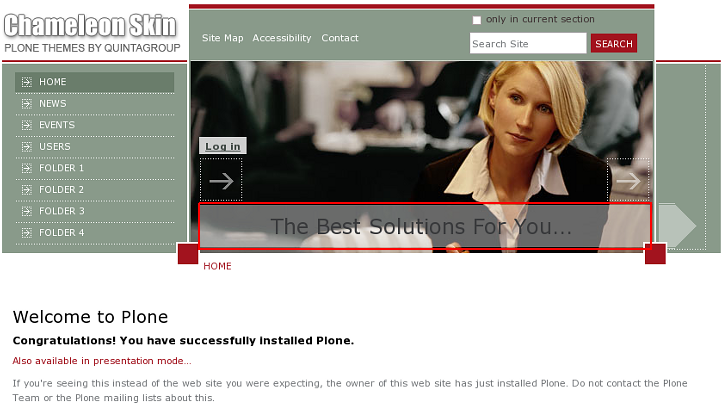
You can change a slogan to your own, to do it - create the document with 'slogan' shortname in the root of the site. Slogan should be typed in this document's description.
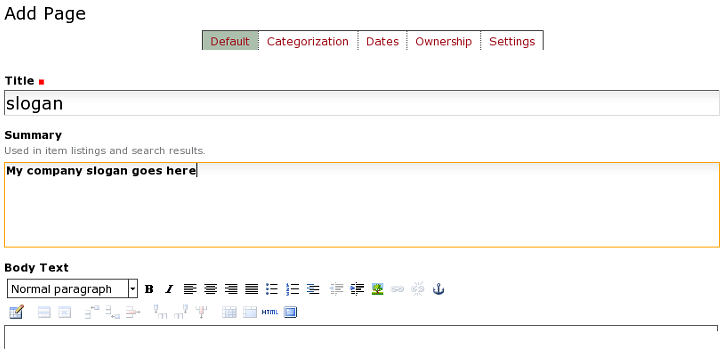
Save the page and here it is - a new slogan appeared:
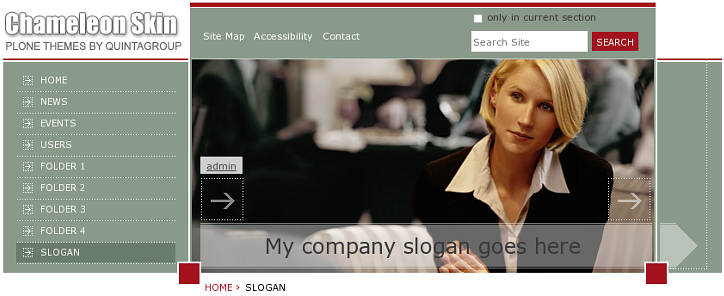
You can have different slogans displayed on different subsections - for this add page with slogan shortname within subsection and type the slogan into description field.
