Portlets are managed in diazo Chameleon theme - as in default Plone. There is small area on the top right part of Chameleon diazo theme reserved for a portlet, but it is empty immediately after theme activation. First portlet from site's right portlet column can be displayed on that area. Since no portlet is there - this area is empty.
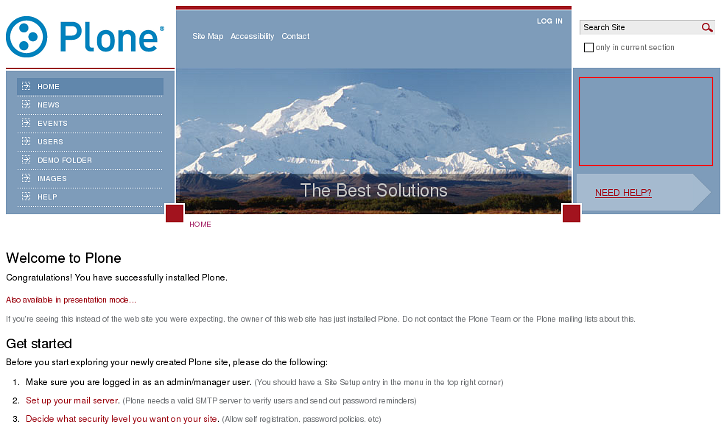
Plone comes with default news and events portlet assigned into the right column, but we have neither news no events published yet. As soon as we publish some newsitems - they will appear on the site top area. Note: main content area behaves like no portlet is in right column - it covers whole site width.
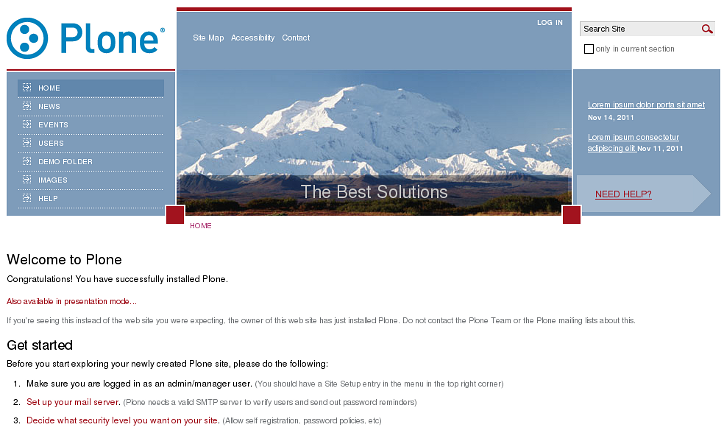
As soon as we add more portlets into the right column - we will see them as usual in Plone:
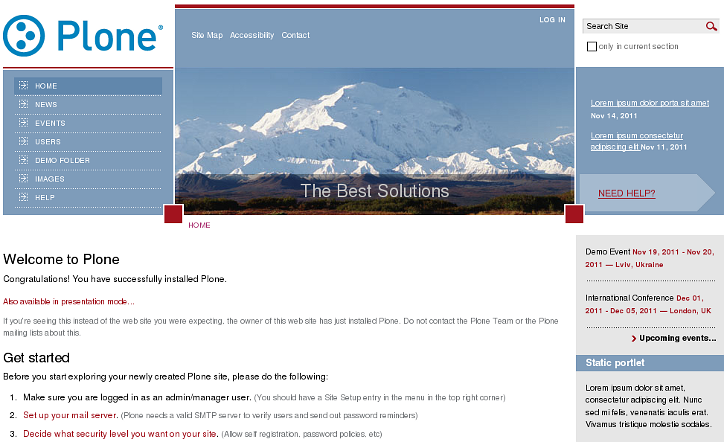
You can place any portlet into the top area.
