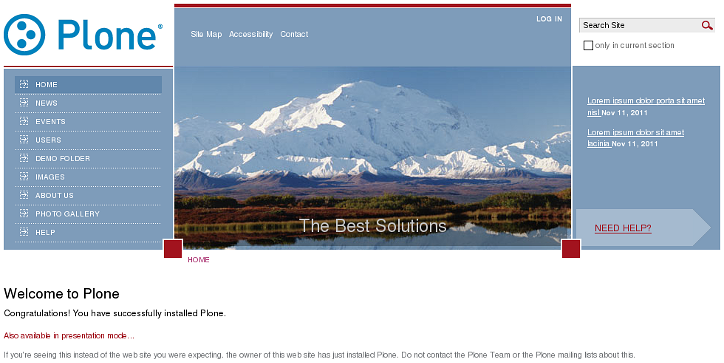The following tutorial covers changing of Chameleon diazo Plone Theme top image on a Plone 4.2 website.
Chameleon theme includes an image, that is used in the top area throughout the while site. This image is customizable and different top images can be used on different site sections. Default top image size is 537*360px.
To replace this image - add Image to the desirable location (if added to the site root - image will be displayed everywhere on site, if added to certain folder - image will be displayed in this section only) with topimage shortname/id. Make sure image shortname is correct, otherwise image will not be shown on the top area.
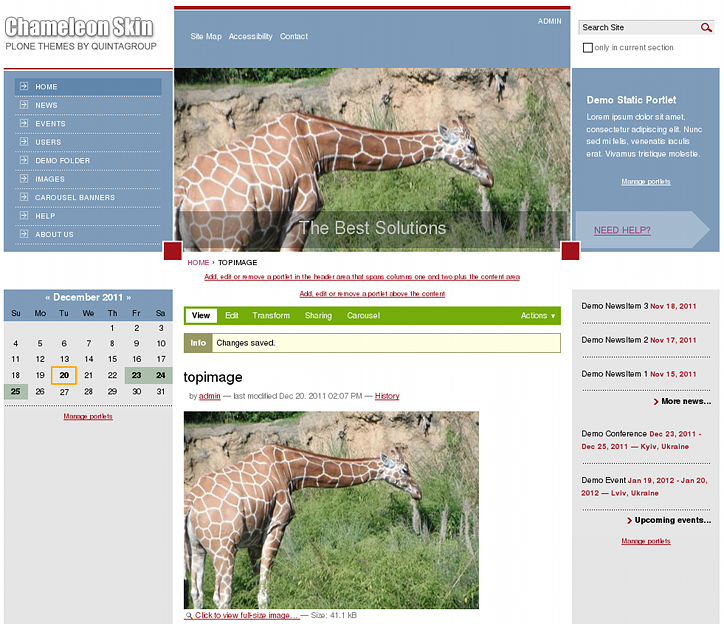
Site Subsection's Image
Every site section can have unique background image with Chameleon Theme installed. To change default top image for a certain folder, add an image with topimage shortname into it, and this image will be displayed instead of the default one in current section.
How can banner image height be changed?
Image hight is automatically set, depending on the number of tabs in the global navigation. For example, when we have initial theme look, it has 4 default tabs displayed:
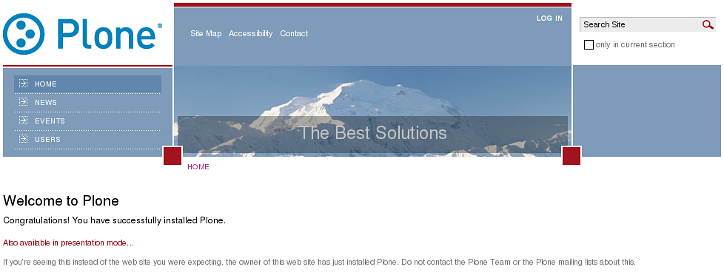
And when we add more tabs into navigation, image becomes higher: