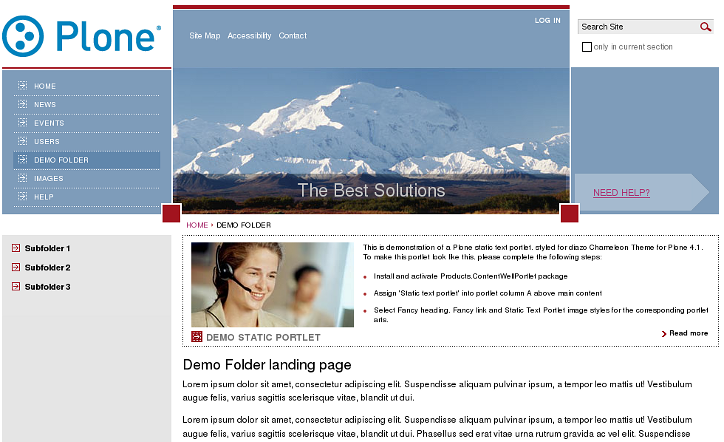The following tutorial explains how to manage context portlets within Chameleon diazo Theme on a Plone 4.2 website.
Chameleon diazo Plone theme has special styling for Static Text portlets, placed above main content area. To add them - you first need to install Products.ContentWellPortlets package and activate it via Site Setup -> Add-ons.
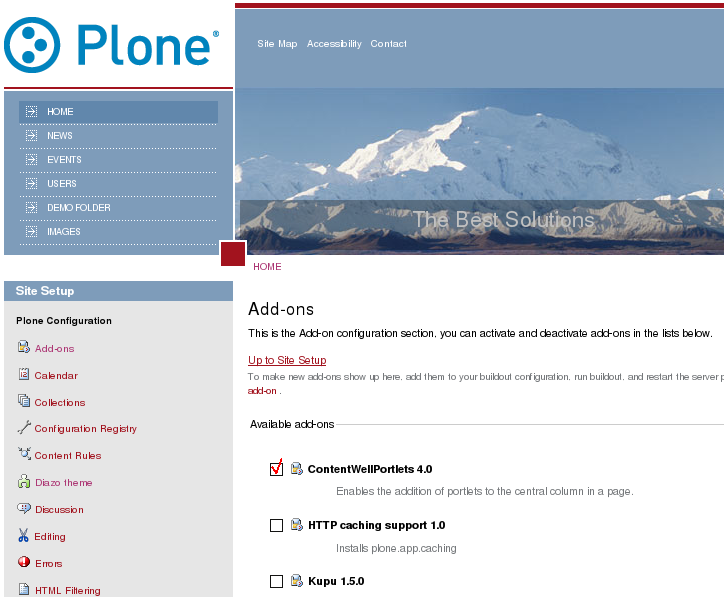
Now you can add portlets above content area by following Add, edit or remove a portlet above the content link anywhere on site.
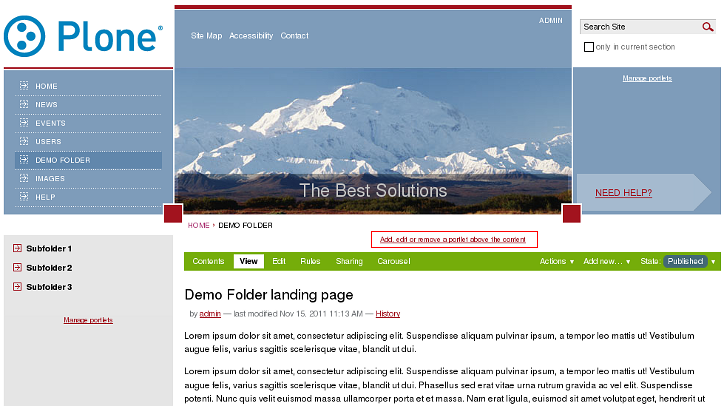
You can add any type of portlet here, but let's add Static text portlet, because we implemented special view for portlets of this type. Add Static Text portlet(s) into the A column:
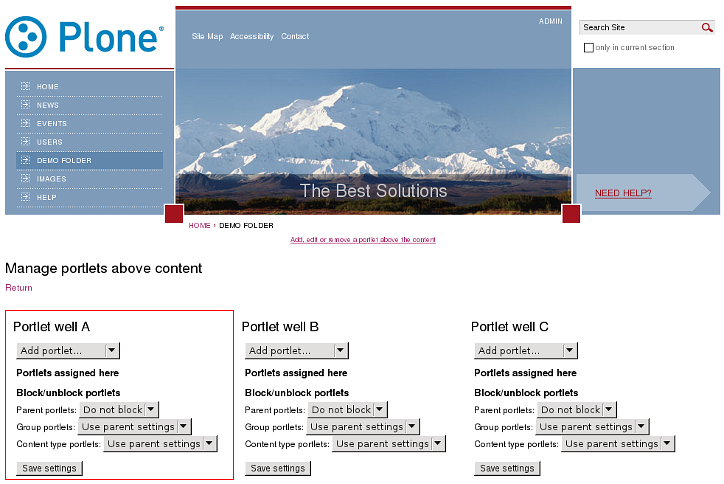
In the portlet Text area - add some text and image. ow use Styles menu on the editor toolbar and assign Fancy Heading, Fancy Link, and Static Text Portlet Image styles to the corresponding portlet parts.
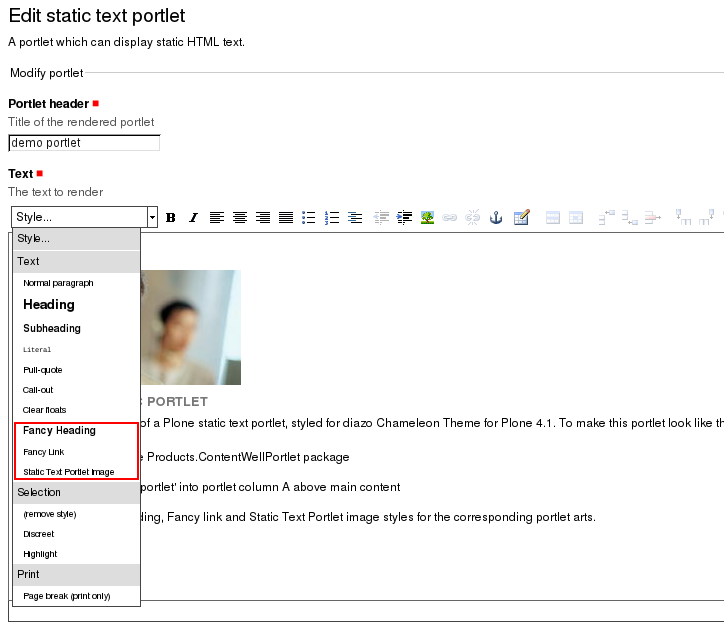
Here is a HTML source of such portlet:
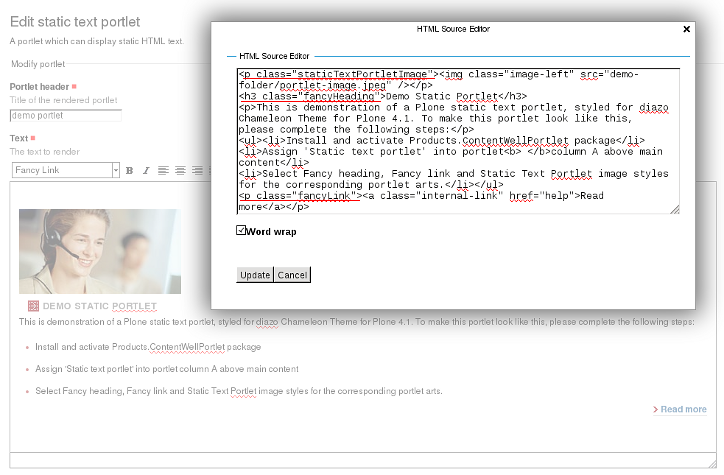
Save the portlet and see how it is displayed above the content area: