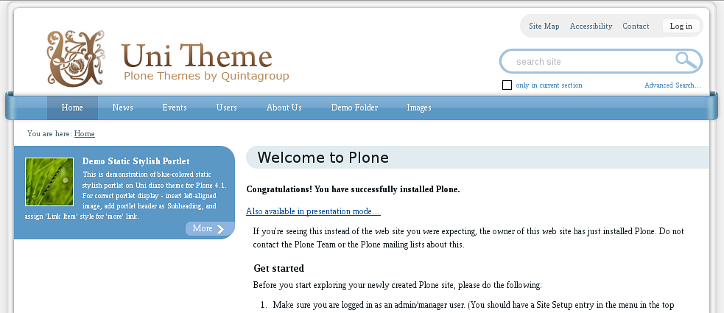Uni Plone Theme has special style for static stylish portlets. To add such portlets - you first have to install quintagroup.portlet.static and activate it via Site Setup -> Add-ons.
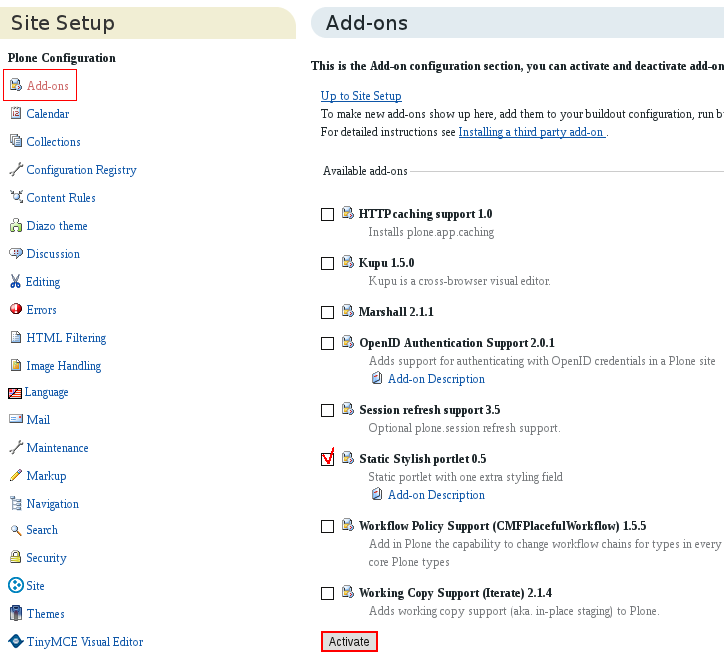
Then, from the list of available portlet types - select Static Stylish portlet:
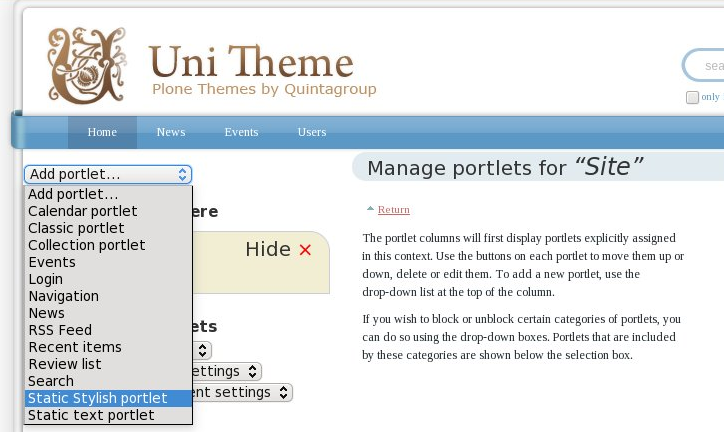
In the opened screen - provide portlet main text:
- insert left-aligned image
- add portlet header as Subheading
- Assign 'Link Item' style for 'more' link
Also, enable Omit portlet border option, and select blueBlockPortlet portlet style:
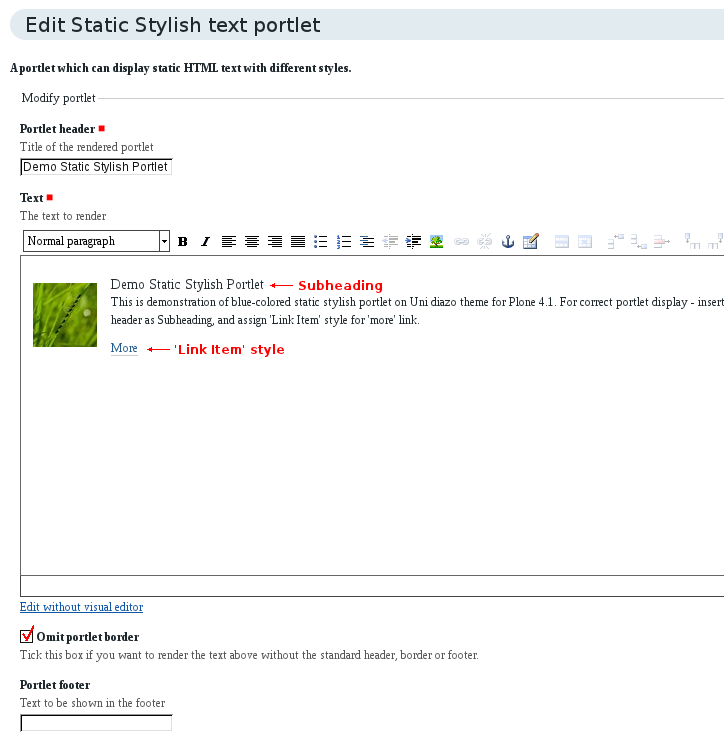
Save this portlet. As a result - you will get nice blue portlet in the left portlet column: