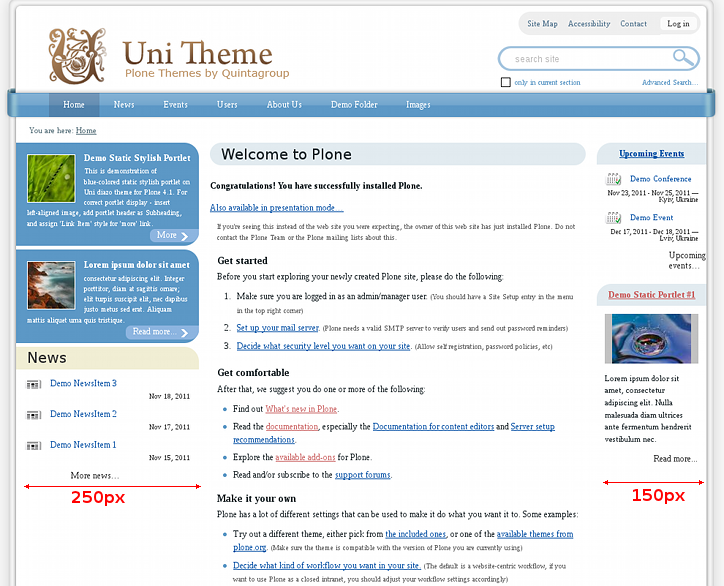This tutorial covers customization of Uni diazo Plone Theme column width on Plone 4.1 website.
Uni Plone Theme has left portlet column wider than the left one. Left column width is 300px, while right portlet column width is 200px.
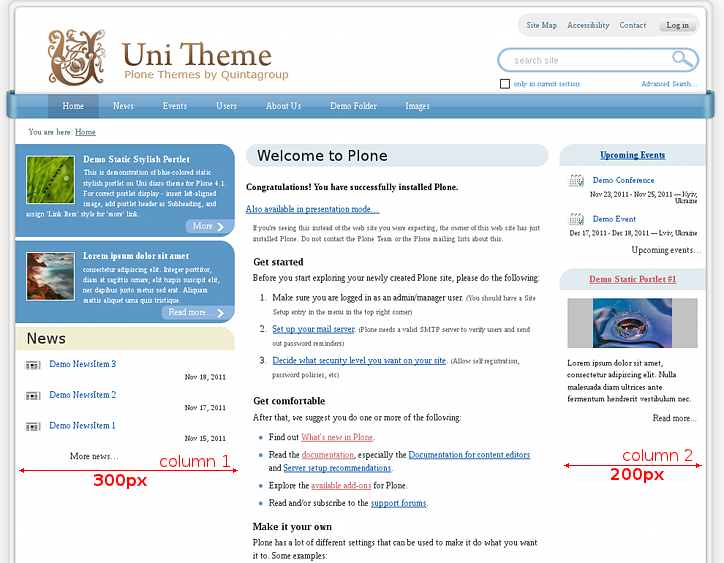
To change columns width - go to Site Setup -> Diazo theme -> Advanced settings.
Note: For Diazo Support extension starting with 1.1b1 version, proceed to Site Setup ->Theming -> Advanced Settings tab.
In the Parameter expressions field edit the corresponding value for column one (right) and column two (left), in pixels:
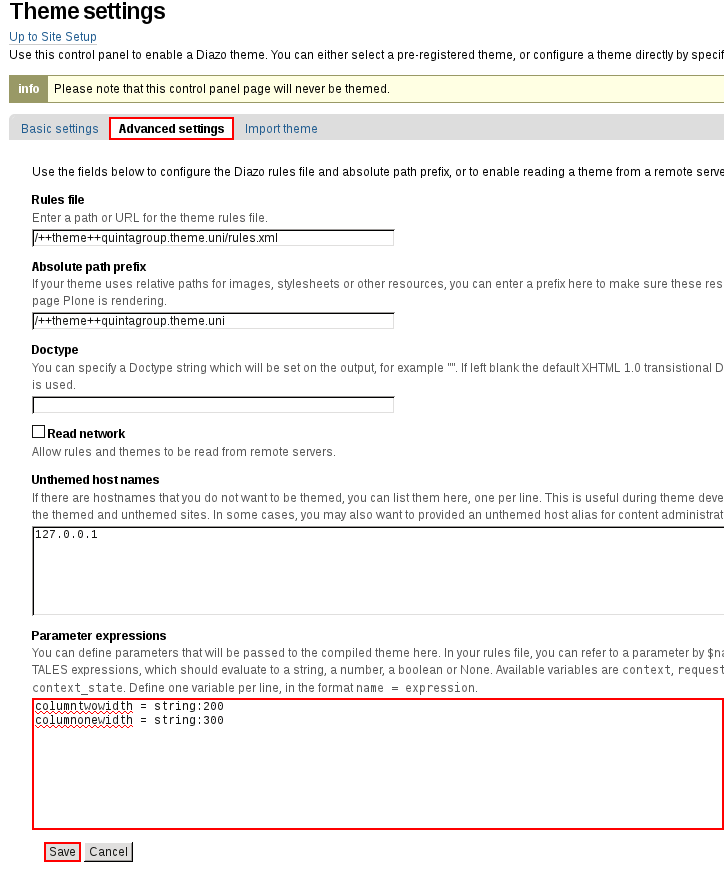
Le't for example put both values 200. Then our portlet columns will have the same width:
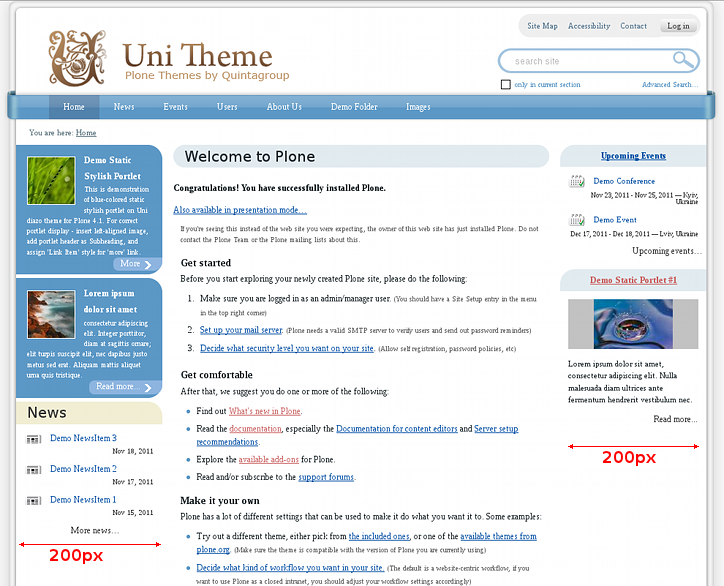
Another example: column one - 250, column two - 150: