The following tutorial covers changing of diazo Uni Theme logo on a Plone 4.1 website.
Uni diazo theme uses Plone 4 default logotype, displayed at the top left area:
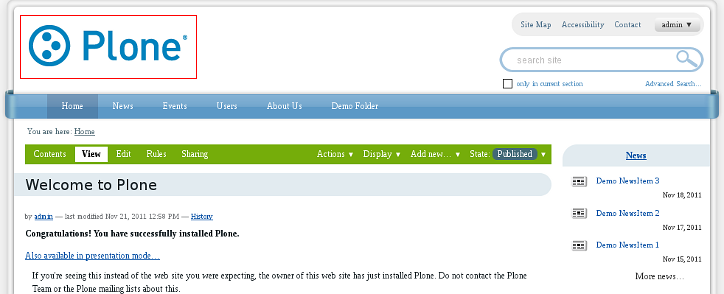
You can replace this logo with yours via Zope Management Interface. Go to ZMI interface: Site Setup -> Zope Management Interface -> portal_skins -> sunburst_images -> logo.png. To set your own logo - press Customize button:
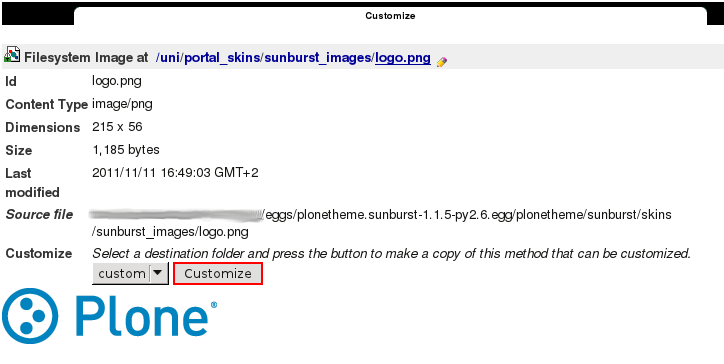
Upload the new logo image, it will automatically be put into custom folder:
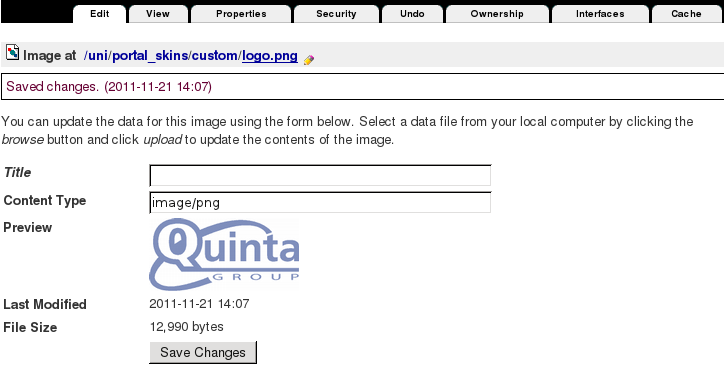
Now when you return to Plone interface, you'll see new logo image (Quintagroup logo).
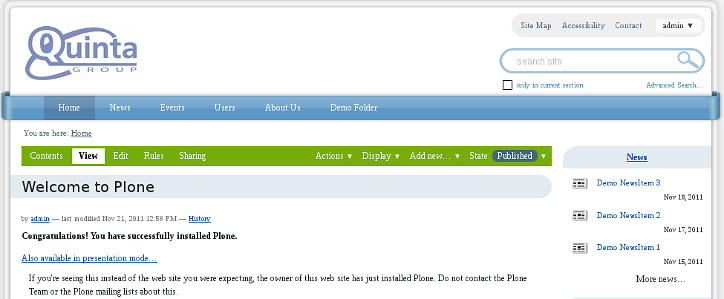
For the subsequent logo replacements go directly to ZMI portal_skins/custom/logo.png and upload new logo image there.
