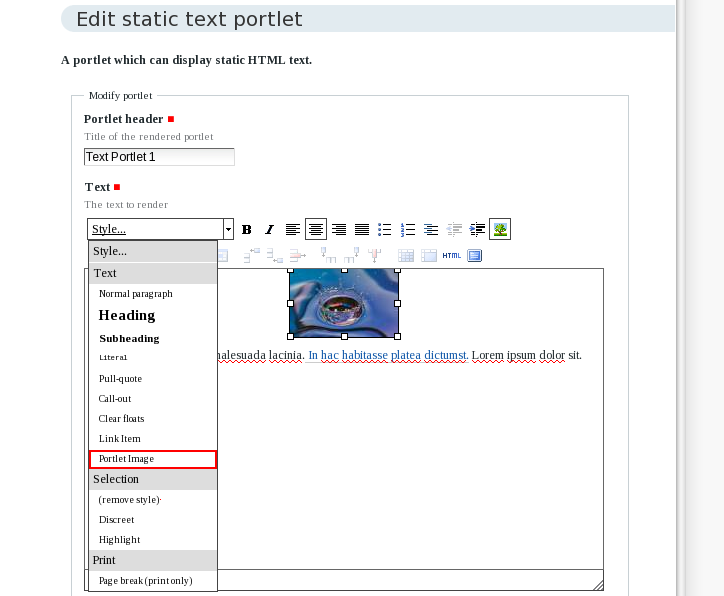Uni Plone Theme has gray-background style for static portlet images. This allows having all portlet images (in the same portlet column) of the same width. If your portlets include images of different size - you can make them look akin by assigning gray background for such images. As a result all portlet images in one portlet column will have the same width. See 2 screenshots below, these 2 columns has different default width - as a result portlet images in these 2 columns will have different gray background width:
1. Left portlet column
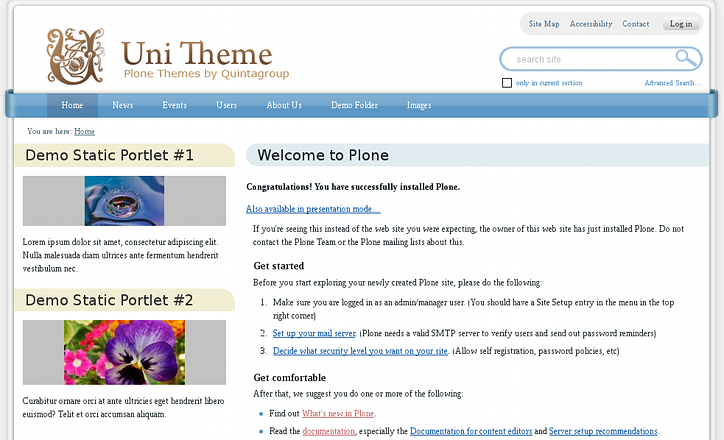
2. Right portlet column
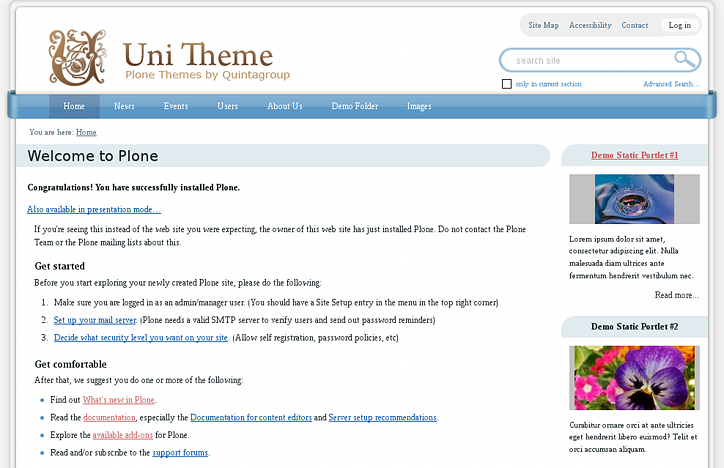
So, to add such grey background for image in Plone static text portlet - on the portlet edit form add image and assign Portlet Image style for it: