The following tutorial explains how to edit top text area for Flow Plone Theme on a Plone 3 website. This functionality was no longer supported in Plone 4. Instead, ability to add carousel banner was added into Plone 4 compatible release.
Top-left blue static area on the front page is reserved for a custom content. It displays /welcome-portlet page content, where:
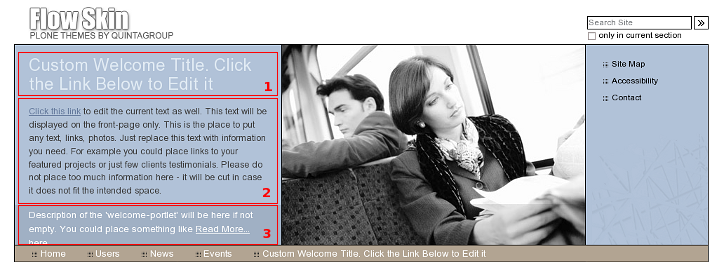
- Page Title
- Page Body Text
- Page Description (if available)
This portlet text is displayed on the front-page only. Any text, links, or photos can be placed here. For example, you could place links to featured projects or just few clients testimonials. Do not place too much information here - it will be cut in case it does not fit the intended space.
To fill the portlet with your content follow the link on the default portlet or find /welcome-portlet doсument. Replace this text with information you need:
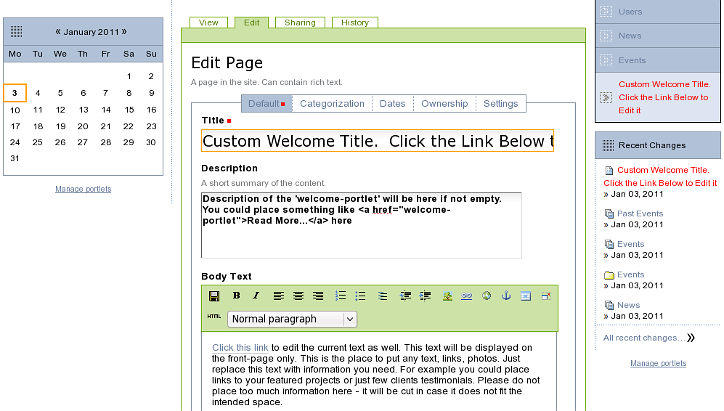
Save the changes. Enjoy your new portlet look.
