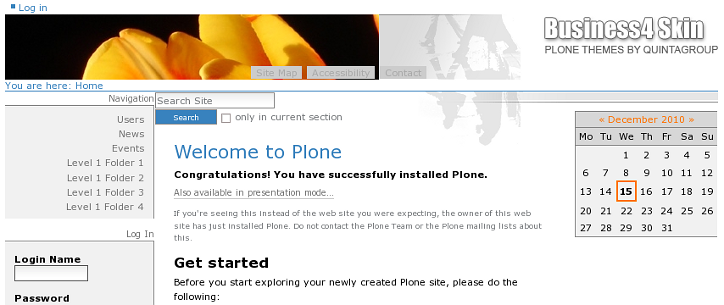The following tutorial covers changing of Business4 Theme top image on a Plone 3 website. Instruction for changing it in Plone 4 - see in How to replace Business4 Theme top image in Plone 4 tutorial.
Front page image of 305x76px size is displayed on all site pages unless another image is uploaded for a folder.
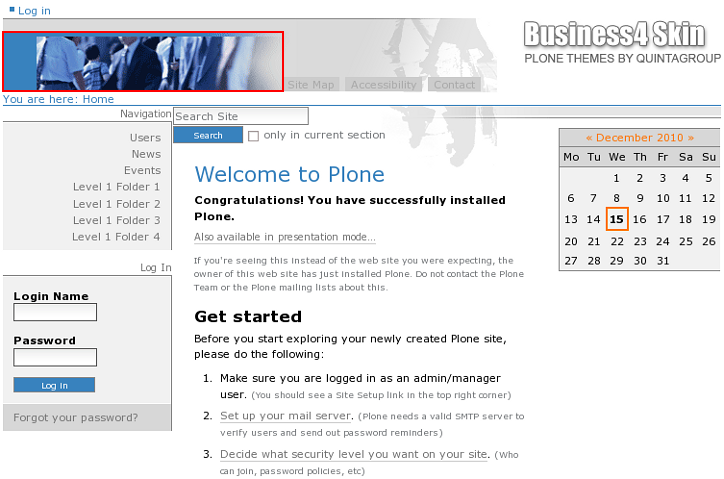
You can change this default image via Zope Management Interface, select portal_skins -> qploneskinbusiness4.
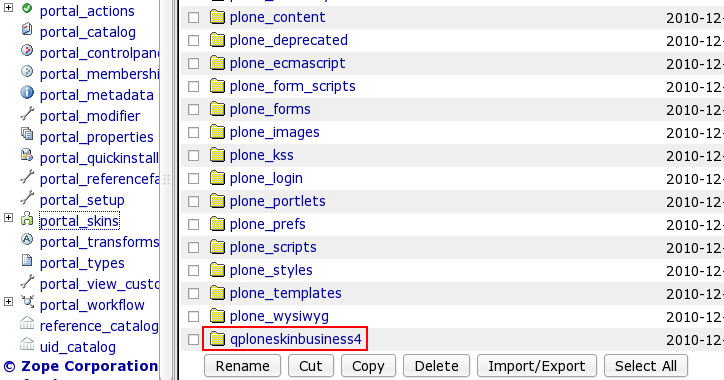
Open top-left.gif image:
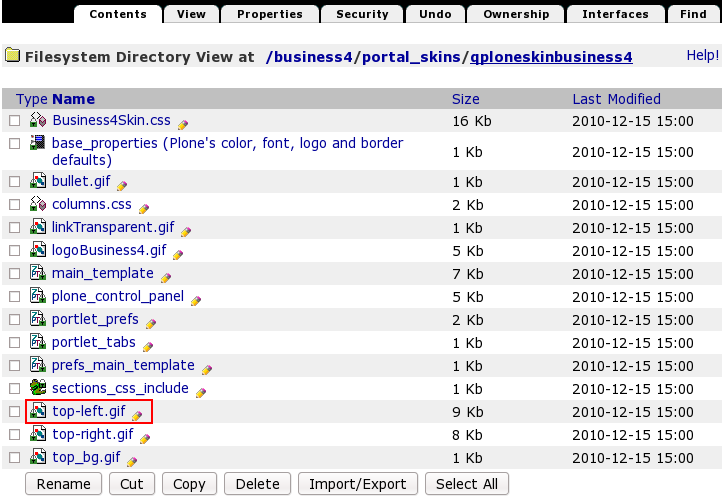
This is the default theme image, select it to see the whole information about it, including its Id, dimension, size, modification date. Press Customize to set a new image as a default one:
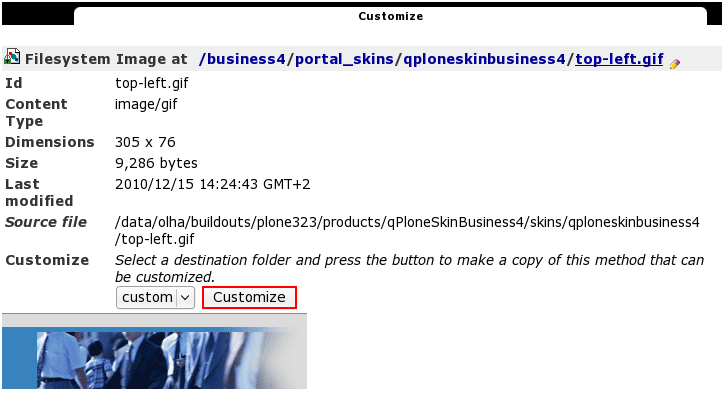
Browse your file system for a new image and upload it.
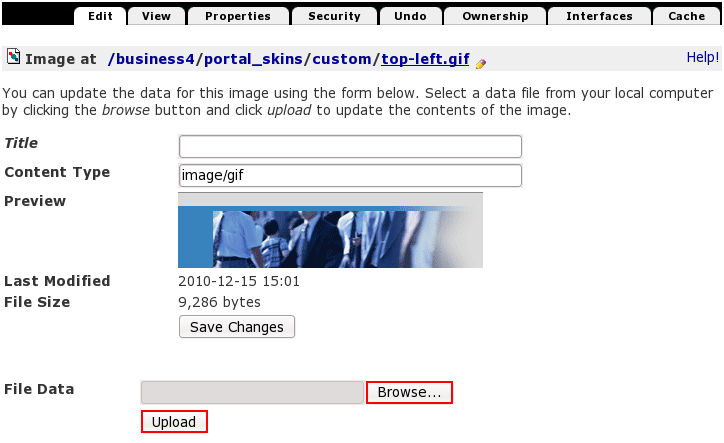
Now when you return to Plone interface, you'll see image, you've just uploaded on the top area:
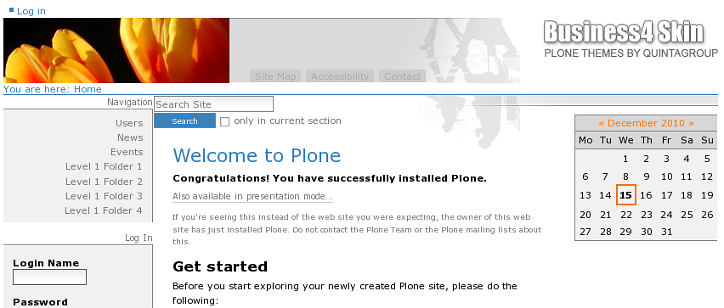
Restrictions
Image size is limited to 77px height. If your image is higher it will not be displayed completely. Image width is not limited, image acts like a background, i.e. it will be hidden behind site actions tabs.
Example
The following screenshot displays how a bigger image will be displayed.