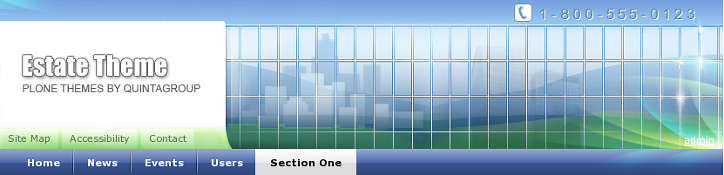This tutorial covers customization of top images in Estate Responsive Plone Theme on a Plone 4.2 website.
Estate theme top image is different for the home page and inner site pages. This is the image used on the Estate front page:

and this is the image user for site sections:

To replace the image used on the homepage, you need to add a new one to the site root with the shortname/id fronttopimage (make sure image shortname is correct, otherwise image will not be shown in the top area). Recommended image size is 830*219px.
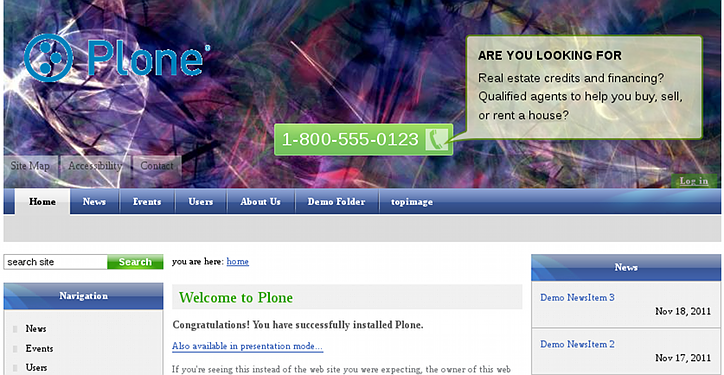
Add top image to site section
In the same way you can replace top image for site's sections. For this - add topimage to the desirable site section/folder. Recommended image size for site sections is 830*171px. If you add such an image to the site root, it will be set globally for all the sections, except for the home page.
Demo images
There are 2 demo images that come with the theme (see quintagroup->theme->estate->src folder in the theme package) that might be used for site sections. Here they are:

and: