The following tutorial covers managing Brio diazo Plone Theme footer portlets on a Plone 4.1-4.3 website.
Brio Plone 4 Theme can iclude a row of footer portlets, but first install quintagroup.brio.policy extension and activate it via Site Setup -> Add-ons.
We've added 4 demo footer portlets. They all can be edited/removed. To manage footer portlets - follow Add, edit or remove a portlet in the footer link:
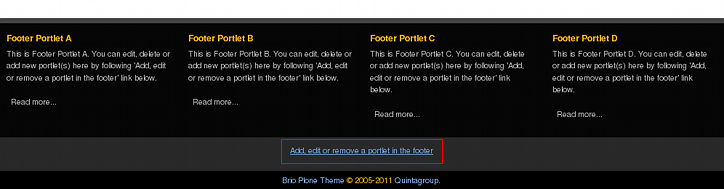
You will land on footer portlets management interface for the front page. Any changes here will affect footer portlets on the front page only. If you want to edit footer portlets globally throughout the whole site - get 1 level up: follow the highlighted link:
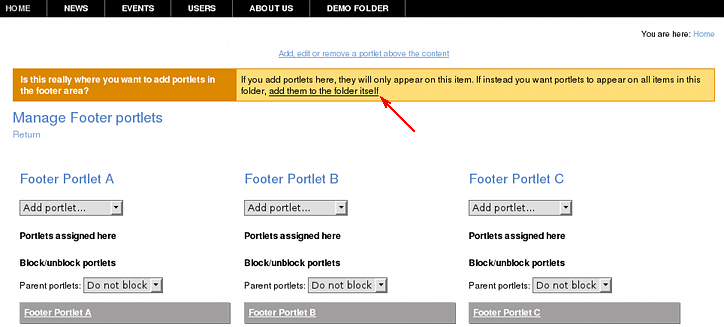
Let's for example go to Footer Portlet A edit form and replace the existing text in the fields with new ones:
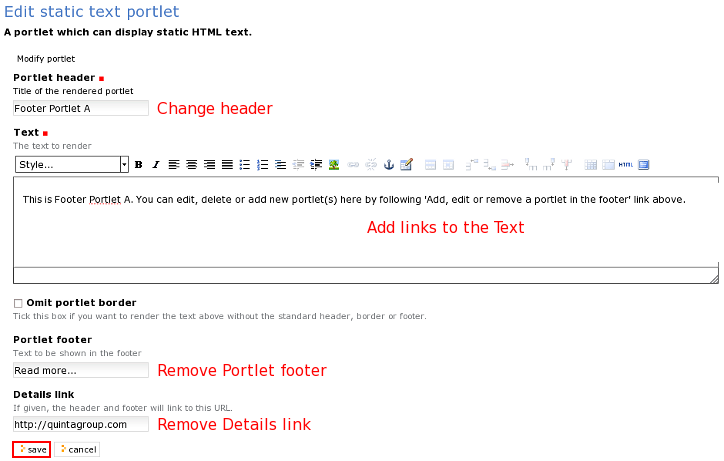
As a result we will get a quite new footer portlet:
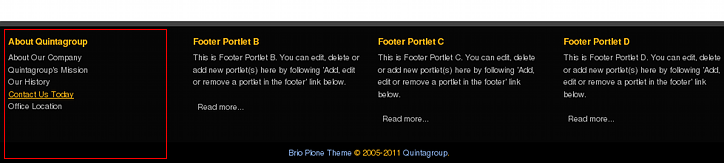
In the same way you can edit all demo footer portlets.
