BrendA Plone Theme comes with a new content type Double Column Document that allows to structure site content into two columns. To have the content divided into two columns - select Double Column Document from Add new... drop-down menu.
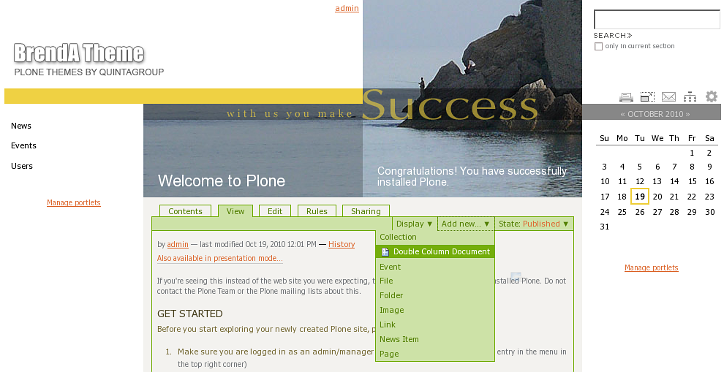
Fill in its title, description as in the default Plone page and shift to the Columns tab:
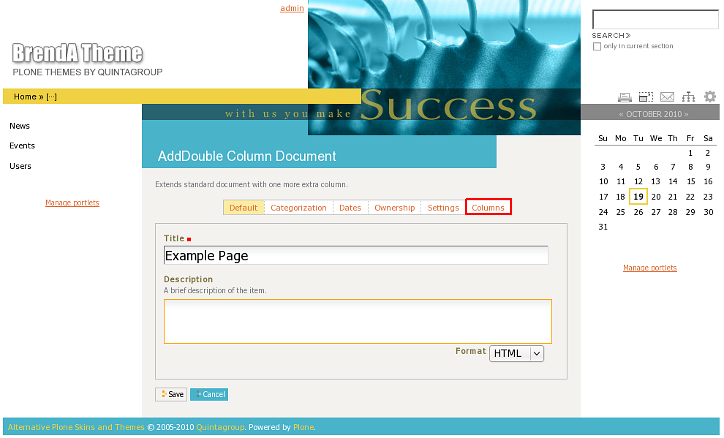
Content area is now divided into 2 columns, each one having its own visual editor toolbar. You can fill each column with text, add images, listings, tables, etc.
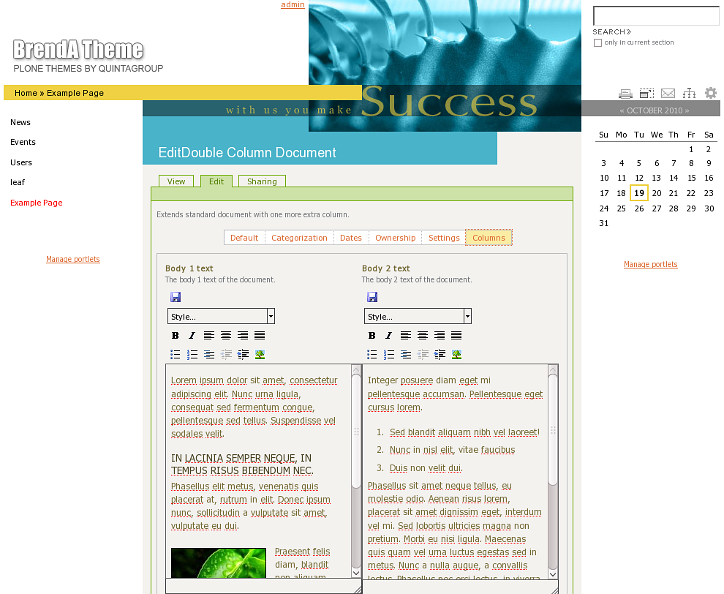
Save changes when you're done. Here is how our double-column page will look like:

