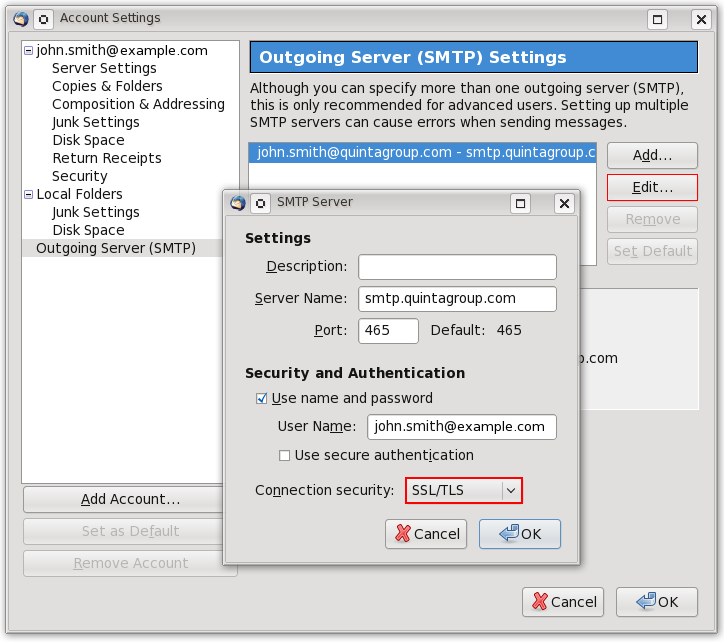If you want to create a secure connection, right after creating a new email account in Thunderbird, set up the following security options:
1. Change Server Settings
Go to Edit drop-down -> Account Settings and for your account at Server Settings - select SSL/TSL connection security. Press OK to save this option.
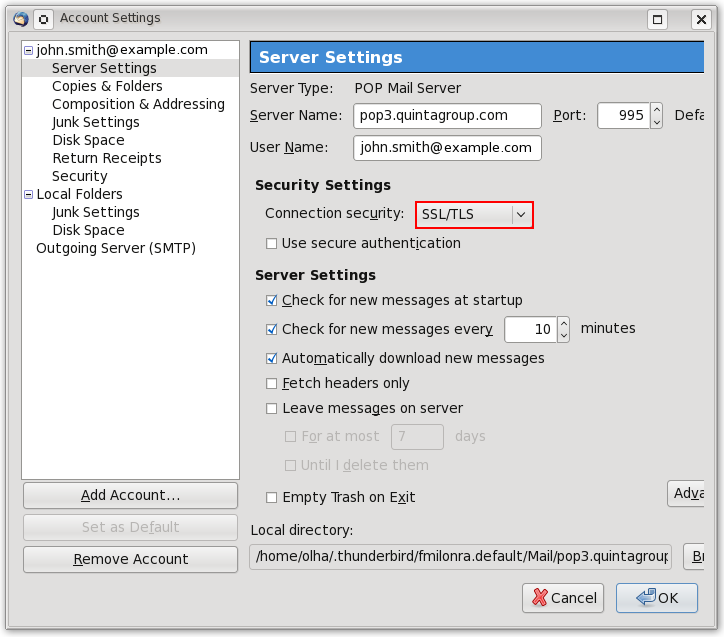
2. Change Outgoing Server Settings
Open Outgoing Server (SMTP) and edit your server settings: select SSL/TSL Connection security and press OK to save this option.