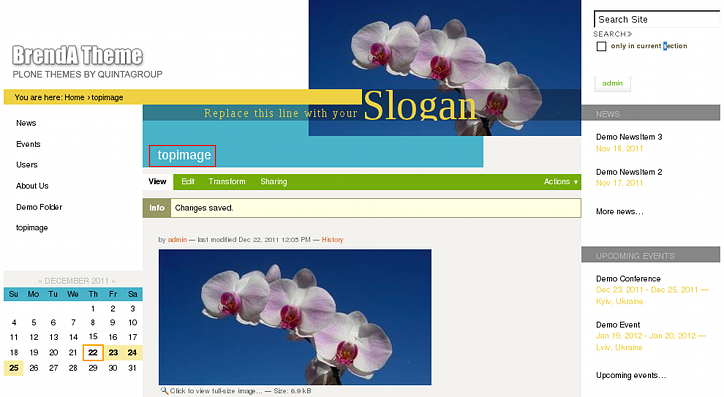The following tutorial covers changing of BrendA diazo Theme top image on a Plone 4.1 website.
BrendA theme includes different top image on the front page and on all inner site pages. Default front page top image size is 600*271px.
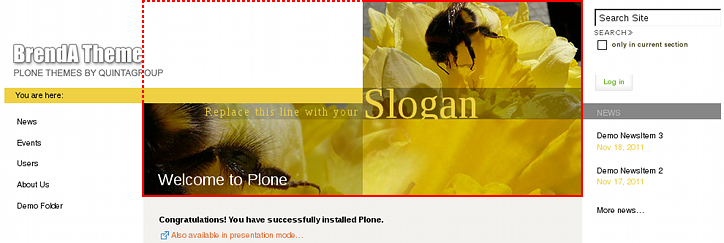
Default inner page top image size is 373*186px.

To replace front page image - add Image to the site root with fronttopimage shortname/id (make sure image shortname is correct, otherwise image will not be shown on the top area).
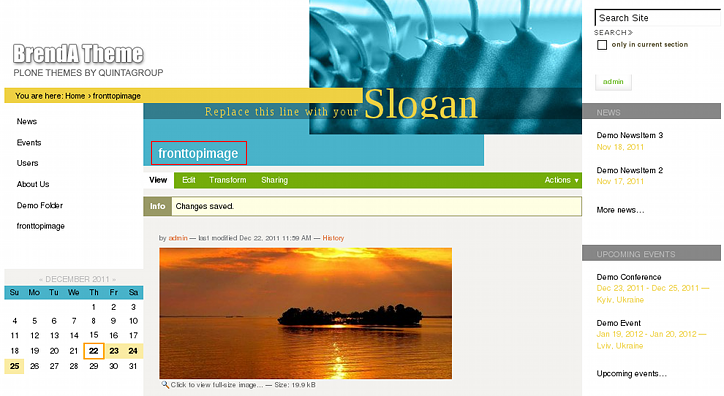
Save it and return to the front page to see it.
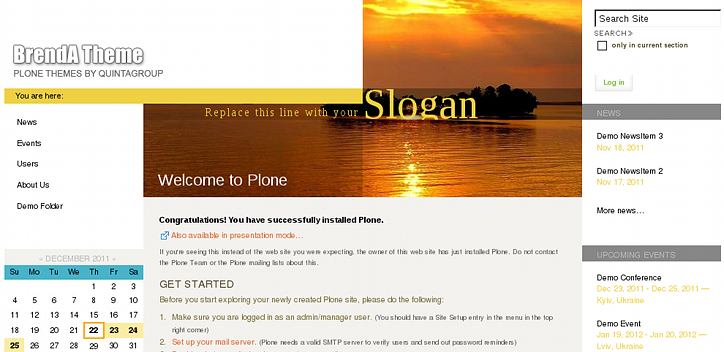
To replace inner image - add Image to the desirable location (if added to the site root - image will be displayed on all site inner pages, if added to certain folder - image will be displayed in that section only) with topimage shortname/id (make sure image shortname is correct, otherwise image will not be shown on the top area).