The following tutorial covers changing of BrendA diazo Theme logo on a Plone 4.1 website.
BrendA diazo Plone Theme uses default Plone 4 logo, displayed at the left top left area. Its width is 215px, and hight - 56px.
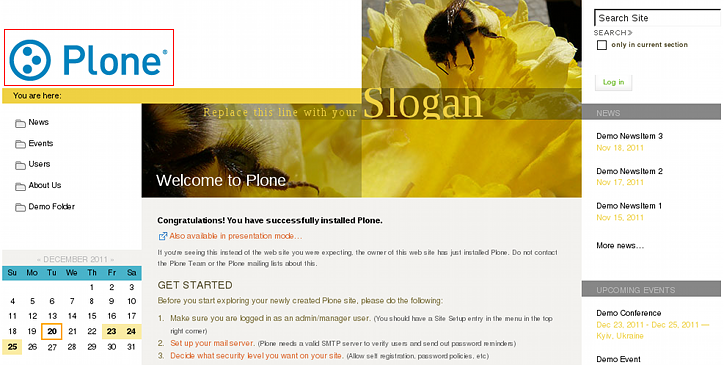
You can replace this logo with yours via ZMI. Open portal_skins -> sunburst_images folder, there is logo.png image. To set your own logo click Customize.
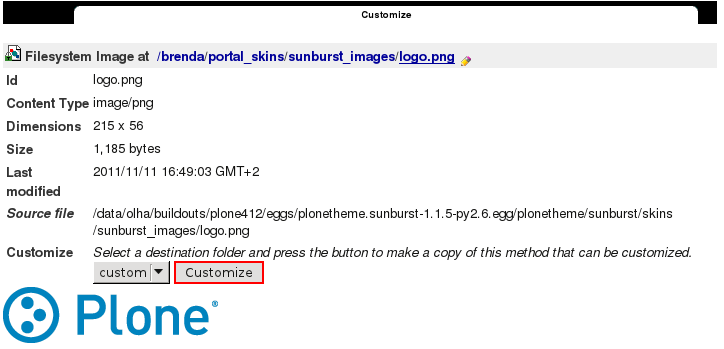
Press Browse button to select the your own logo image. Click on Upload.
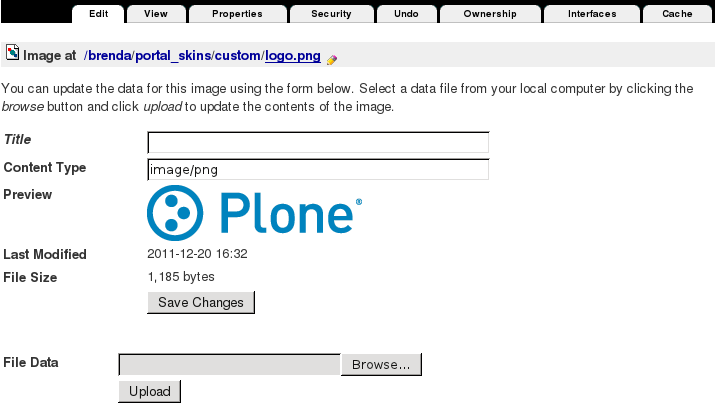
Now when your new logo is uploaded, return to Plone interface to see your new logo image (Quintagroup logo).
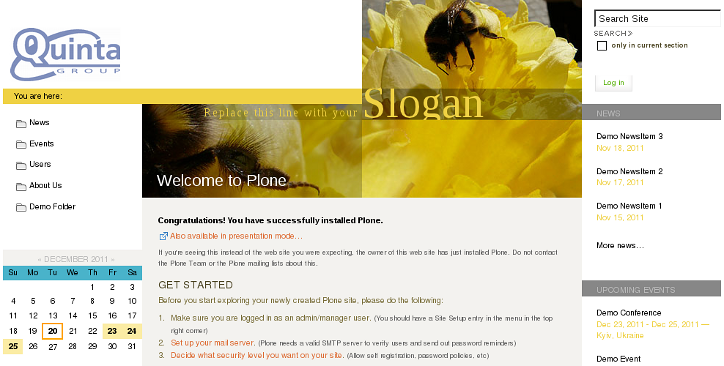
For the subsequent logo replacements go directly to ZMI portal_skins/custom/logo.png and upload new logo image here.
