This tutorial will show you step by step how to replace the default theme logo with your own on Plone 4.2 website
Text'n'Roll responsive theme comes with default Plone logo.
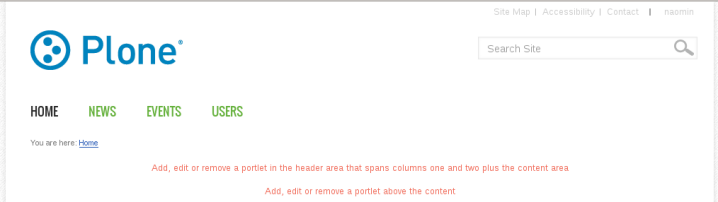
You can replace this logo with yours via ZMI. Open portal_skins -> sunburst_images folder, there is logo.png image. To set your own logo click Customize:
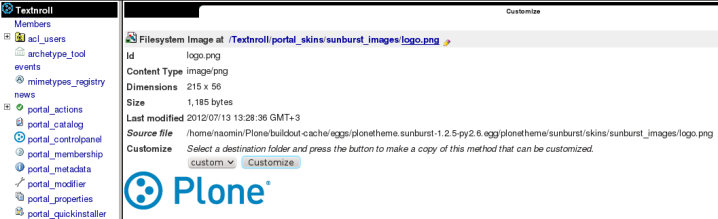
Now press Browse to select the logo image you want to upload for your website and click Upload:
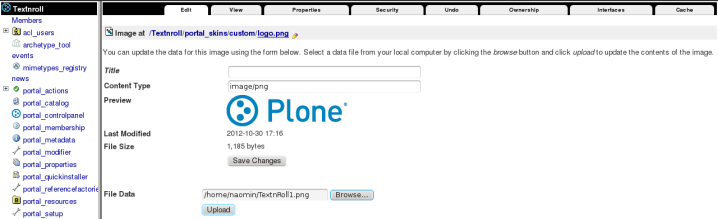
New logo.png image was automatically put into portal_skins/custom folder, which means that for the subsequent logo replacement you should navigate to custom folder and upload new logo image there.

Now when you return to Plone the interface, you'll see the new logotype. Since our new logo dimensions are different from the default logo (it is a bit higher), the place for its location has lowered according to logo size.
