This tutorial will show you how to create a carousel on your Plone website with Text'n'Roll theme installed.
To add image carousel to Text'n'Roll responsive theme to be displayed on the top - first you need to install Products.Carousel package and activate it via Site Setup -> Add-ons.
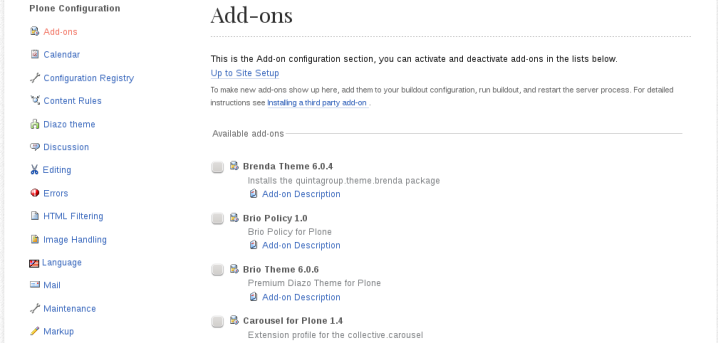
Now you can create carousel for site's front page or any other site section. In any case, go to the desired location and shift to Carousel tab. Here you can configure main carousel settings. This folder needs to be published so that its contained elements become visible, so, don't forget to do that. Now in Add New menu select Carousel Banner:
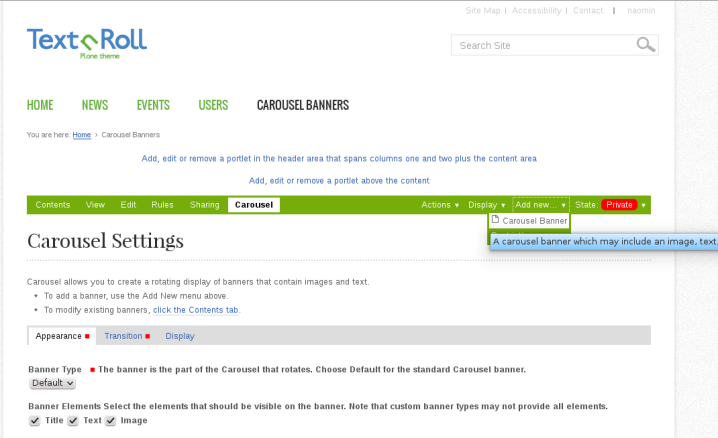
In the opened window - provide banner Title, it will be displayed instead of site slogan on this image and upload the new banner Image. You can also specify Link URL to make image linked to certain address.
Now when you return to the home page - you'll see new top image with its title on grey background.

Now add more banners into Carousel Banner folder so that all banners are rotated.
