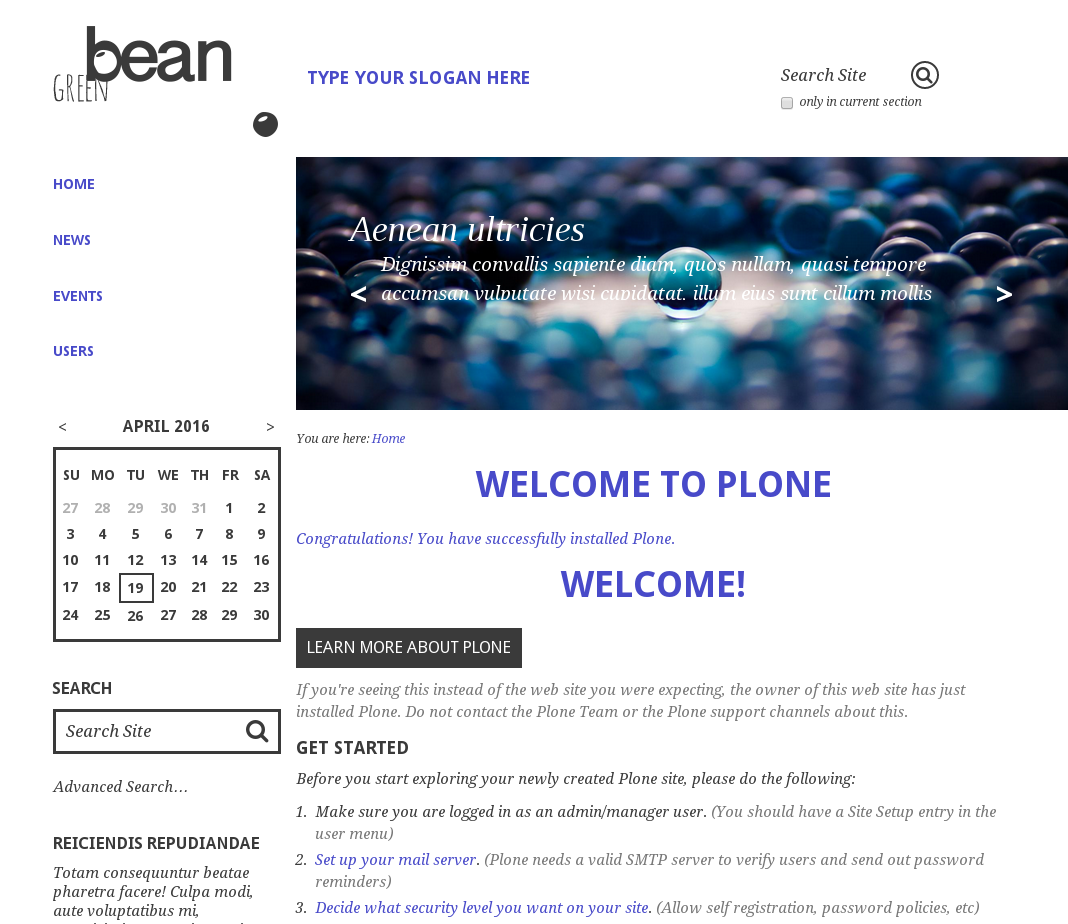Read the following tutorial and learn how you can customize theme colors in the Green Bean Plone theme.
Make sure that plone.app.theming is installed and activated (via Site Setup -> Add-ons).
The Green Bean Plone Theme has default green color scheme. You can customize design colors according to your company colors or vision. To change theme colors navigate to the account settings > Site Setup > "Theming" and select “Advanced settings” tab. There insert proper CSS color code for:
- color_first - main color (text, headers, etc.)
- color_second (links, heading 1, pull-out sidebar)
- color_third (hover)
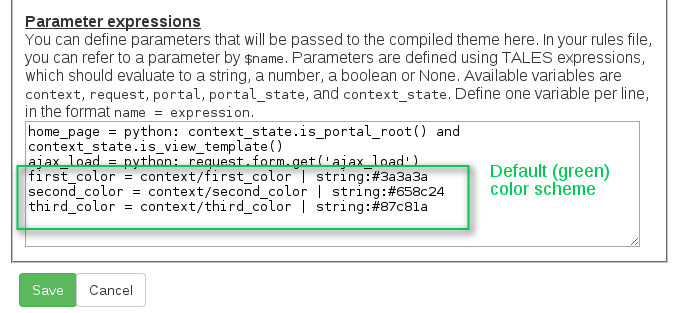
Change color scheme and receive new and unique look.