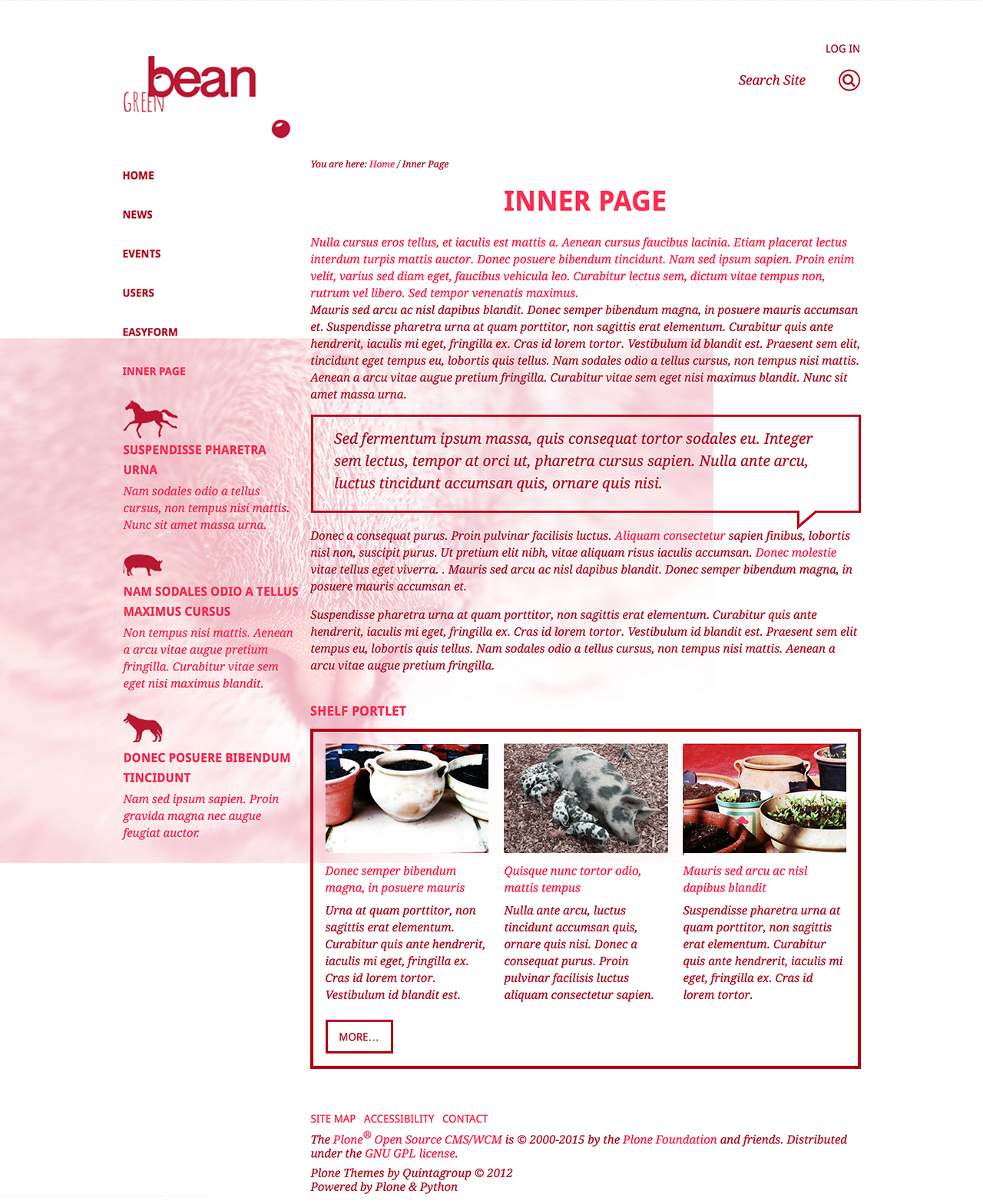Read the following tutorial and learn how you can customize theme colors in the Green Bean Plone theme.
Make sure that plone.app.theming is installed and activated (via Site Setup -> Add-ons).
The Green Bean Plone Theme has default green color scheme. You can customize design colors according to your company colors or vision. To change theme colors navigate to Site Setup > Theming > Advanced settings tab and insert proper CSS color code for:
- color_first - main color (text, headers, etc.)
- color_second (links, heading 1, pull-out sidebar)
- color_third (hover)
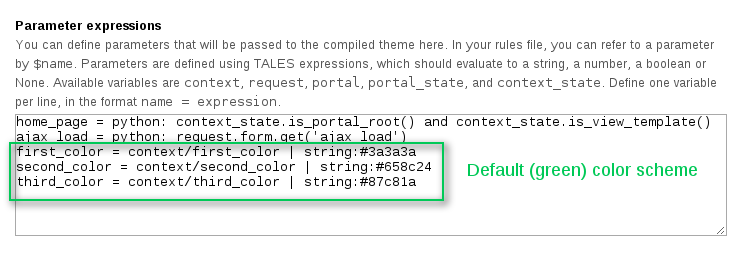
Change color scheme and receive new and unique look.