Read the following tutorial and learn how you can add portlets with testimonials to the Domino Plone theme.
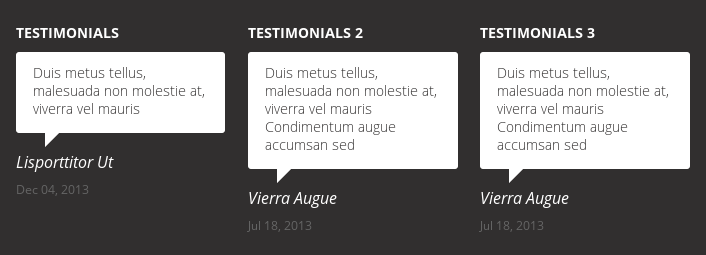
To have testimonials add new Static Text portlet from the “Add portlet..” drop-down menu where you deem necessary. In the TinyMCE click the HTML (Edit HTML Source) button and add the following code:
<p class="testimonials">Testimonial text</p>
<h5>Author/Company</h5>
<p><span class="discreet">Date</span></p>
Buttons and lists

You can add button-like style to links with simple class "btn-domino" or "btn-domino btn-large-domino" for larger buttons:
<a class="btn-domino" href="#">Email Us</a></p>
<a class="btn-domino btn-large-domino" href="#">Find out more</a>
To add arrow list bullets choose "Arrow List" from the styles drop-down in TinyMCE or add class "arrowList" manually.
