Read the following tutorial and learn how you can change a logo and slogan in Green Bean Plone theme.
Green Bean diazo theme comes with the default Plone logo.
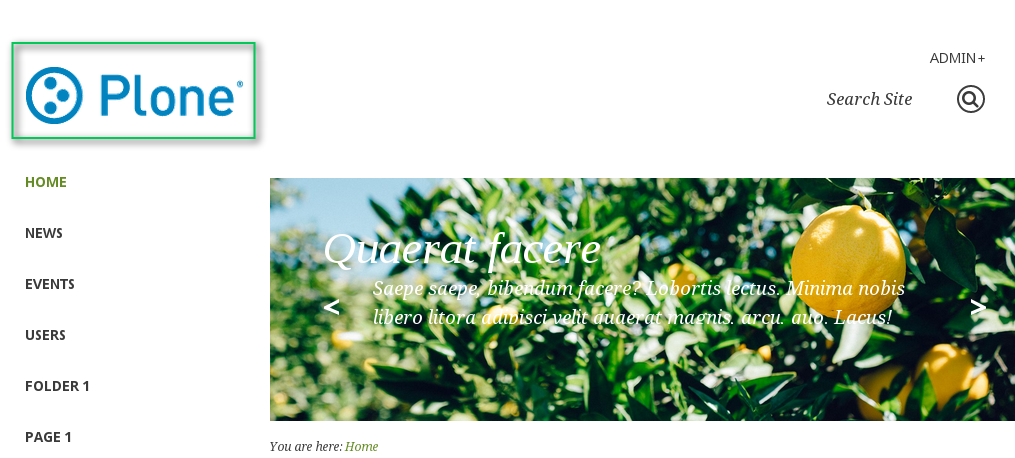
You can replace this logo with yours via ZMI. Open portal_skins -> sunburst_images folder, there is logo.png image. To set your own logo press Customize button.
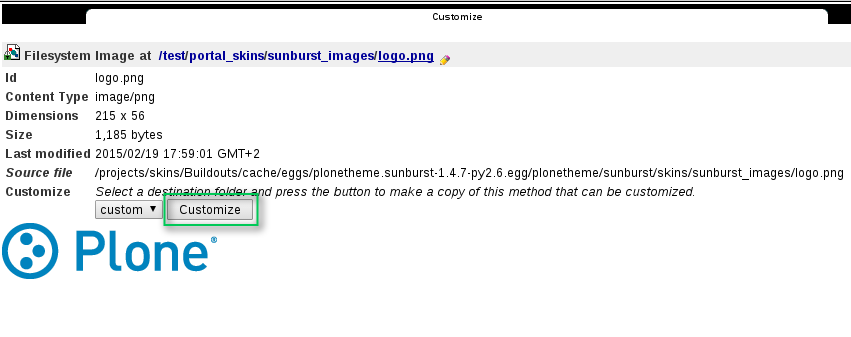
Now press Browse button to select the logo image you want to upload from your computer and click on Upload.
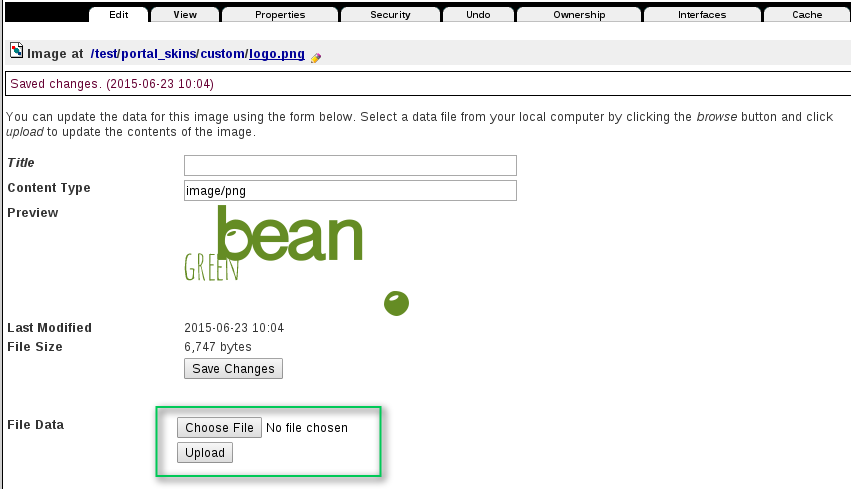
New logo.png image will be automatically put into portal_skins/custom folder, which means that for the subsequent logo replacement you should directly go to custom folder and upload new logo image there.
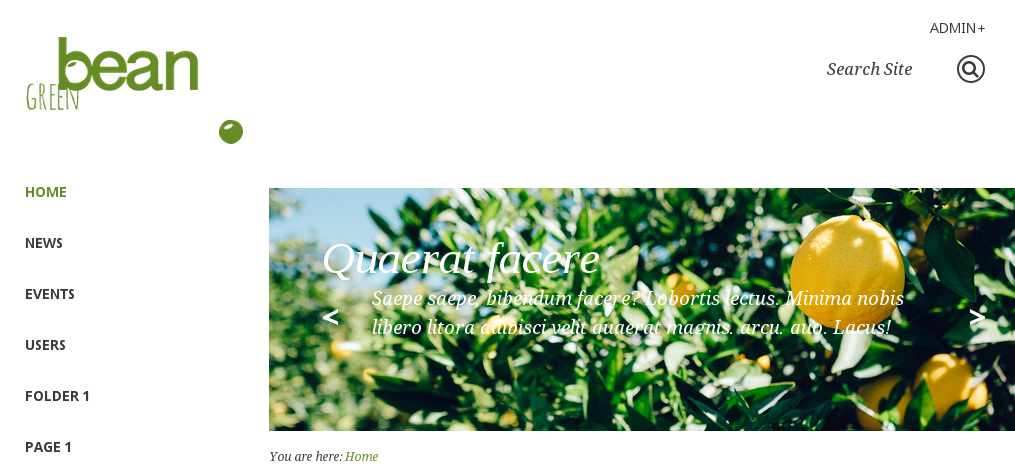
Now when you return to the Plone website, you'll see new logo image.
To add slogan please follow the steps:
- Add new panel in “Portal top” (use “Manage panels” link in the bottom of the page).
- Choose “Static text portlet” from the “Add portlet...” drop-down menu.
- Insert desired text.
- Tick the box “Omit portlet border” and save portlet.
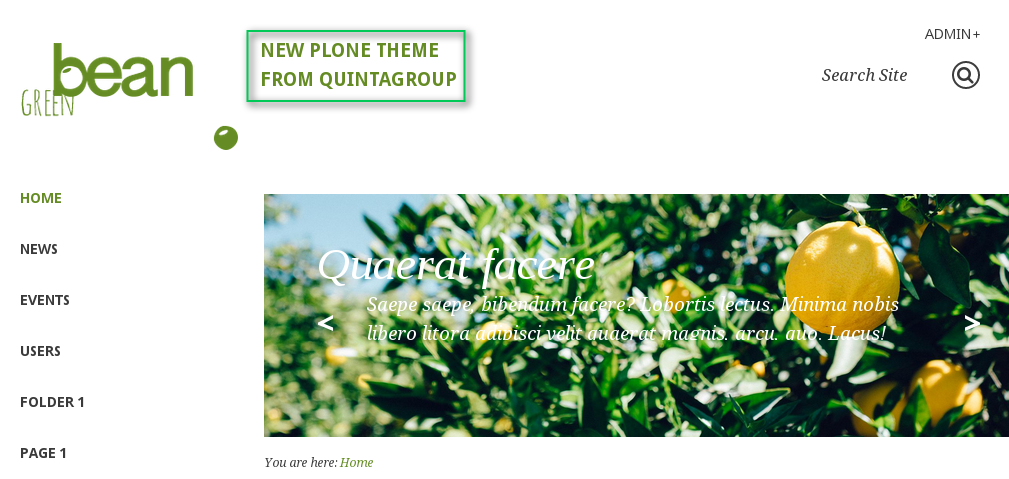
Do not add other portlets to this panel. Depending on the place, where you add panel, slogan can be assigned to the whole website/main page/any particular page or folder.
