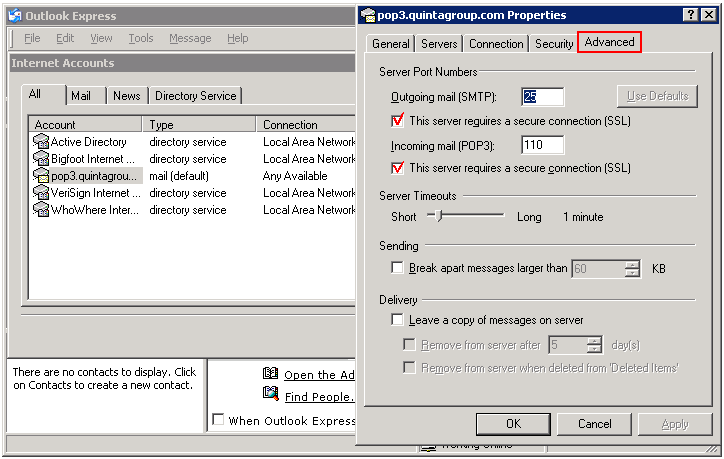If you want to create a secure connection, right after creating a new email account in Outlook Express, set up the security options.
Go to Tools item on the menu toolbar, open Accounts... and select Properties for pop3.quintagroup.com account:
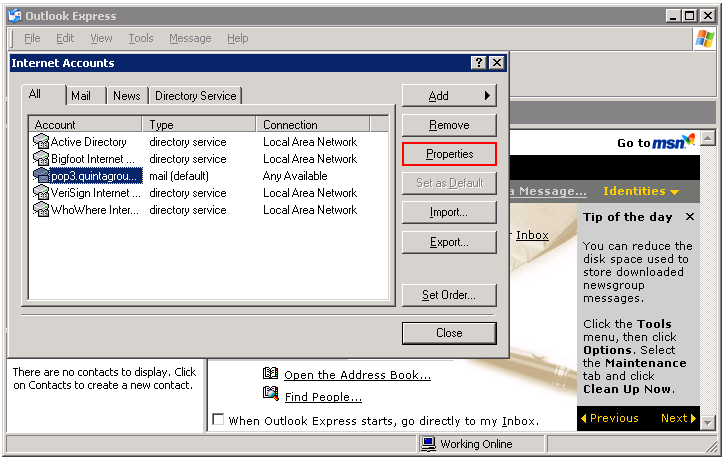
In the opened window - shift to the Advanced tab and activate the following options. Press OK to save changes.