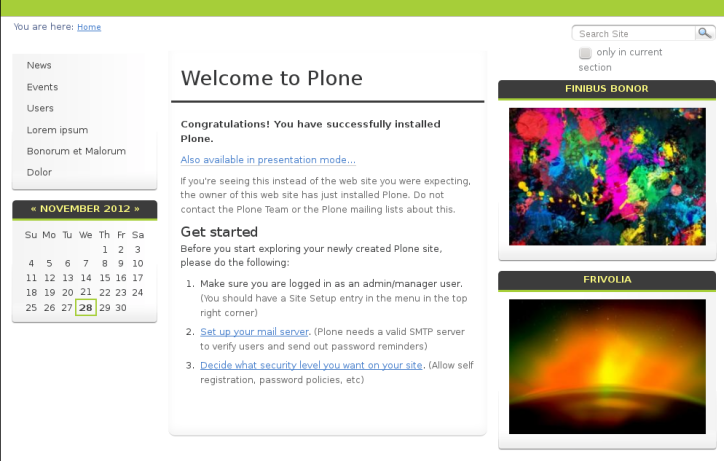The following tutorial covers changing of diazo GreenJet Plone Theme columns width on a Plone 4.2 website.
GreenJet diazo theme has customizable columns width. Default left column width is 170px, default right column width is 200px.

You can change columns width via Diazo theme: Site Setup -> Diazo theme -> Advanced settings tab.
Note: For Diazo Support extension starting with 1.1b1 version, proceed to Site Setup ->Theming -> Advanced Settings tab.
Specify new values for columnonewidth and columntwowidth parameters.
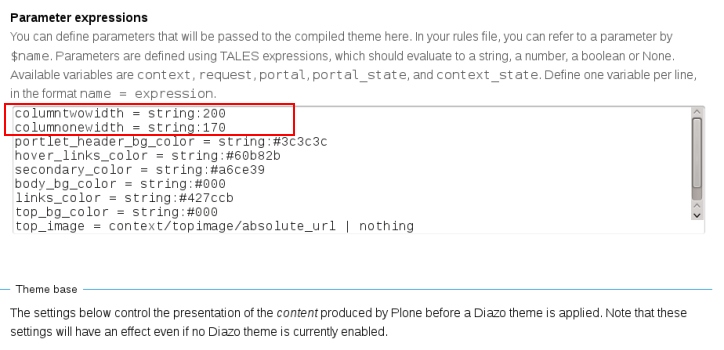
Let's for example enter column one width 200, column two width - 300. Save changes and return to Plone Interface and you'll see your changes applied: