This tutorial covers customization of diazo GreenJet Plone Theme on a Plone 4.2 website.
Front page of a Plone site with Quintagroup's diazo GreenJet Plone Theme installed on Plone 4.1 will have the following look. It has replaceable logo, replaceable top image (can be different on front and inner site pages), customizable theme colors, changeable column width and editable footer.
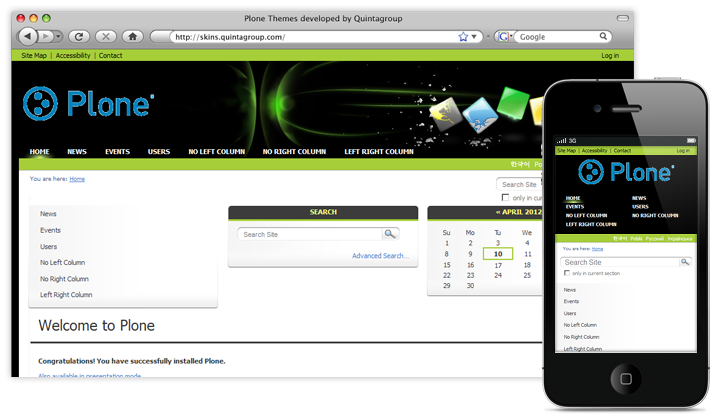
This Plone tutorial consists of several parts, in which you will find explanations about how to customize diazo GreeJet Plone theme to your needs. Use the navigation on the right to navigate through all tutorial sections.
