To change the default skin image add an image with top-image.jpg shortname into the root of the site. Select Image from add new... drop down menu:
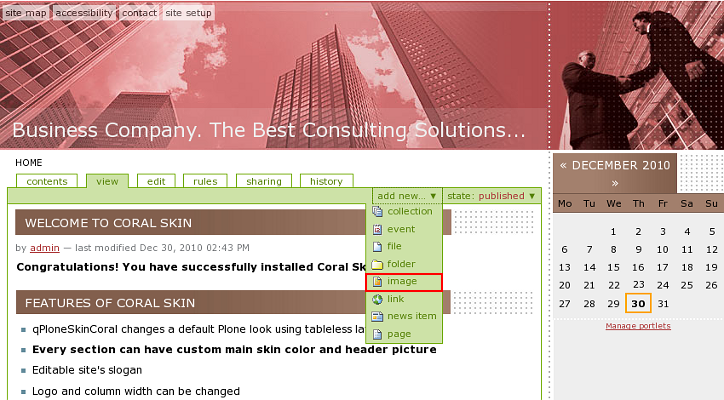
Give a title to the image top-image.jpg, and upload the image:
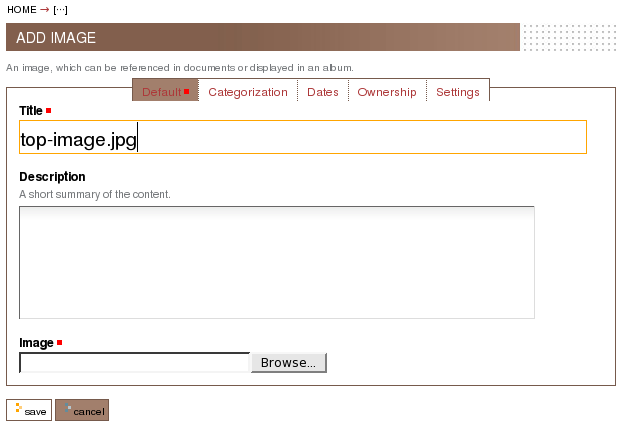
Save it. Make sure image shortname is top-image.jpg. If not, select rename from actions drop down menu:
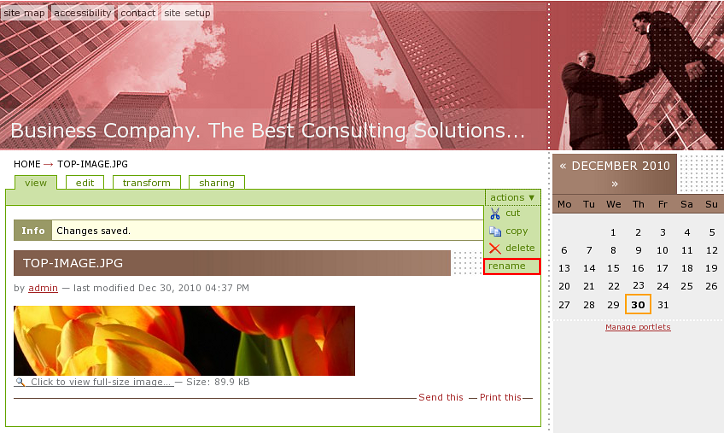
and change the shortname to top-image.jpg.
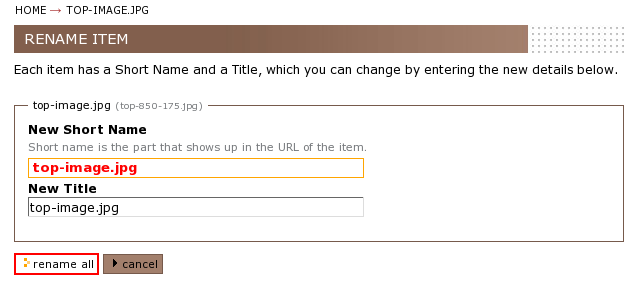
Now when you have this image renamed you will see it instead of the default one on the top area:
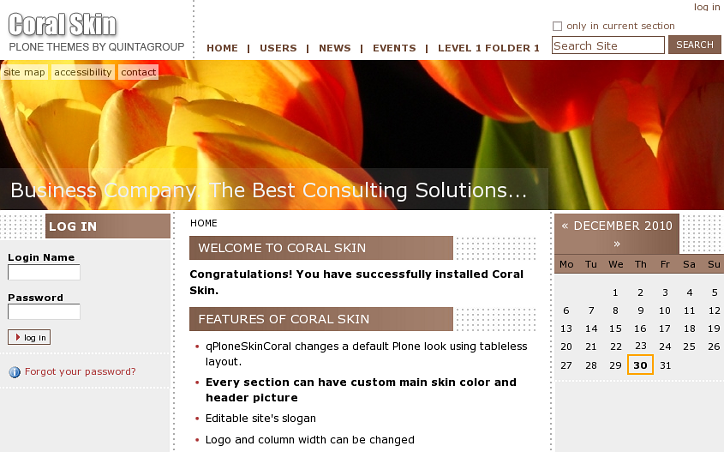
Now this image became a main image and is displayed all over the site unless a folder has its own image. So, every certain folder can have its own image displayed on the top area. For that add an image with top-image.jpg shortname into it, and this image will be displayed instead of the default one only in the current folder.
You can find the examples of different folder looks (with different basic colors and top images) in the Level1Folder1, 2, 3, and 4 folders on Coral Plone Theme home page, that are included into the Coral Plone Skin.
