Company logo of Coral Plone Skin is displayed at the left top left area.
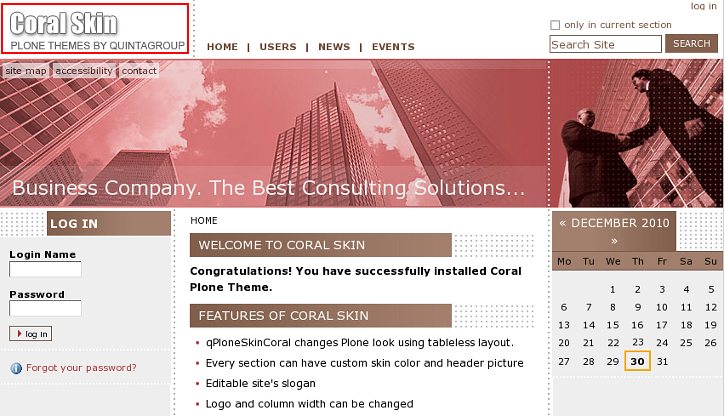
You can replace this Coral Skin logo with yours in two ways: via ZMI and via file system.
1. Logo replacement via Zope Management Interface
Go to ZMI interface and select portal_skins -> qploneskincoral. It contains logoCoral.gif image:

This is a default Coral Plone Skin logo image. To set your own logo press Customize button:
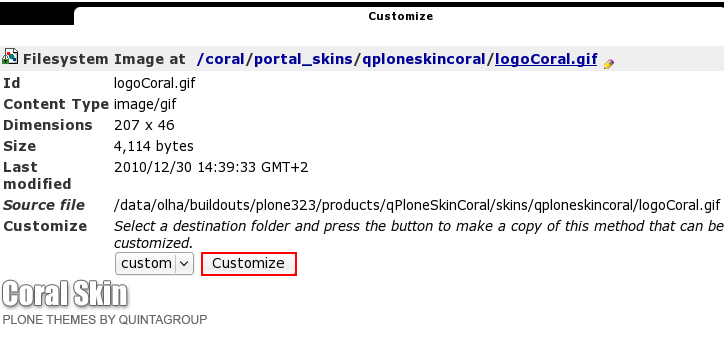
Press Browse button to select the your own logo. Click on Upload:
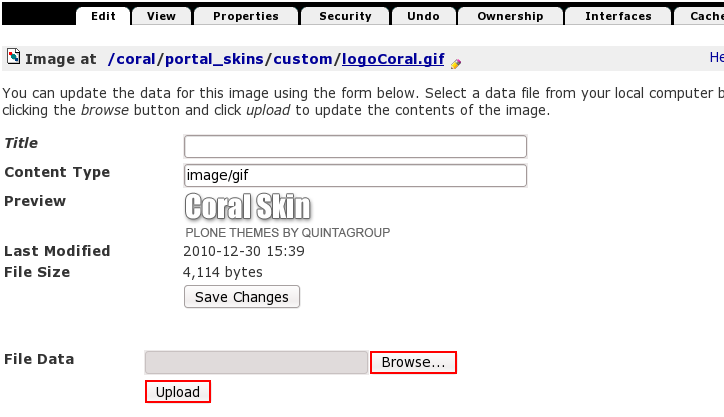
Now you see your new logoCoral.gif image, and it is automatically put into custom folder:
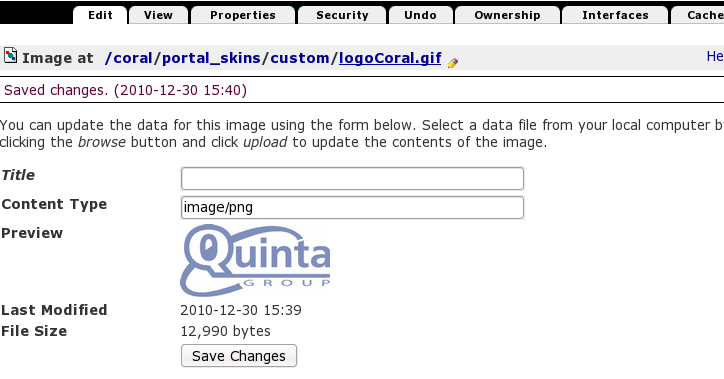
Now when you return to Plone interface, you'll see new logo image (Quintagroup logo). The new logo dimensions are different from the default logo, so the place for its location has moved according to logo size.
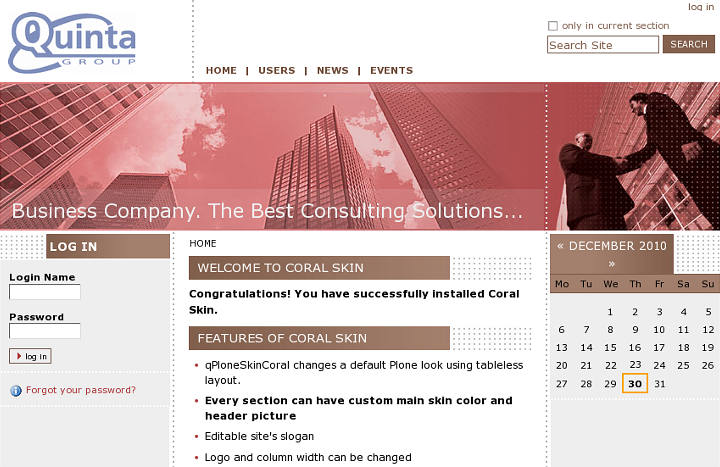
For the subsequent logo replacements go directly to ZMI portal_skins/custom/logoCoral.gif and upload new logo image here.
2. Logo replacement via File System
qploneskincoral folder has logoCoral.gif image. Replace this image with your own company logo. Remember that new logo name should be logoCoral.gif as well.
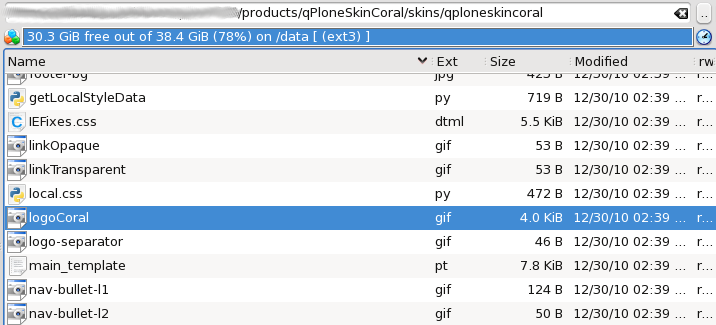
Now restart server so that changes are applied. Now when you get back to Plone interface you will see your new logo at the top left area of the site.
