The following tutorial covers changing of Brio Theme logo on a Plone 4 website.
- Instruction for changing it in Plone 3 - see in How to replace Brio Theme logo in Plone 3 tutorial
- Instruction for changing diazo Brio theme logo - see in How to replace diazo Brio Theme logo tutorial
Company logo of Brio Plone Theme is displayed at the top left blue area:
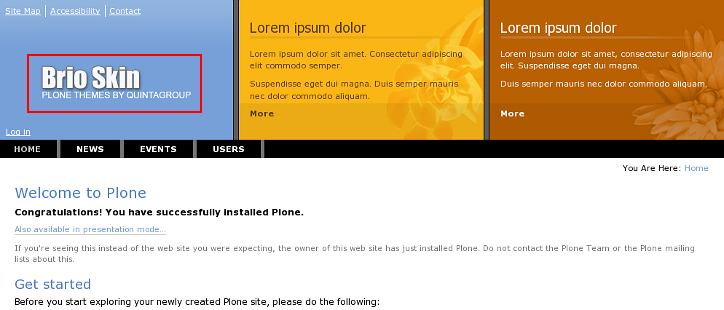
You can replace this Brio Skin logo with yours via ZMI. Open brio_plone_theme folder that includes logoBrio.gif image:
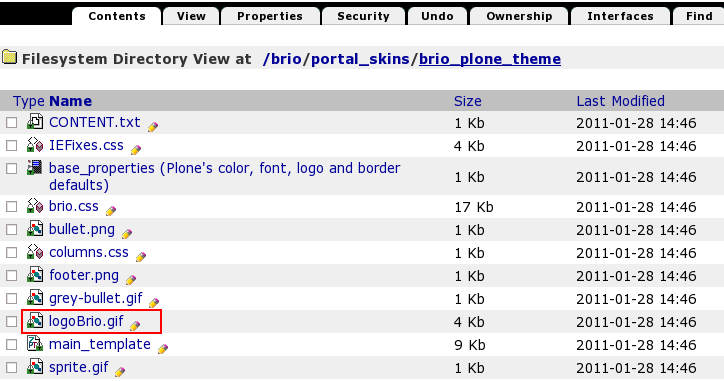
This is a default Brio Plone Theme logo image. To set your own logo press Customize button:
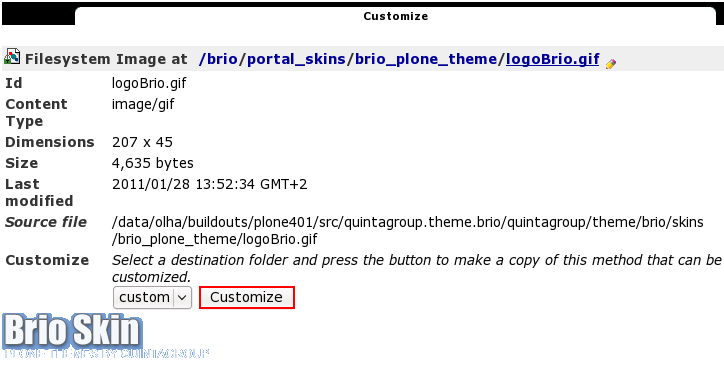
Press Browse button to select the your own logo. Click Upload:
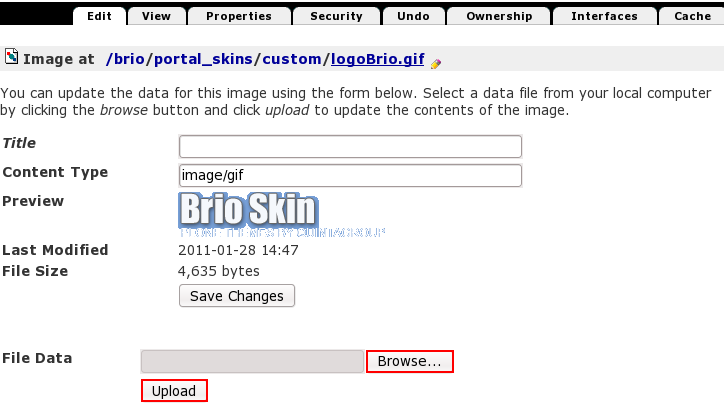
Now you see your new logoBrio.gif image, and it is automatically put into custom folder:
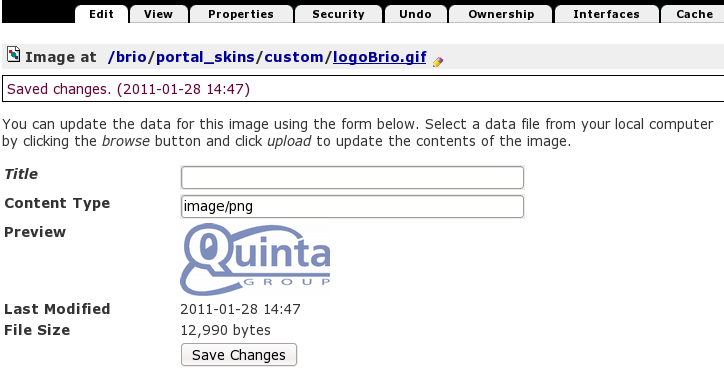
Now when you return to Plone interface, you'll see new logo image (Quintagroup logo):
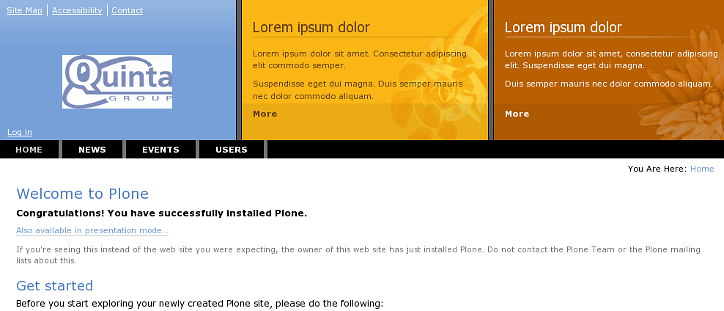
For the subsequent logo replacements go directly to ZMI portal_skins/custom/logoBrio.gif and upload new logo image here.
