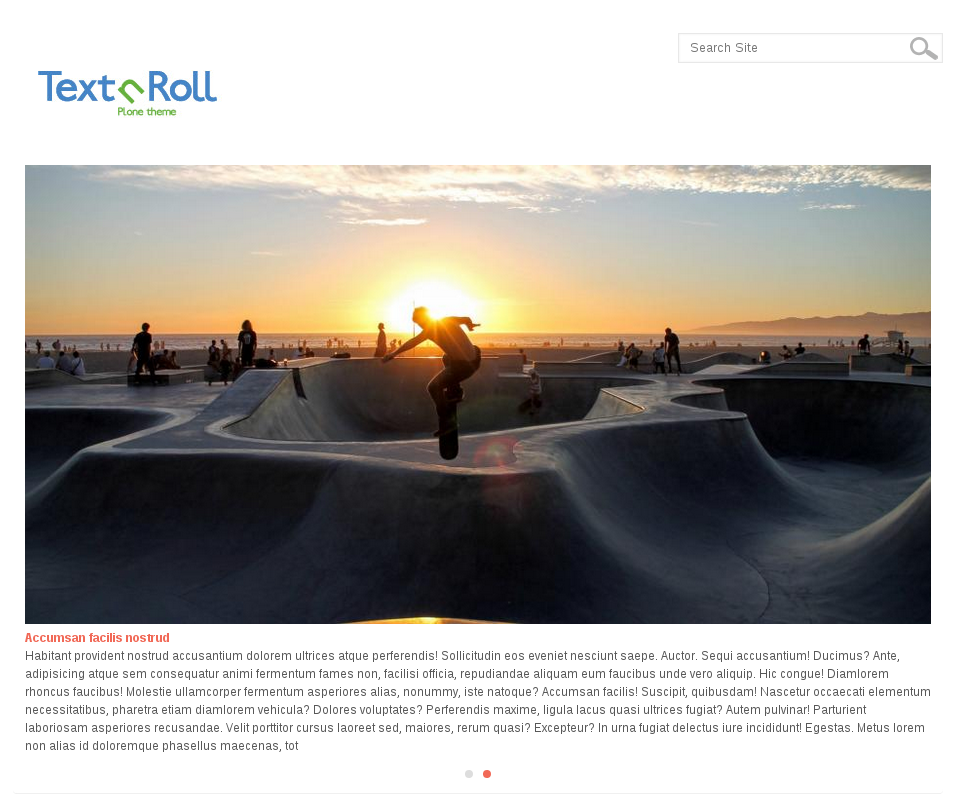This tutorial will show you how to create a carousel on your Plone 5.0 website with Text'n'Roll theme installed.
To add custom image carousel to Text'n'Roll theme first you need to install the following products:
Note that quintagroup.slidertemplates version should be 1.5 or higher, so that it could be used for Plone 5 (see version details on Github). Then go to Site Setup -> Add-ons and activate the above mentioned products.
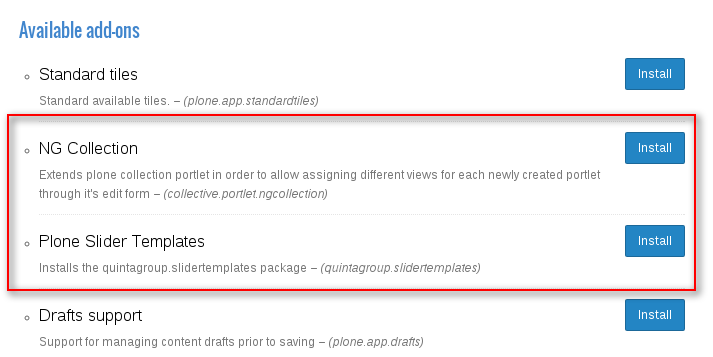
First of all, create a collection of items for carousel, like news, events, images, pages with offers or products. Then go to the desired location and click on the “Manage portlets” item on the toolbar. Choose either Plone Leftcolumn, or Plone Rightcolumn location for the portlet (it doesn't matter, carousel will be displayed in the top in any case). Choose NG Collection portlet from the “Add portlet…” drop down on the page.
Insert portlet title: it has to start with the word "top". For instance, portlet name can be "top carousel", or "top main page", or "top image slider", etc.
In the edit form select collection you would like to use and choose template named “carousel”.
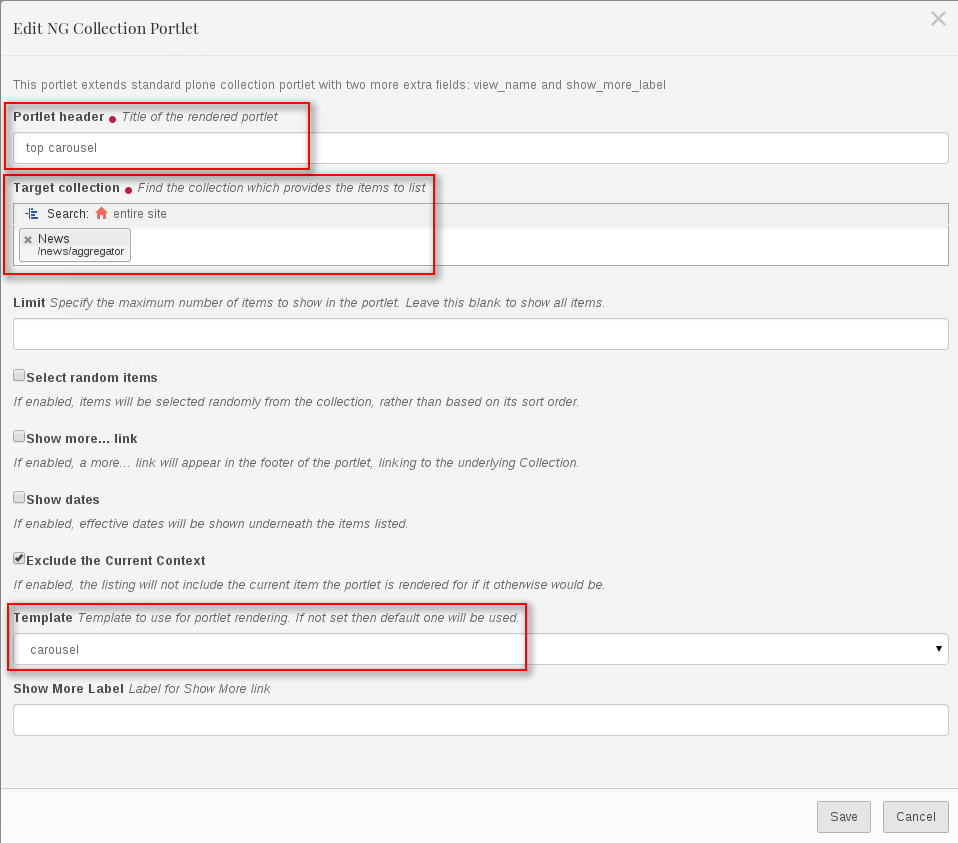
Save changes and your image carousel is ready.