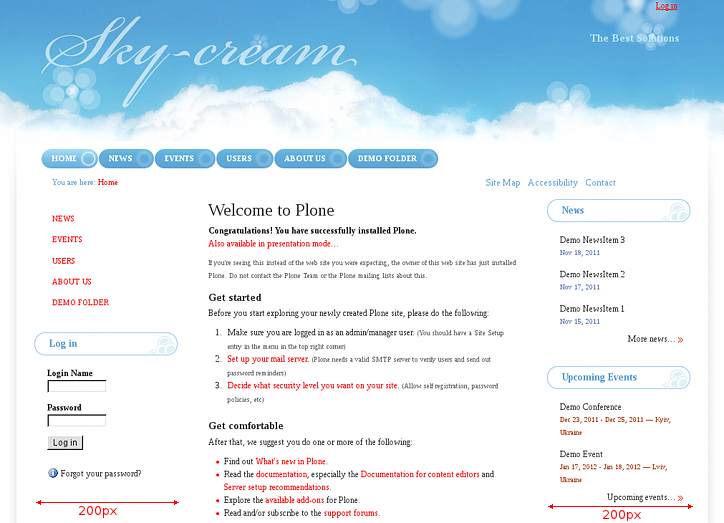The following tutorial demonstrates how you can change columns width on a Plone 4.2 website with diazo SkyCream Plone Theme installed.
SkyCream diazo theme has customizable columns width. Default columns width is 200px - for left column, 300px for right column.
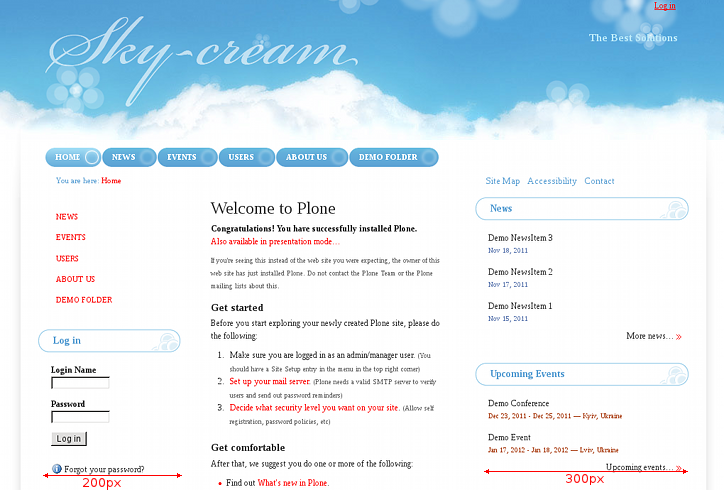
You can change columns width via Diazo Theme : Site Setup -> Diazo Theme -> Advanced Settings tab.
Note: For Diazo Support extension starting with 1.1b1 version, proceed to Site Setup ->Theming -> Advanced Settings tab.
In Parameter expressions textarea specify new values for columnonewidth and columntwowidth parameters. Let's for example set column one width 200px, column two width will also be 200px. IMPORTANT: fill in values in both fields to make your changes work.
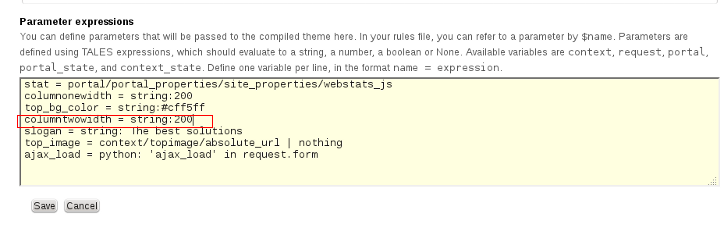
Now return to the Plone interface to view the changes.