This tutorial covers customization of diazo SkyCream Plone Theme on Plone 4.2 website.
Quintagroup's SkyCream diazo Theme installed on Plone 4.2 site can have the following look. SkyCream Theme comes with customizable site logo and slogan, changeable column width and special styles to display image carousel with rounded corners.
The theme also features Responsive web design to give your mobile and tablet users only the quality browsing with no zooming and unnecessary scrolling.
This Plone tutorial consists of several parts, in which you will find explanations about how to customize SkyCream diazo Plone Theme to your needs.
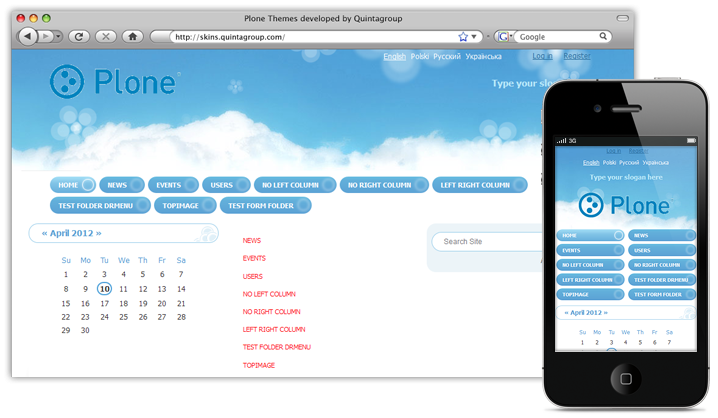
Use navigation on the right to navigate through all tutorial sections and learn how to modify SkyCream diazo theme.
