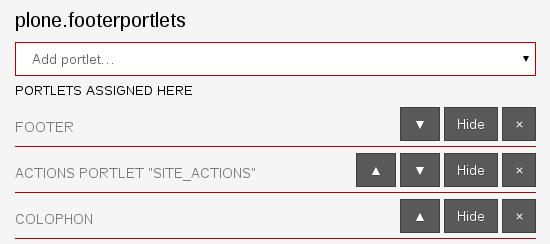The following tutorial explains how to edit information displayed in footer area of Publisher's responsive theme on a Plone 5.0 website.
Publisher's theme footer is subdivided into two parts: footer with Plone info and credits (1) and standart Plone colophon (2).

To change Plone info (1) you need to customize template: ZMI -> portal_view_customizations -> footer. Press Customize to enable editing of the current footer and change the text. Do not forget to save the changes when you finish.
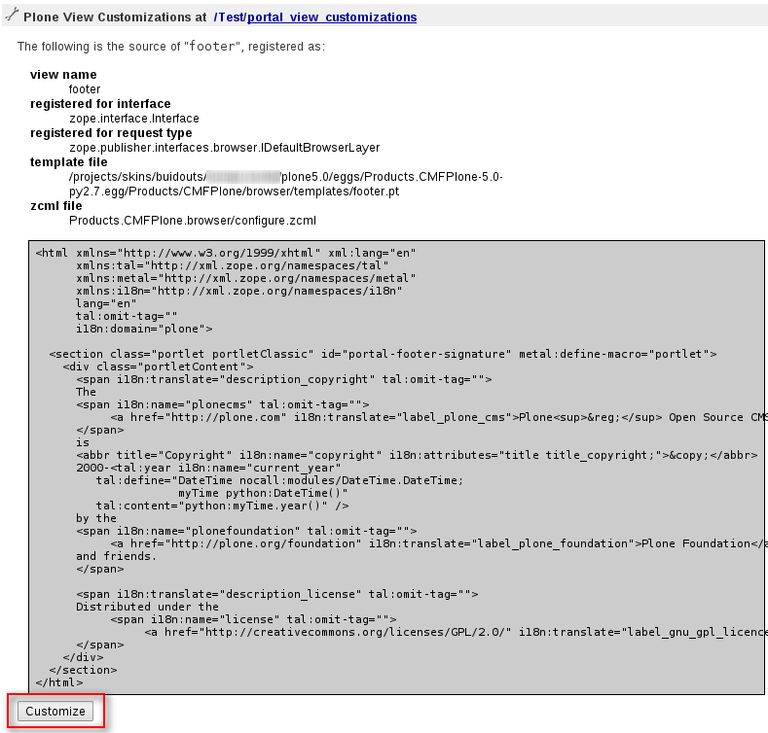
To change colophon "Powered by Plone & Python": go to ZMI -> portal_view_customizations -> colophon. Or you can delete/hide/re-order either of footer parts via Manage portlets -> Plone Footerportlets -> footer/colophon.