The following tutorial explains how to replace BrendA Theme slogan on a Plone 3 website. Instruction for editing it in Plone 4 - see in How to Edit BrendA diazo Theme Slogan in Plone 4.1 and How to Replace BrendA Theme Slogan in Plone 4.0 tutorials.
Portal Slogan with us you make Success is displayed on all pages, independently of what folder you are in or how BrendA Skin looks there. Slogan is the same on both the front page and all inner pages:
- Front page
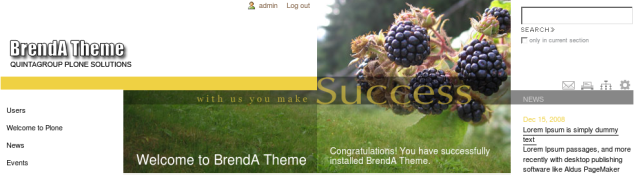
- Inner page

Slogan can be changed to your own. Anyway, it will be the same on all site pages. You can change this BrendA Skin slogan with yours via Zope Management Interface. Go to ZMI and select portal_skins. In the right column select quintagroup_theme_brenda_custom_images folder, which contains slogan.png image:
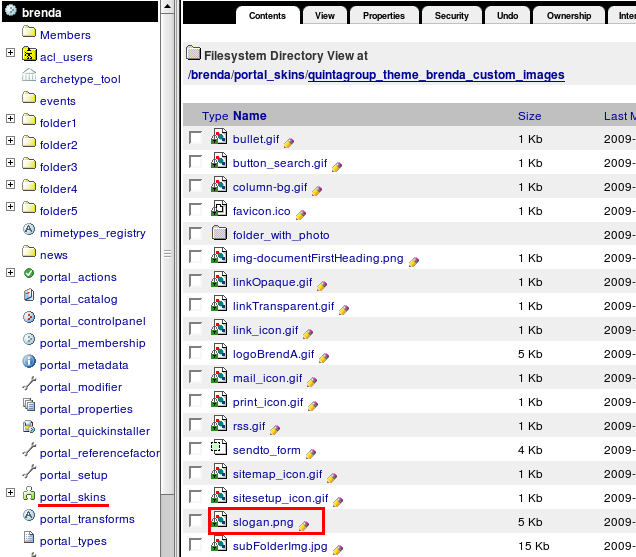
This image represents site's slogan:
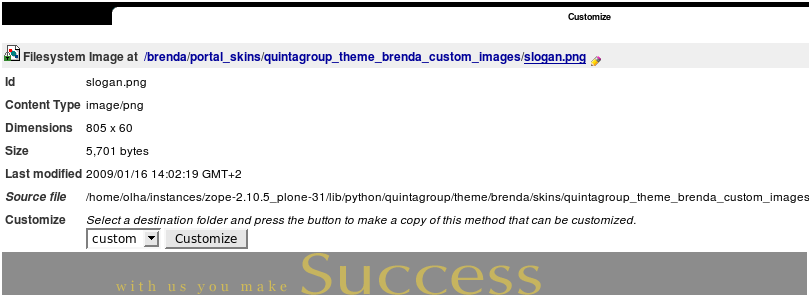
In case you need to change it - we recommend you to save this image and edit it in Photoshop or any other image editing software: type your own text into it. When your new slogan image is ready - press Customize, upload your new slogan image, and save changes.
Note: Initial image for generating your slogan comes additionally with the theme product.
