This tutorial covers customization of Twirl Plone Theme in different Plone versions:
- For diazo theme customization in Plone 4.1 - see Diazo Twirl Theme customization in Plone 4.1 tutorial
- For customizations in Plone 4.0 - see Twirl Plone Theme customization in Plone 4 tutorial
- For customizations in Plone 3 - see Twirl Plone Theme customization in Plone 3 tutorial
Twirl Plone Theme installed on Plone 4.1 site has the following look:
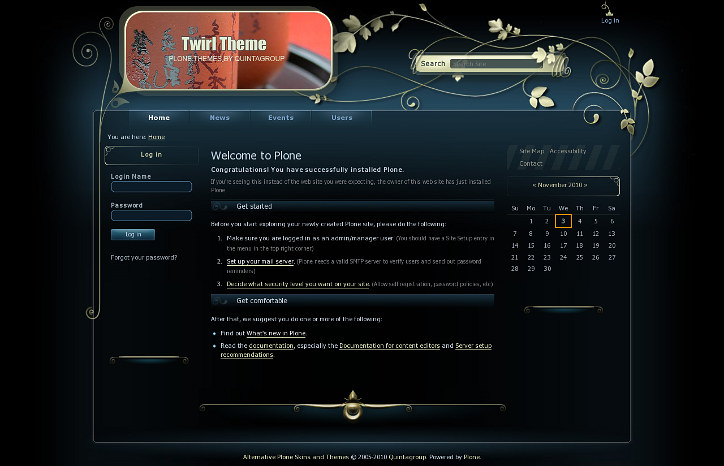
Twirl Theme features an interesting design, which attracts visitors' attention, leaving the most pleasant impression. The theme has new theme icons and replaceable site logo with rounded corners. New approach was to used to display complete site search box: searchSection is hidden during usual page view, simply hover the cursor to the search box area and the searchSection appears.
