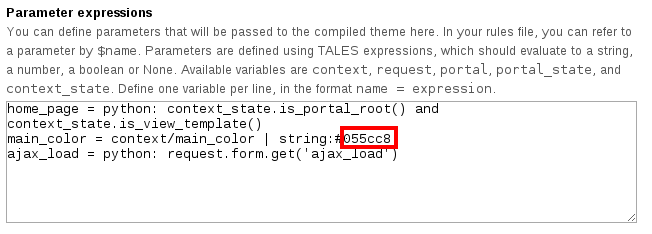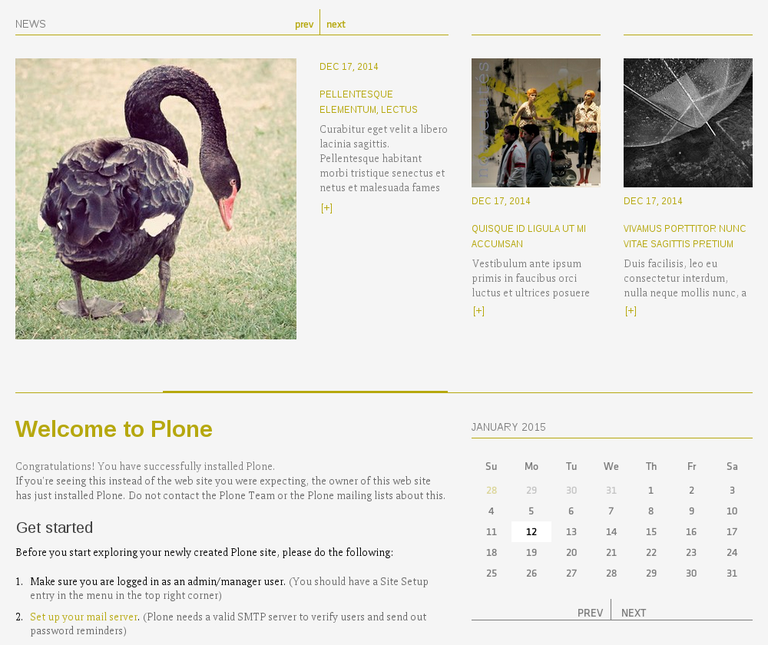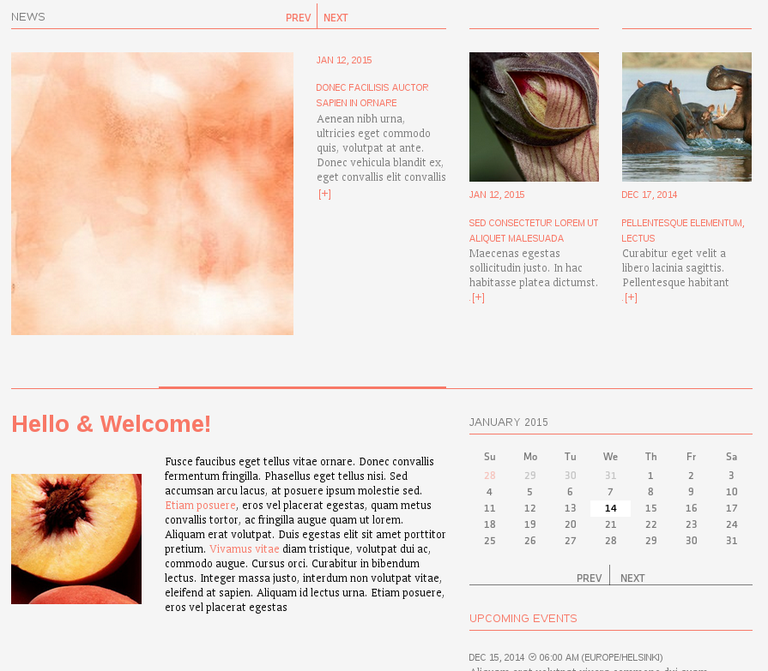The Publisher’s Plone Theme design has one main color that like thread goes throughout all website and keeps it together. This main color can be freely changed to suit company colors.
Make sure that plone.app.theming is installed and activated (via Site Setup -> Add-ons). Go to the "Theming" settings in SIte Setup and select “Advanced settings” tab. In “Parameter expressions” find main_color line and insert color you would like your website to have. This will change headers, links, hovering, and other design elements.