Pacific diazo theme comes with default Plone logo.
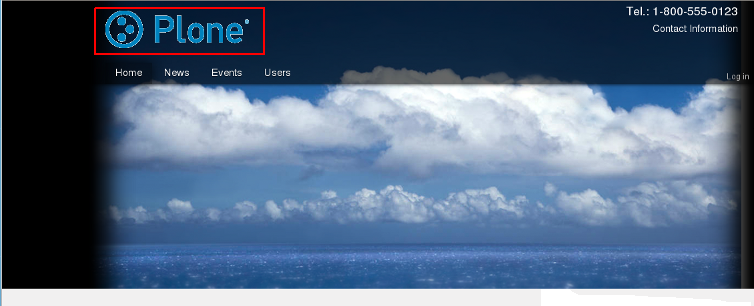
You can replace this logo with yours via ZMI. Open portal_skins -> sunburst_images folder, there is logo.png image. To set your own logo press Customize button:
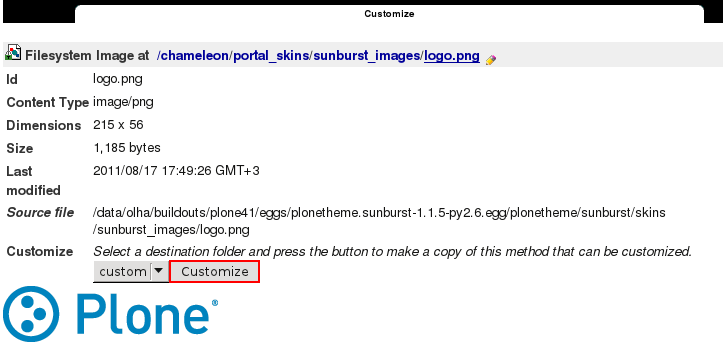
Now press Browse button to select the logo image you want to upload from your computer and click on Upload:
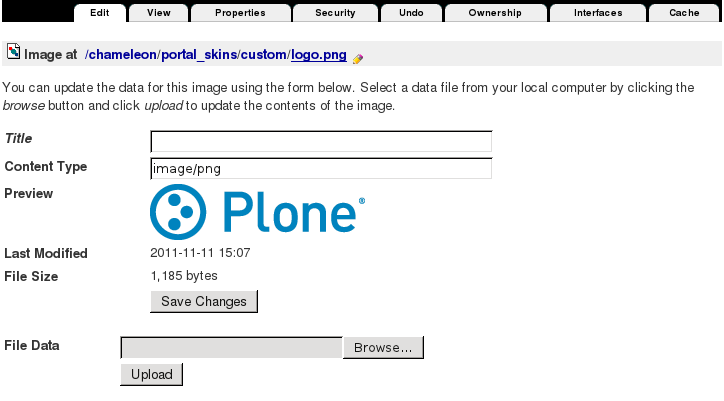
New logo.png image was automatically put into portal_skins/custom folder, which means that for the subsequent logo replacement you should directly go to custom and upload new logo image there.
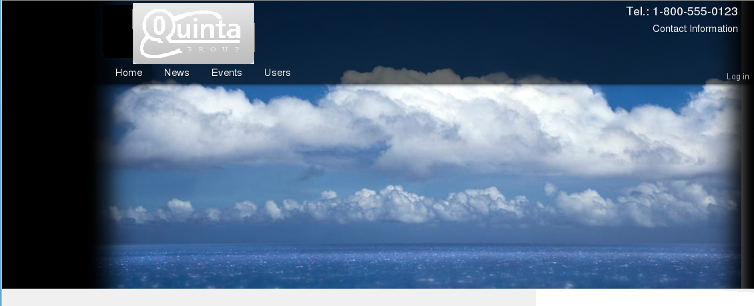
Now when you return to Plone the interface, you'll see new logo image. Since our new logo dimensions are different from the default logo (it is a bit higher), the place for its location has lowered according to logo size.
