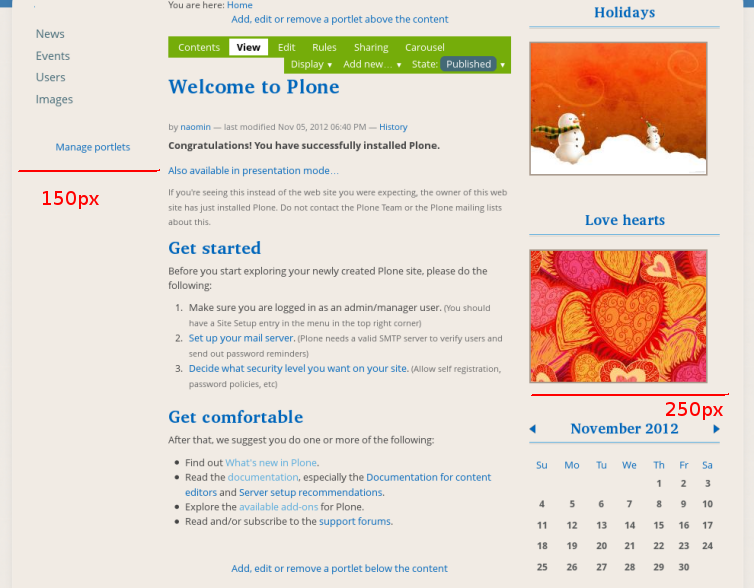Default left and right column width is 208px.
You can change columns width via Diazo theme: Site Setup -> Diazo theme -> Advanced settings tab.
Note: For Diazo Support extension starting with 1.1b1 version, proceed to Site Setup ->Theming -> Advanced Settings tab.
Specify new values for columnonewidth and columntwowidth parameters.
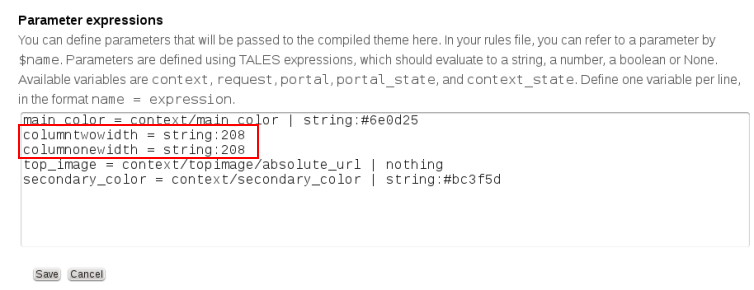
Let's for example enter column one width 150, column two width - 250. Save changes and return to Plone Interface to view them: column one narrowed (from 208 to 150 px), column two widened (from 208 to 250 px).