Plone is the most convenient CMS from the viewpoint of data structuring and organization.
The structure of the Plone website is very similar to the structure on your computer. There is one root folder where you can add other content types, like pages (1), folders (2), images (3), collections, links, files, news items, events, etc. Just click on the Add new (4) and choose the content item you would like to add.
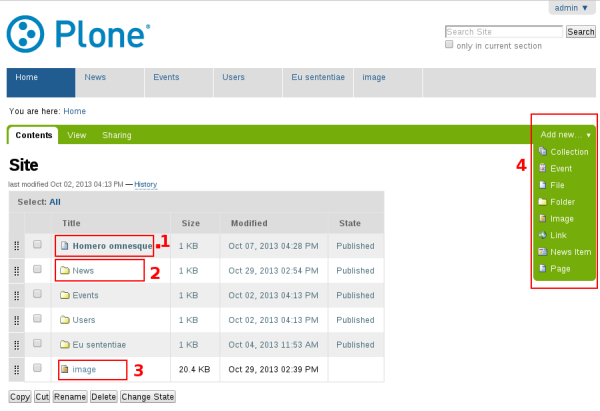
We would like to recommend you to think about the general website structure in advance and group data you would like to present into several main folders.
News, Events and Users are on your website by default.
Plone offers several built-in navigation solutions that assist website organising.

1. Navigation tabs
Tab-based navigation is a set of tabs usually aligned at the top of the page. It is the key component of the website layout that needs to be kept clean and well-organized.
Tabs number and contents:
- are automatically generated and change dynamically;
- depend on the contents items that are situated in the root of your Plone site.
This means that all contents of your root folder, including images and pages, will be displayed as tabs in navigation. After each change, like removing, adding or renaming, Navigation Tabs are updated.
Navigation Tabs settings, like number, contents, display type, are configurable, change them manually.
2. Navigation Portlet
The navigation portlet is a dynamic menu of pages that appears on the left side of your website. It displays website’s contents without first level content items - those that are situated in the root folder. Navigation portlet, similarly to Navigation Tabs, is generated automatically, displays all contents items of the folder.
You can change order and name, add or remove menu items in the same way as in navigation tab: in the contents tab of the site root folder.
Navigation portlet offers flexible means to display the website content and can be adjusted to your preferences. Configure Navigation Portlet.
3. Breadcrumbs
Breadcrumbs - are little lines, that also show where you are on site. Sometimes it's the easiest way to see where you are (if navigation tree is done so that it doesn't display all the levels).
