Pacific theme comes with Find Us on portlet that has five subscriptions to popular social networks and RSS feed. But first you need to install Pacific.Policy product and activate it via Site Setup -> Add-ons.
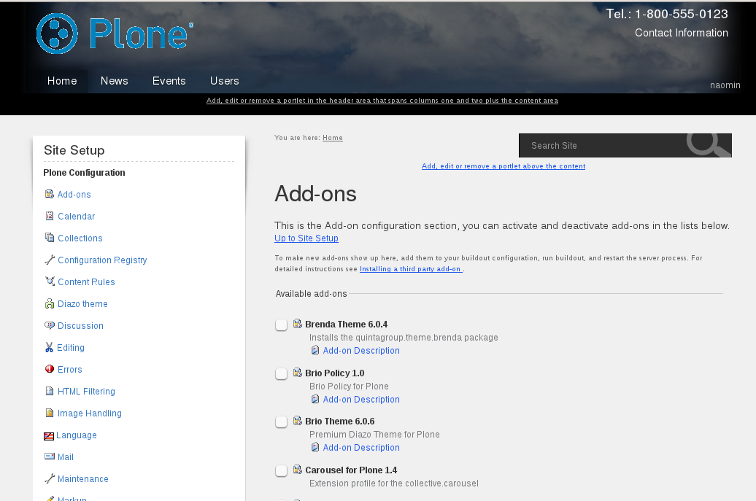
"Find Us on" portlet will be automaticall added to your website. Now, to change the subscription links, just click Manage portlets link displayed under the portlet:
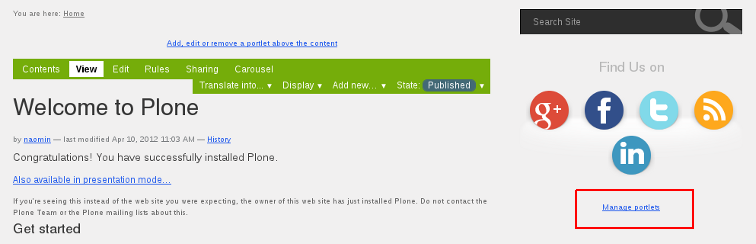
Then follow the usual steps of editing portlets in Plone 4.
You can hide or remove this portlet if you want to change its placement on the page. Click on the "Manage portlets" link on the page and choose "Static Stylish portlet" from the "Add new..." drop-down menu. Add the following code to the HTML (Edit HTML source button in TinyMCE):
<ul>
<li id="googlePlus"><a href="http://plus.google.com">Google+</a></li>
<li id="facebook"><a href="http://www.facebook.com">Facebook</a></li>
<li id="twitter"><a href="http://twitter.com" id="Twitter">Twitter</a></li>
<li id="rss"><a href="#">RSS</a></li>
<li id="linkedIn"><a href="http://www.linkedin.com">LinkedIn</a></li>
</ul>
Choose "Find Links" type from the "Portlet style" drop-down and save portlet.
