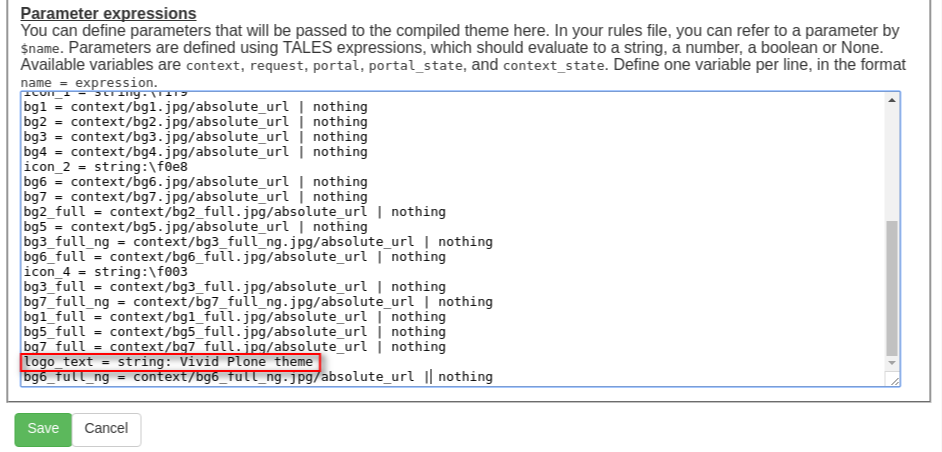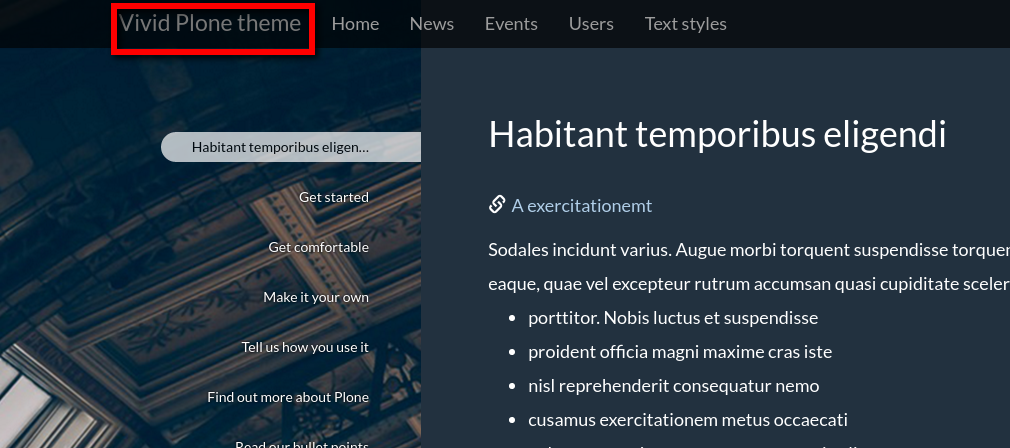Logo image
Vivid responsive theme comes with default Plone logo.
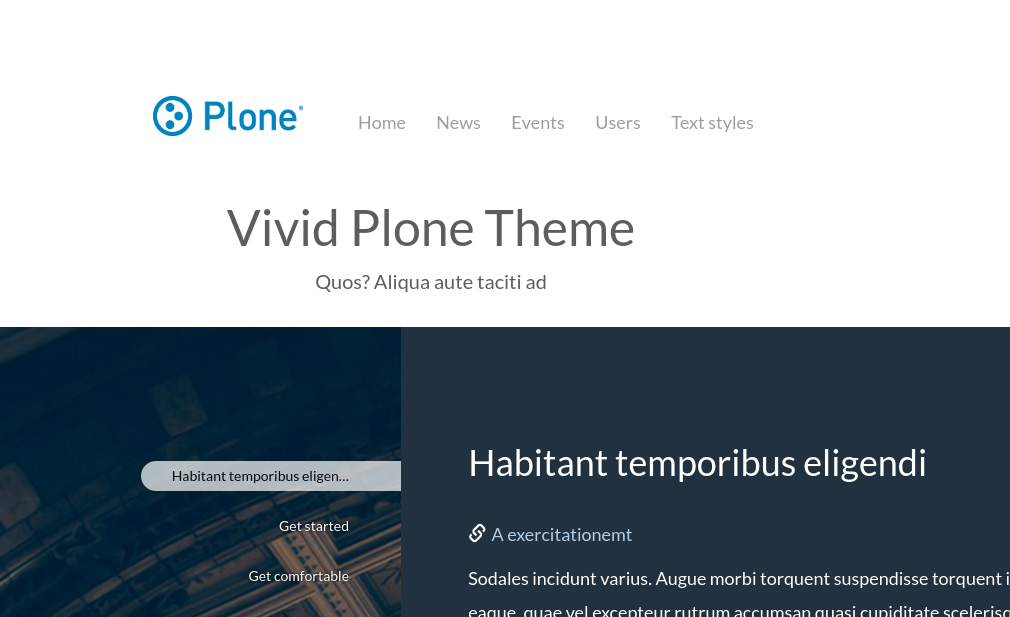
You can replace it with custom image as you would do it in default Plone: go to account menu in the side toolbar, then choose Site Setup -> Site -> Site logo. Upload your image there.
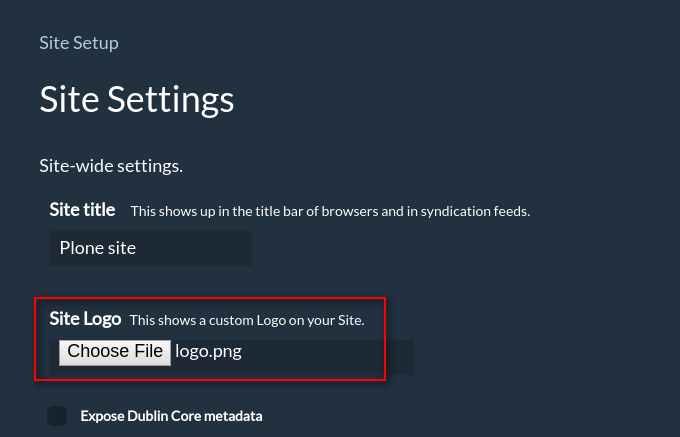
Now when you return to the Plone interface, you'll see the new logotype.

Logo text
Scrolling minimizes header panel in the top, so logotype is changed into text. In order to customize this logotype text please go to Site Setup > Theming > Advanced settings tab and insert your own text for the logo_text parameter in the Parameter expressions textbox.