The following instructions cover installation of old-style Plone products, distributed in a .zip, tar.gz or .tgz file, on Plone 2 and non-buildout Plone 3 instance in Windows.
Step 1. Download and Unpack the product
Download products package archive (e.g. qSEOptimizer-1.6.1.tar.gz) and unpack this archive to see qSEOptimizer folder with python files inside.
Step 2. Zope Installation
Before you start Zope Installation you have to get access to the filesystem of your Zope Instance. After you have been connected to the file system of your instance:
- Select the folder data1
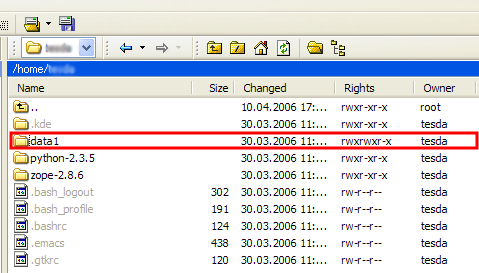
- Open the Products folder
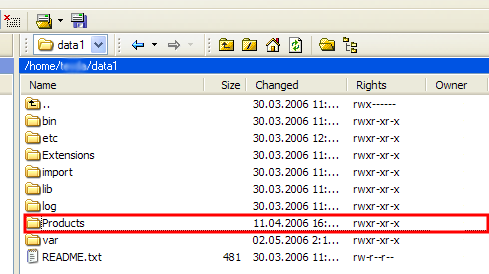
- See the list of the products you have in your instance
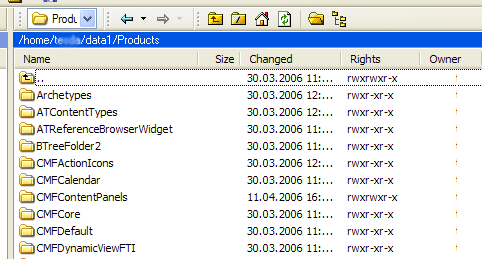
- Copy qSEOptimizer products folder that you extracted from the downloaded product archive to the Products folder of your instance.
NOTE: In case, this product was initially installed, but now you want just to upgrade it with a newer version, first delete the older version and only after that copy the new one. - Restart Zope server in ZMI to have the products you've uploaded be installed by the system.
Step 3. Plone Installation
Finally, you have to activate this new product in Plone: install in with QuickInstaller:
- go to the Plone Site Setup -> Add/Remove Products
- select the product among products available for install and press the Install button.
