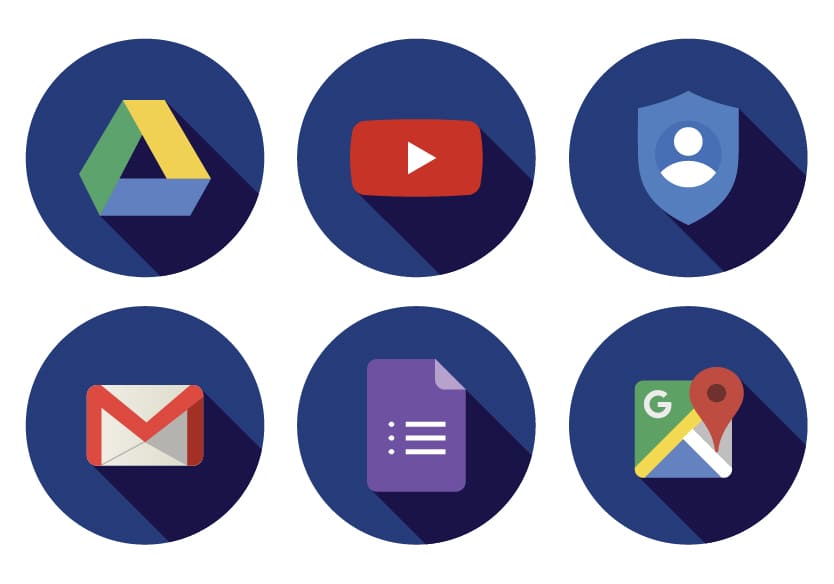 Developed by Google, Material Design has probably already stepped into your life. There is a sky-high chance you have already seen it in products like Gmail, YouTube, Google Drive, Google Docs, Sheets and Slides, Google Maps, and all of the Google Play-branded applications. This adaptive design system is used by both developers and designers in more than 1.5 million websites and applications.
Developed by Google, Material Design has probably already stepped into your life. There is a sky-high chance you have already seen it in products like Gmail, YouTube, Google Drive, Google Docs, Sheets and Slides, Google Maps, and all of the Google Play-branded applications. This adaptive design system is used by both developers and designers in more than 1.5 million websites and applications.
In addition, the system is backed by the open-source code that helps to build high-quality experience in developing stylish solutions even without the help of a designer.
As regular users choose Material Design for its extreme intuitiveness, developers pay attention to numerous advantages and observable properties. Let’s have a look at both advantages and properties.
Material Design Properties
Material Design has three main properties:
- Physical properties: Material Design uses material as a metaphor to create intuitive hints, consistency and minimalist aesthetics. The visual hints were inspired by paper as the physical properties of paper were transferred to the screen. All the elements have a depth (x,y,z) and are 1 dp thick. Depth hints come from consistent shadows that come from the top to the bottom of the screen.
- Transformational properties: material can change, shrink, shape, and grow. Material sheets can unite to shift into a single sheet, they can be divided into two sheets and become whole again.
- Movement properties: motion helps users understand the flow between two states and provide them with meaning. Material can be moved anywhere and raised vertically in the z-direction which creates visual hints for interaction.
Why developers choose Google Material Design?
Here are the main reasons why Quintagroup developers choose Google Material Design for the website and application design and development.
Simplicity
First of all, it’s simple. The simplicity of Google Material Design is observed not only in the minimalist design of every feature but also in the implementation of the needed components into your website code. The documentation is written in a readily understandable manner. It’s easy comprehensible even for a beginning developer. More than that, the process of learning material UI is not rocket science. The documentation is written in a clearly understandable manner since all the processes are described in a step-by-step order.
Speed
Second of all, Google Material is if to compare with other CSS frameworks, like Bootstrap. JQuery-based Bootstrap doesn’t have half of the features and tools that are contained in Material Design. It helps developers to save their precious time a lot as they don’t have to spend time on creating an entirely new piece of code. It has already been created for them. The same thing is with learning Google Material Design. Numerous resources like online video courses, articles, and interactive projects simplify the process of being a skilfull Material Desing user.
Customization
The third advantage lies in personal customization of each feature. App’s design, including its color, shape, and type themes now may be created with your own vision of the desired product. Google Material expanded its services and offer a set of new tools around theming and working on design iteration.
The first service is Material Theming, that is, the ability to make a small change to say the color or typography and have that applied across the theme. As it was said by the Google team at the conference on revealing new features:
“Theming lets anyone consistently and systematically express their unique style across a product. When you make just a few decisions about color and typography, for example, it’s simple to apply the direction throughout the environment.”
In addition to the work on theming components, Google also launched new Icon sets for Material Design. These new icon themes can be customized, as well, and are available in baseline, round, two-tone, sharp and outlined variations.
Adaptness
All right, you have an opportunity to make customizable components in a simple and easy way. Google Material Design has more benefits for you. All of these features are easily implemented into your website. Material Design is adaptive for any devices and integrates with other frameworks like Vue.JS, React.JS, and Angular.
Constant updates
As the world of technology is changing at a rate of knots, Material Design improving at the same pace. Material Design constantly updates its abilities, guidelines, and practices for designing Material products. In the latest 2019 news, one may find the release of accessible imagery guidance renewed to cover information about alt tags and color contrast, updated data table guidelines to increase touch targets, and guidelines for data visualization that describe how to communicate dense and complex information in graphical form.
Do not hesitate to learn more about other technology trends by reading our blog. You can find there a great deal of inspiration for your next or first project.
