Amazon Web Services (AWS) is a web-based platform that provides cloud computing solutions that are both expandable and cost-effective. The Amazon Web Services platform was created in 2006 to allow businesses to share their capabilities and expertise. By providing on-demand resources like computing power, data storage, and digital distribution, AWS enables businesses to grow and expand.
The Quintagroup experts are well-acquainted with AWS and the need for cloud migration. They can also help you form a dedicated software team and hire one or several workers with particular expertise: python, react, vue.js, AWS, etc.
What Is AWS Lambda, and How Does It Work?
AWS Lambda is a platform for launching code that is serverless. Lambda eliminates the need to configure or manage servers. It provides server and operating system maintenance, as well as code tracking, logging, scaling, and so on. Lambda can run code for almost any backend service or app. You should use only one of Lambda's supported languages to write your code.
In a serverless model, code must be broken down into functions. Your operations are only executed by Lambda when they are required. Despite the little or the vast number of requests, it scales up and down automatically. You are only charged for the computing you use; if your code is not executed, you are not charged.
AWS Lambda applications use event sources, Lambda functions, and other strategies to complete tasks. If you structure your Lambda projects as applications in AWS Lambda, they will be portable.
Cloud-Enabled Applications
Cloud-enabled applications were created on-premises before being moved to the cloud. These apps are self-contained and rely on local resources and hardware. During the cloud migration, the application is restructured to make use of virtual resources, but the core functionality remains unchanged. If you have an existing app and consider moving to the cloud, AWS lift and shift allow you to move from on-premise to the cloud (the process requires physical servers). Amazon gives a discount for the first year for this feature.
Cloud-enabled applications can be used to initiate cloud adoption or to replace legacy applications. Some application features must be changed or adapted as part of the cloud migration process.
Cloud-Native Applications: Why?
A cloud-native application is a program made particularly for cloud computing. These applications are built to take advantage of the inherent characteristics of cloud computing software delivery. Such an application is designed specifically for a particular platform or device.
As you start using AWS services, it offers you quite a cost-effective pricing option, so cloud-native apps built on AWS are a perfect choice for startups or small businesses, students, or educational institutions when they’re developing their first projects. Later on, the prices go higher, so you can have an option to migrate your app from AWS to GCP.
Benefits of a cloud-native application platform include:
- It's easy to use. Infrastructure management becomes easier with a cloud-native platform. You don't have to manage or worry about network customization, storage allocation, and delivering cloud services using serverless platforms such as AWS Lambda.
- The system is reliable. We often use microservices in cloud-native applications. It helps develop fail-safe and self-healing applications.
- Extensibility. The main feature of cloud-native applications: they are easily scalable. By default, applications will scale to meet future requirements.
- Cost-effectiveness. Quintagroup can avoid vendor lock-in while utilizing cloud-native applications because moving to a second vendor comes at a cost. However, in our case, it is not a problem.
- Product release in a shorter time. In today's world, a company's productivity is critical to its success. The faster a company can imagine, create, and deliver products and services, the more likely it will prosper.
- Customer service is second to none. To provide a great customer experience, you must release new features quickly and iterate frequently. It also means that you should approach app development with a mobile-first perspective and use human-focused design techniques like design thinking.
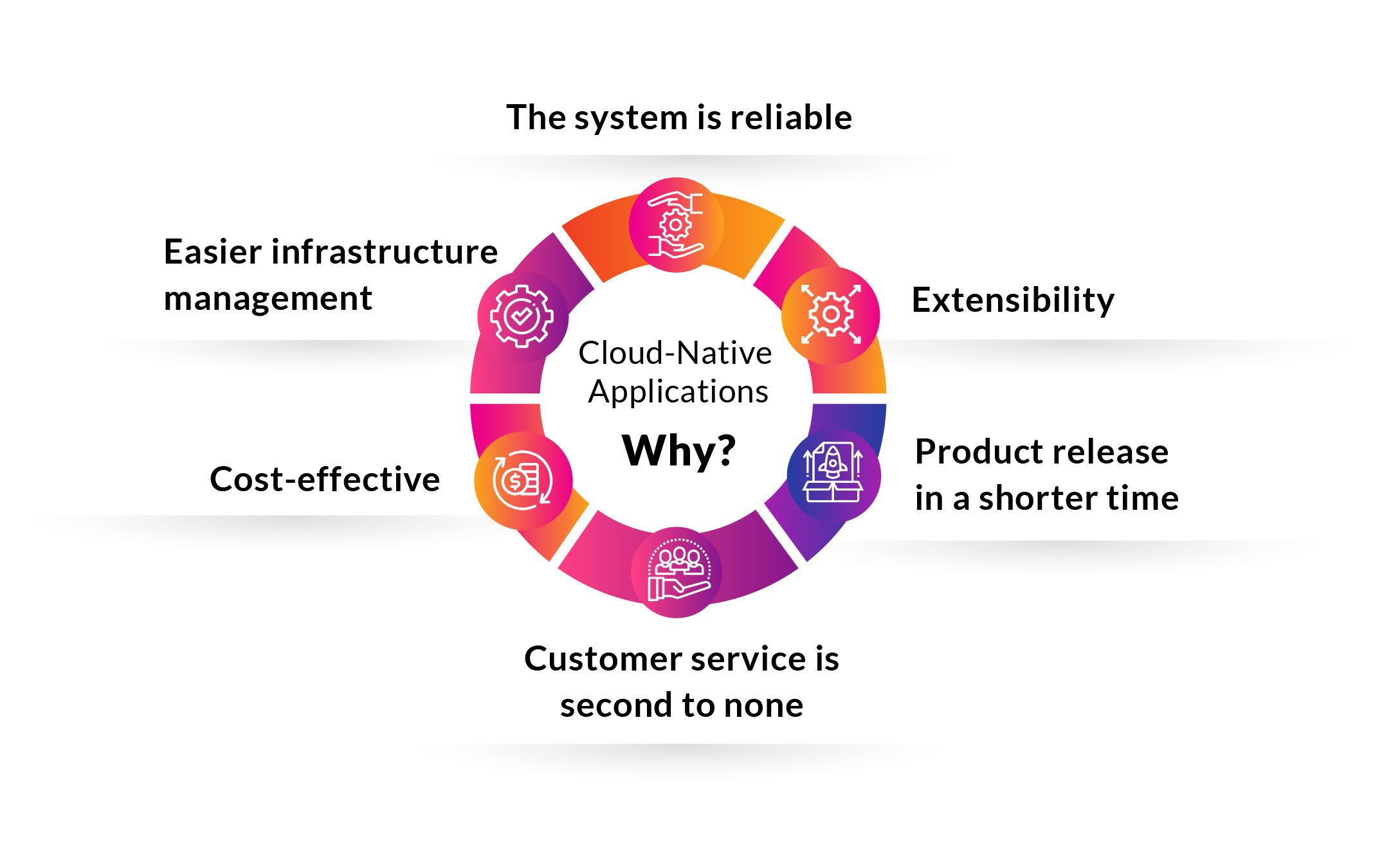
Development resources: cloud-native apps
Each cloud-native application creation process employs a variety of software development programs. They form a development stack when used together.
So, if you’re considering launching cloud-native projects or you want to migrate your data from AWS, you might require the following software:
- Kubernetes. The Kubernetes system is useful for managing and enabling Linux containers, as well as making a decision on the place and way of their launching. Besides, Kubernetes makes it possible to migrate from one cloud to another, when such a need arises, which allows you to avoid vendor lock-in situations.
- Node.js. This JavaScript-reduced version can be used to build real-time apps such as discussion, web pages, and other MVC. Node.js, for example, can generate VMS and routes to connect modules to exterior programming interfaces.
- Docker. The Docker platform is free and open source. It uses a common operating system to develop, utilize, and handle virtualized docker containers. It separates data, letting various containers use the same operating system without conflict.
- CI/CD with GitLab. Users can optimize software testing and implementation with this development software. GitLab can be used to conduct security audits, unit testing, and system testing.
- Terraform. Terraform is an IAC implementation tool that determines code and uses configuration management, so users can be aware of the time and place of the implemented changes.
The comparison of Cloud-native and Cloud-enabled Applications
These days, the word "cloud" is used in a variety of ways. Is it true that cloud-native software is superior to cloud-enabled software? Let's look at a comparison to see what the differences between cloud-native and cloud-enabled are:
- Cloud-native applications are created with the microservices architecture.
- The cloud-enabled applications are typically traditional enterprise software that has been made in-house in a static environment.
- With cloud-native applications, the data is preserved in containers.
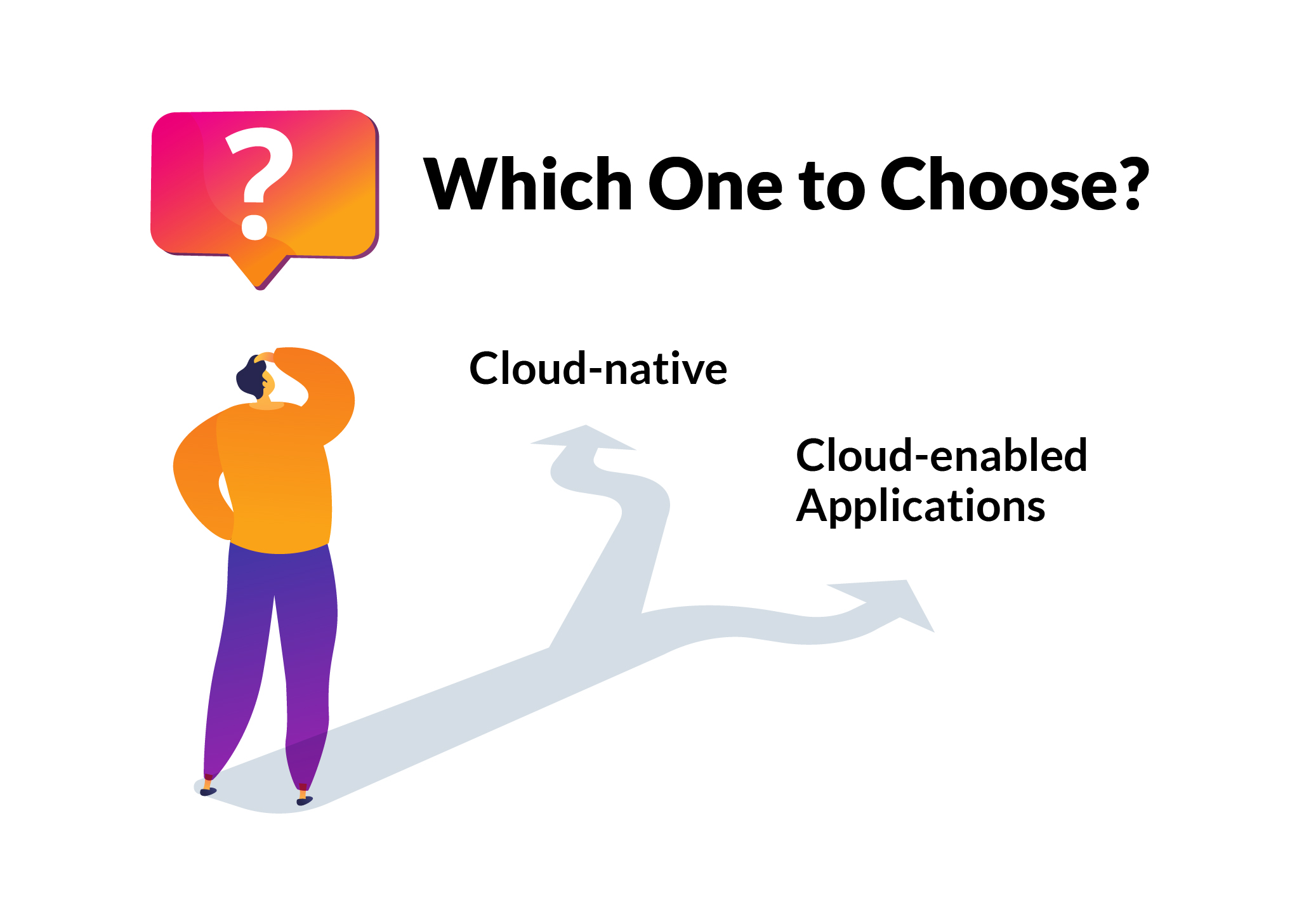
- Cloud-enabled applications are typically more expensive because they necessitate infrastructure upgrades to meet changing requirements.
- Cloud-native applications are those that are clearly tailored for the cloud. They are successfully deployed in the cloud.
- Cloud-native applications don't require any іsoftware contributions because they're built in the cloud and freely accessible, making them less expensive.
- When data usage was constrained, cloud-based apps were extremely useful.
- Because cloud-native applications are extremely flexible, changes to individual units can be made in real time without disrupting the application as a whole.
- Manual modifications are required for cloud-enabled applications, resulting in application instability and shutoff.
- Cloud-native apps are simple and easy to set up because no operating system settings are required.
- Cloud-based apps must be arranged for the specific configuration environment.
The Conclusion
The digital revolution is not going to stop. As a company gets closer to adopting new technologies, a cloud-native architecture provides a solid foundation for its digital transformation strategy. A paradigm shift toward custom cloud applications tailored to the specific business plan is occurring, as any business requires evolution. With a cloud-native architecture at their disposal, businesses can focus more on their goals while also gaining access to numerous growth opportunities.
To discover more about cloud-enabled and cloud-native applications, you might contact Quintagroup. The professional staff is always willing to find a solution to any problem you encounter. Especially when hiring a dedicated team or serverless experts, staff augmentation, and similar.
