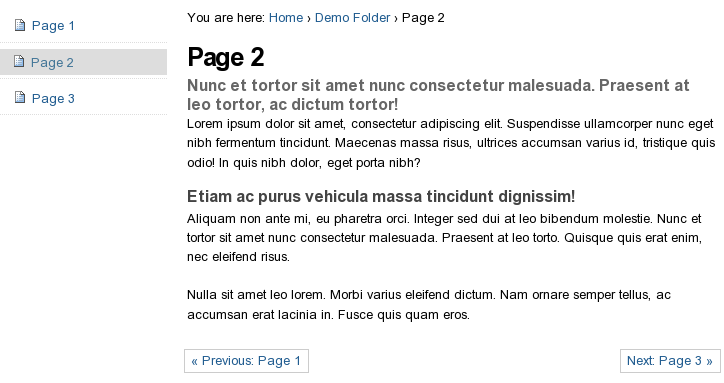Plone folders structure - is the basic way to control organization of content on a Plone site. Plone folders can be used for structuring and organizing content in Plone.
To create a folder - click Add new... drop-down menu and select Folder from the menu list:
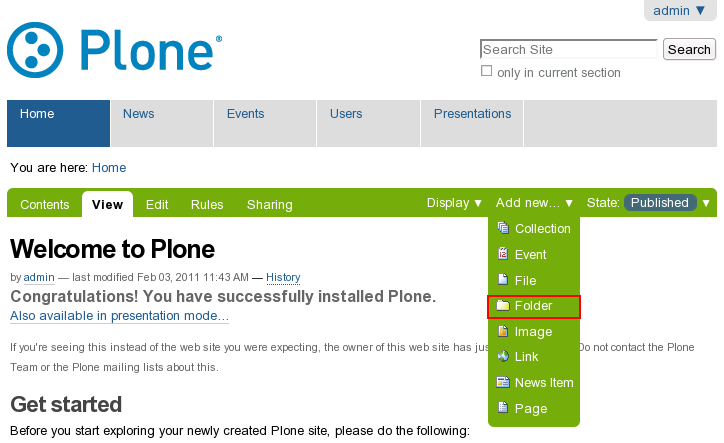
In the opened Add Folder screen - fill in the Title (this a required field, it is indicated by the red square). Description field is not obligatory, but you should better fill it with short description of the folder. This text will later be used on the items listings and in the search results.
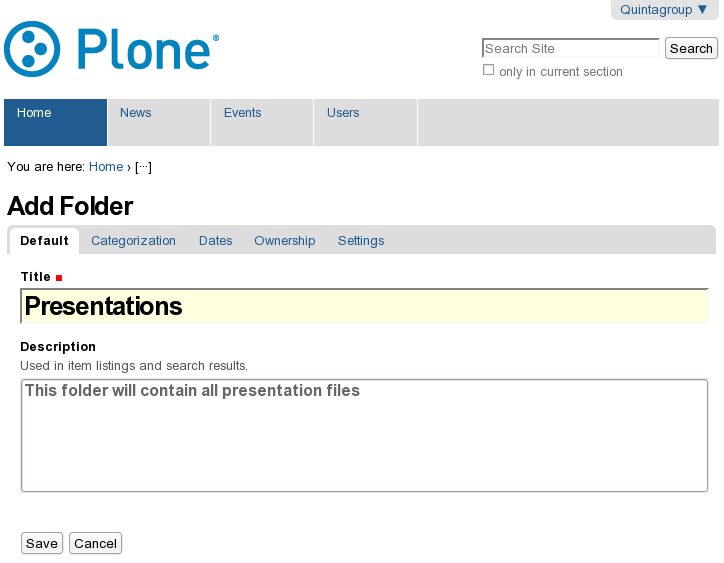
Besides, you can fill additional information about the folder into 4 other tabs: Categorization, Dates, Ownership, and Settings.
After you are done with filling information - click Save at the bottom of the page.
Previous/Next Navigation
Plone folders can have previous/next navigation for the items, contained in the folder. To enable this feature - shift to the Settings tab on the folder edit form and enable the corresponding option.
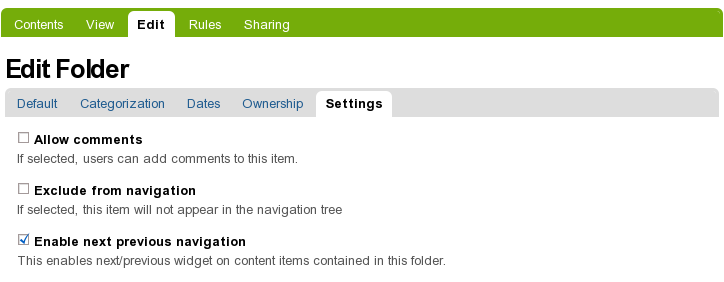
As a result, Previous: and Next: buttons will appear under items in this folder, allowing to navigate to other items in this folder.