Email marketing has significant impact on readers’ awareness and interest in your services. Smart email campaign can significantly influence your business, while being easy and inexpensive to implement.
First of all, it is important to define target audience. You can gather emails of past or possible customers, those who signed up for the newsletters, or even general audience that visited your website, as well as some basic information about these people, like, what services provided by your company they had already used or may be interested in. Later you can gather subscribers into lists for specific campaigns, depending on their probable interest in your emails content.
Second important step is to determine what will be included in the emails. Recent news, upcoming events, useful articles, user case studies, new services, products or sales… anything that would be interesting and beneficial for the readers. This way you can reward them for their involvement and reignite their interest in your company at the same time.
Email campaigns and their frequency may differ depending on your eventual goal. Whether it is to improve traffic to your website, inform about new services/products/events/offers, or simply keep readers engaged, you need to meticulously plan and choose what content to send, whom, when and how often to send it, etc. To control all of this there are a lot of email marketing service providers that can assist you in management and scheduling your email campaigns.
MailChimp is one of the most popular and accessible email marketing service providers that aids in designing email newsletters, sharing them on social networks, integrating with other services, and tracking your results. MailChimp is a web-based application, although data can be downloaded and for some features there is an offline application. Visit mailchimp website for more information on creating lists of subscribers and creating email campaigns.
MailChimp can be integrated into Plone using raptus.mailchimp (for Plone < 4.1) or collective.mailchimp (for newer Plone versions > 4.0). Although, collective.mailchimp should work on Plone > 3.3 (with the appropriate version pins for plone.app.registry and z3c.form).
Here we would like to look more closely at collective.mailchimp. To use this product simply add "collective.mailchimp" to the eggs section of your buildout and then activate it in Add-ons section. collective.mailchimp can be accessed via /@@mailchimp-settings (Site Setup -> Mailchimp).
You will need to insert your MailChimp API Key to access your Mailchimp account info and functionality. Log into mailchimp.com, go to account → My profile → extras → API keys and create/copy/paste the API Key to the corresponding field in Plone. After saving it two new tabs will appear on MailChimp settings page: "Mailchimp Account" (with profile information) and "MailChimp Lists" (with data on all your subscribers’ lists).
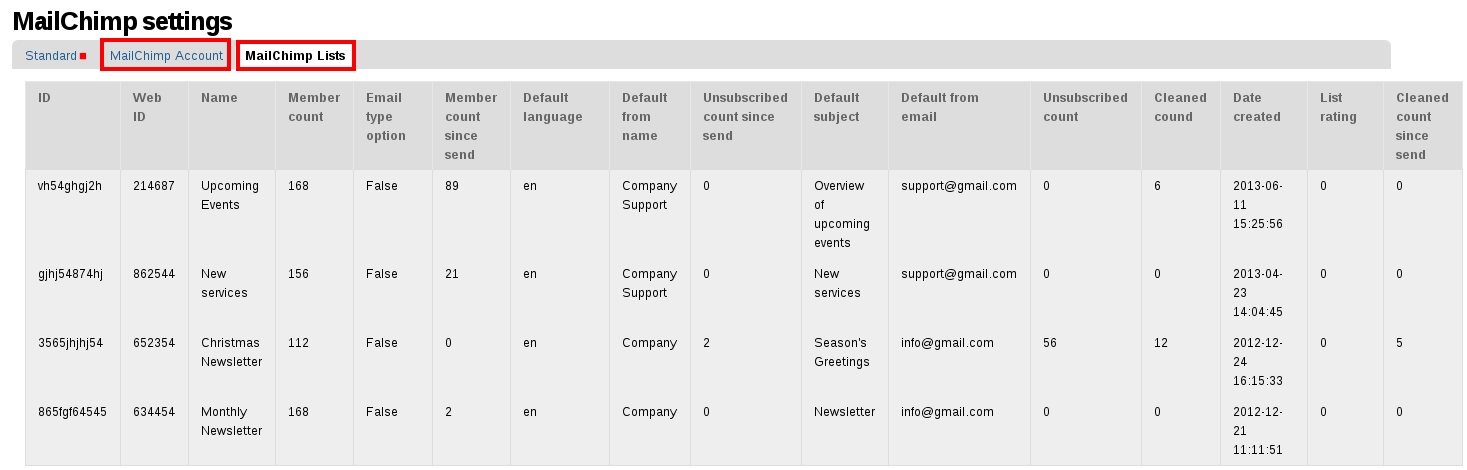
Main function of collective.mailchimp is to provide visitors of your website with easy way to subscribe to the newsletters. This is achieved via new portlet type “MailChimp Portlet” that can be added to any location on your website. Simply add /@@manage-portlets to the desired page and choose “MailChimp Portlet” from the "Add portlet…" drop-down menu. “Subscribe to newsletter” is the default portlet header, but it can be changed to any title that will be appropriate for your particular case. You should select one or more list among the available ones - to which visitors will be subscribed.
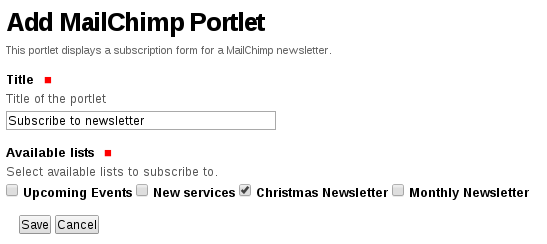
Portlet will be added automatically. Users will need only to insert their email address and click "Subscribe".
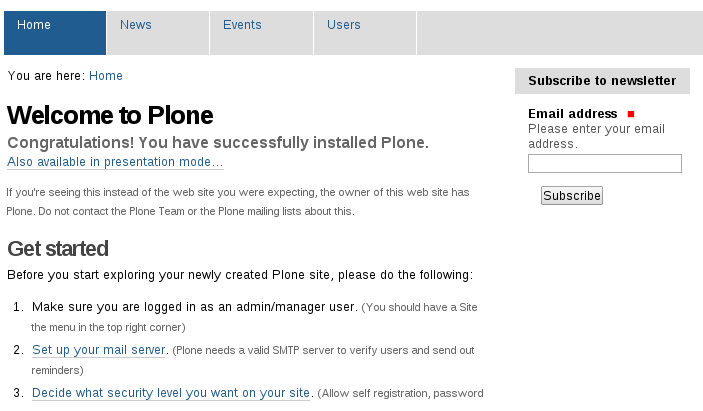
collective.mailchimp also provides separate view with the same content and functionality as portlet. It can be accessed by adding /@@newsletter to the website address.
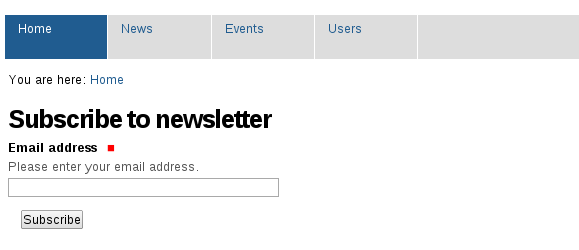
In this case visitors are subscribed to the default list. It can be specified in MailChimp Settings -> Standard tab -> default_list.
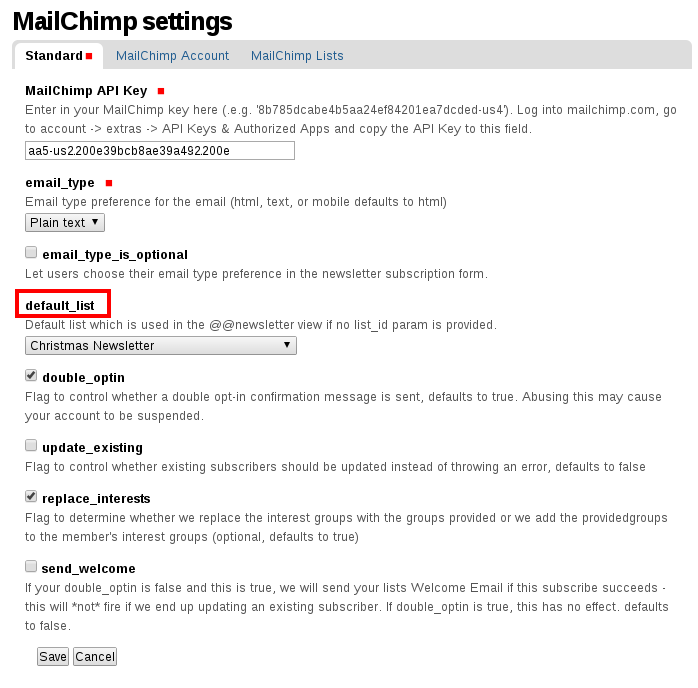
When email address is submitted, user will receive confirmation request. After confirming the subscription, this email address will be automatically added to the appropriate list in MailChimp.
Developers can further extend and customize Newsletter Subscription Form (both in the separate view and in the portlet) if you have additional requests, e.g. adding field for First name, Last name, etc.
Plan email campaigns with MailChimp and accumulate your newsletter subscribers with collective.mailchimp. This integration for Plone will improve your communication with potential customers.
