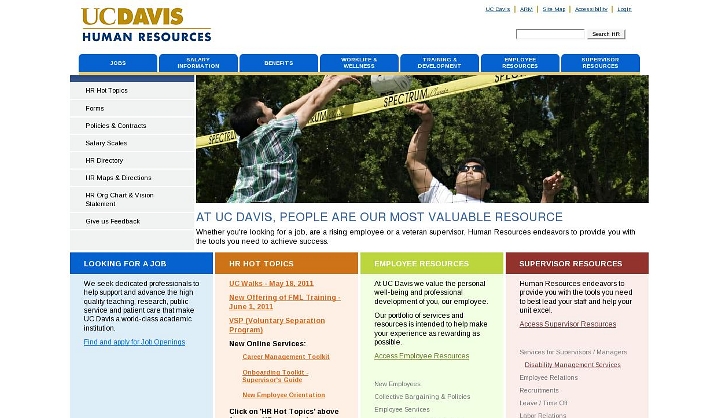
UC Davis Human Resources - is a place where people may find information about work resources at UC Davis. Whether you're looking for a job, are a rising employee or a veteran supervisor, Human Resources endeavours can provide you with the tools you need to achieve success. UC Davis HR strive to provide the best available benefits to UC Davis employees and to inform their employees on how best to make use of these benefits. They seek dedicated professionals to help support and advance the high quality teaching, research, public service and patient care that make UC Davis a world-class academic institution
Project Outline
Quintagroup took care of UC Davis Plone theme development for Plone 3 version (it was tested with Plone 3.1.7). Implemented features:
- Section View was developed for site sections display, which can be selected among 'Display' drop-down menu items. With this view activated, document's heading and description are displayed above the content area in a colored background area. This view also displays either default site section image or the one available in a section above the content area.
- Site sections can be in different colors: see section 1, section 2, section 3 - all in different colors. To enable this feature we added special Set Style tab among document editing tabs to type color name there. This specified color plugs to current tab color, content heading & description background color, and portlets heading background color.
- One more portlet manager was added that allows to add bottom portlets under the site content area, above the footer. You can see 4 bottom portlets added on the site's home page. All these portlets have a different background color thanks to the different static portlet styles that were impemented. We used new portlet type called 'Static stylish portlet' that allows to display static portlets in different ways.
- Personal tools were customized: they are not visible for anonymous users.
- Information about current document modifications is displayed in the footer.
- 2 new Kupu styles added: 'Fancy blocks listing' that adds new 'fancy block listing' style to Kupu tables making table cells borders orange-colored, and 'Read More Link' text style making selected linked text stand out against surrounded text.
- New portlet type was developed 'News & Events', that may display site's News & Events.
- Site's front page has slideshow implemeted - this is a slideshow folder that uses SlideshowFolder Plone product.
