Сoordinated work of all components is the key to success. AWS created a service that works like a conductor in an orchestra, overlooking all processes. They named it Step Functions.
AWS Step Functions is an orchestration service for developing serverless applications and automating business processes using visual workflows. To model and coordinate workflows in a well-defined way, this service uses a Finite-State Machine (FSM) model. Step Functions operates the workflow by dividing it into different steps, applying flow logic, and keeping an eye on the inputs and outputs between the steps.
Having Step Functions in your corner is a trustworthy method of coordinating components and going through the steps of your application with minimal operational overhead. Not sure how this AWS service can help your business? Let us tell you exactly why people choose Step Functions.
Why use Step Functions?
Controlling work processes with Step Functions brings quite a number of benefits.
- Fast development and deployment - have your complex business logic displayed on a simple interface as event-driven workflows, with less integration code;
- 2 types of workflows - Step Functions can be integrated with various use cases due to the fact that it has standard and express workflows to match different requirements;
- Auto Scaling - your application workflow stays steady while Step Functions scales automatically in response to dynamic workloads;
- Advanced security - AWS Step Functions works with Access Management, AWS Identity, supports VPC Endpoints, and recommends an IAM policy for your workflow resources;
- High availability - with built-in fault tolerance and service capacity maintenance in different Availability Zones you get high availability for both the app workflow and the service that handles it;
- Cost-saving - with Amazon Step Functions, you pay per state transition instead of paying for the idle time;
- Built-in error handling - this service uses built-in try/catch and retry to automatically manage errors and exceptions;
- Different languages - Lambda Functions can be integrated into various supported programming languages like Python, NodeJS, Java, etc, and so can each Step Function.
Besides Lambda, Step Functions can also be integrated with other AWS services like DynamoDB, Fargate, SNS, SQS, Batch, Glue, ECS, EMR, CodeBuild, and SageMaker.
Step Functions workflows
As we mentioned above, AWS Step Functions offers you 2 types of workflows - Standard and Express. See how they differ in the table below.
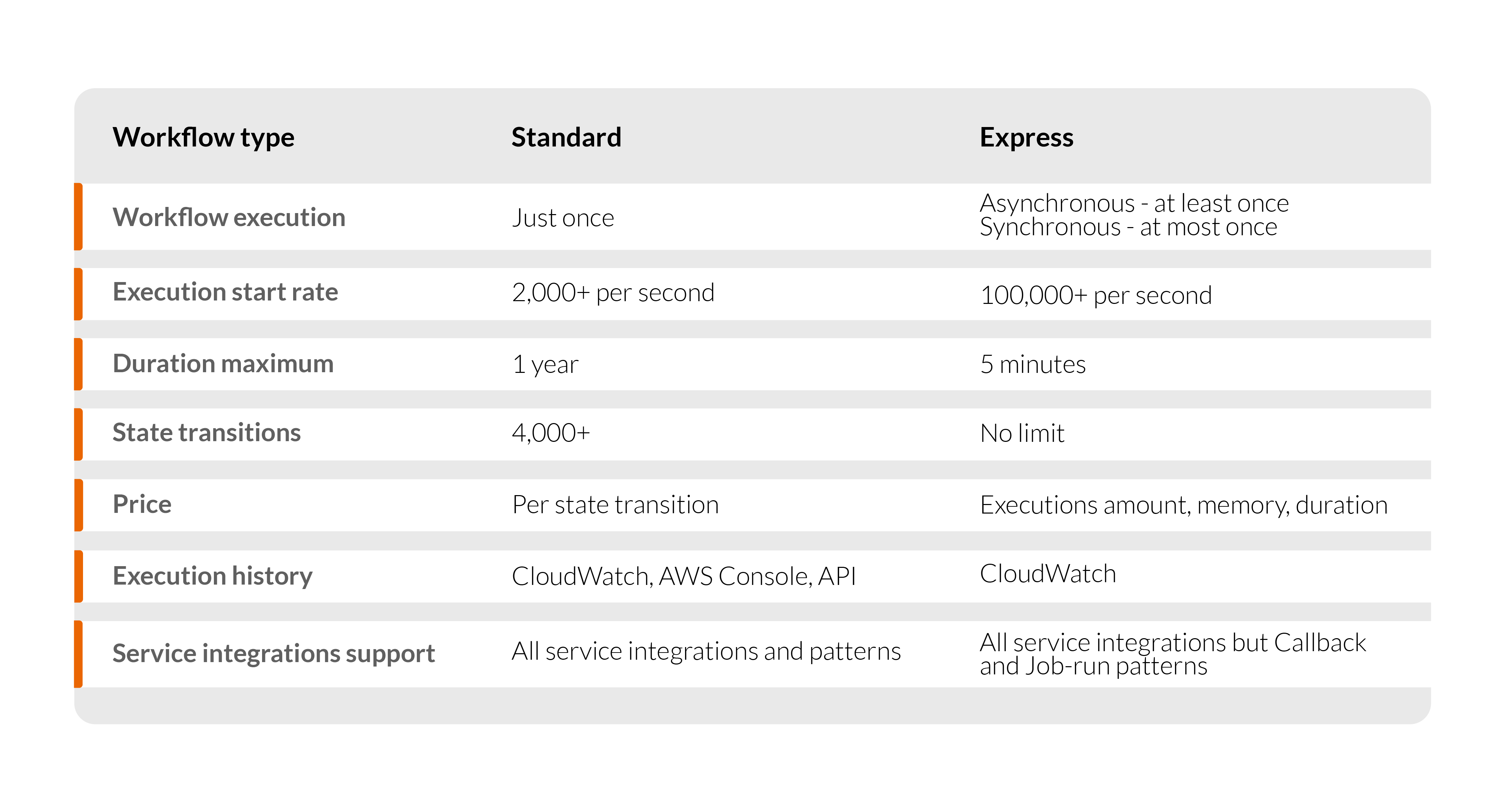
Use cases
Step Functions takes care of your app’s logic and elements, allowing you to give more attention to creating and updating your apps faster. Take a look at the most common Step Functions use cases.
Function orchestration
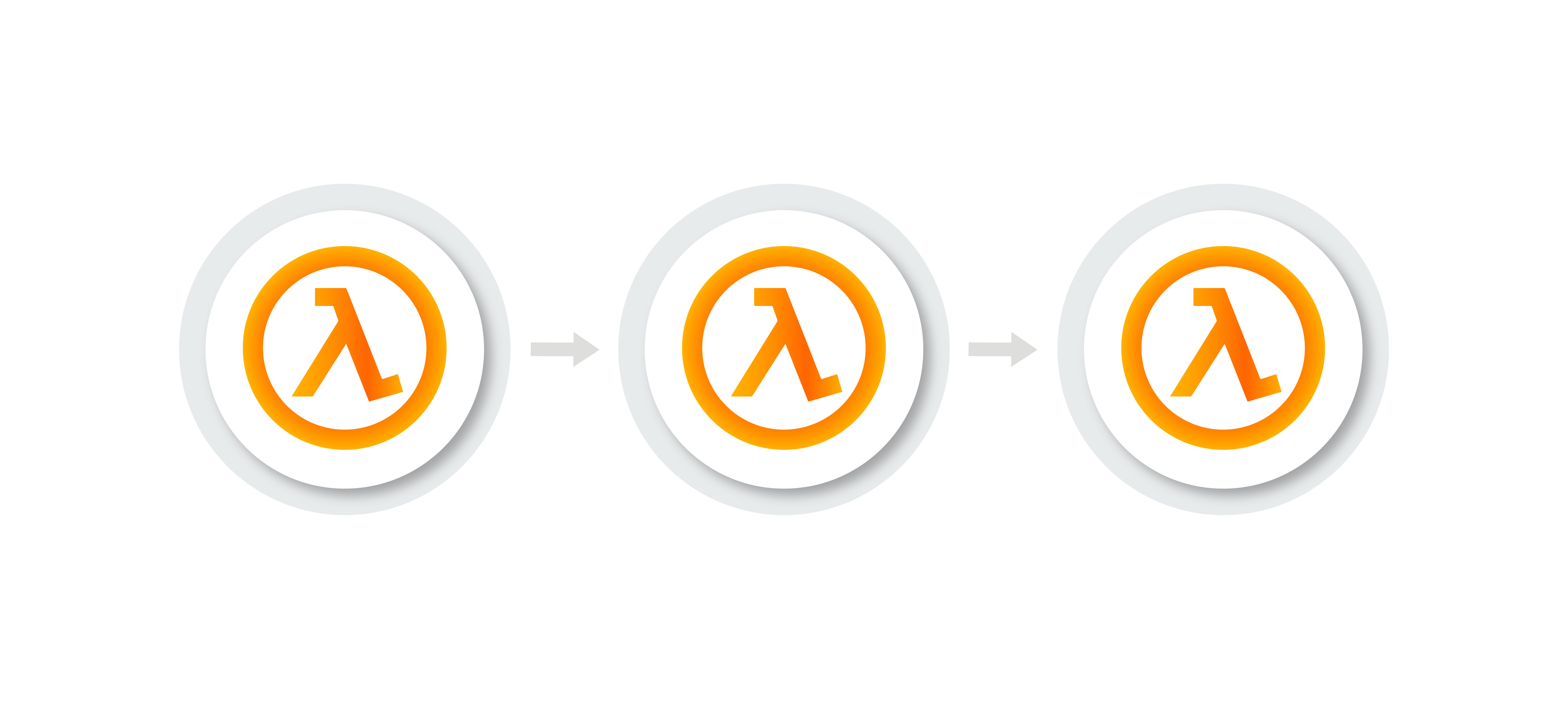
In this workflow, a bunch of Lambda functions run in a particular order. The second Lambda function runs if the first one succeeds. The third function will start after the second is complete. Let’s take an e-commerce website as an example. Here the customer selects the preferred item, pays for it, and the item is shipped.
Error handling
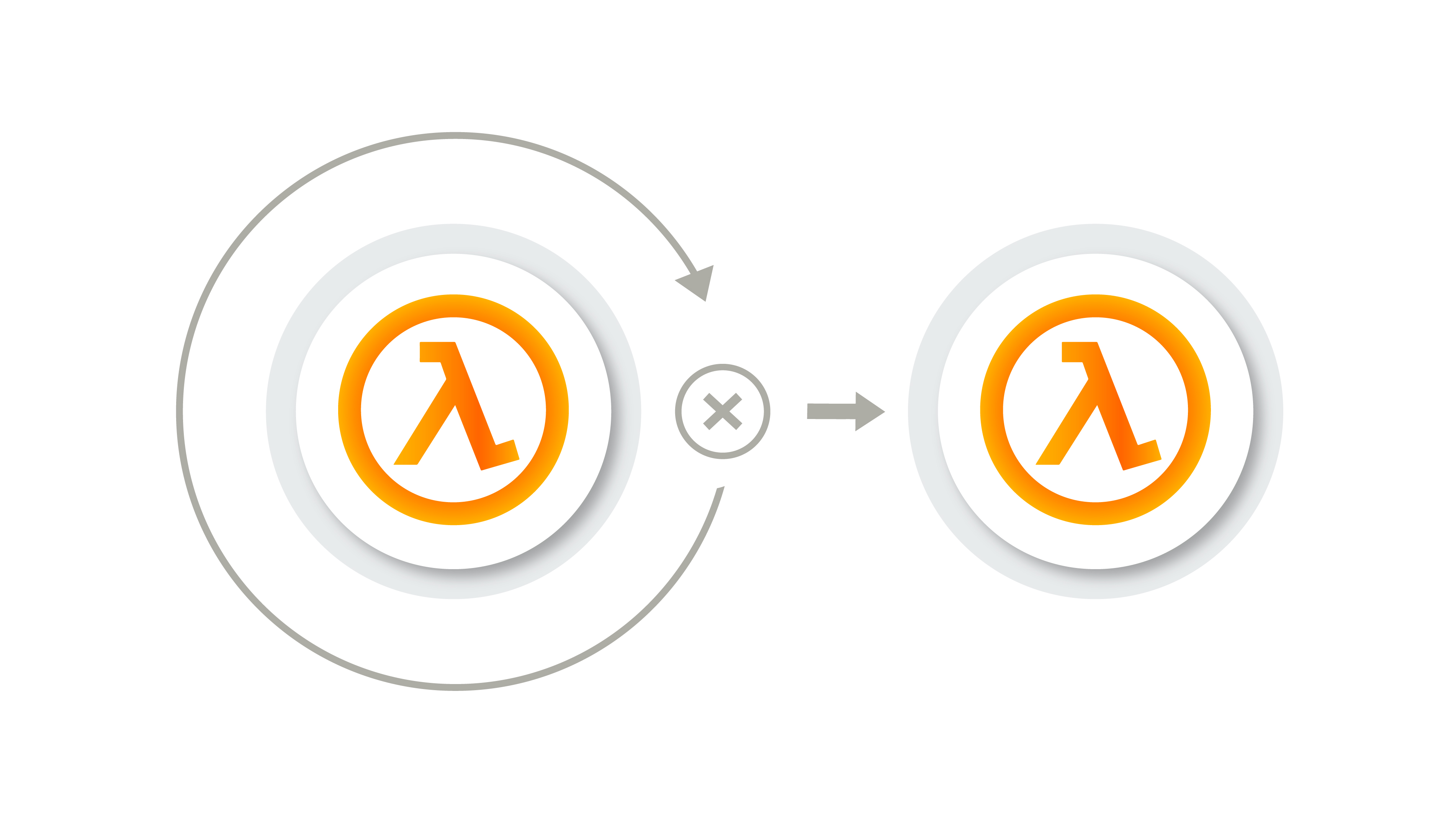
If there is an error, Lambda can function in 2 statements - Catch and Retry. For example, during the sign up a customer enters a username that happens to be taken. With a Catch statement, Step Functions offer a different, available username. If the customer takes the offered username, the next step in your workflow is executed, like sending a confirmation message or email. If the customer declines the available username, you can make Step Functions execute the other step, like restarting the sign-up process.
Retry statement can be used when your customer’s username request is unsuccessful. In this case, Step Functions can try the same request once again.
Branching
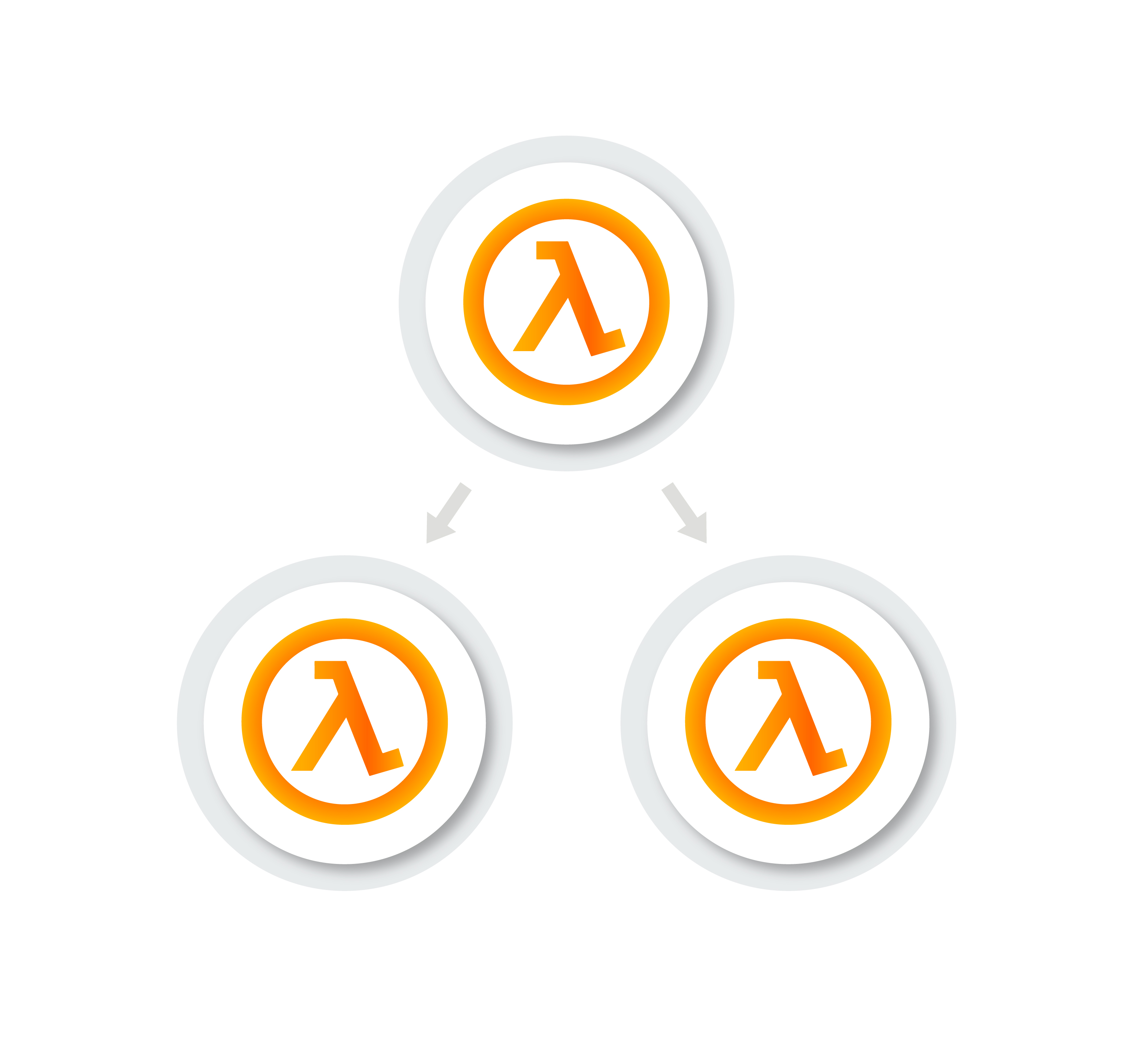
In this workflow, the output of the first Lambda function triggers the Choice state. For example, a user asks for a credit limit increase. If the request is below the user’s credit limit, Step Functions automatically authorizes it. If the request is above the pre-approved credit limit, Step Functions can redirect it to the manager for approval.
Parallel processing
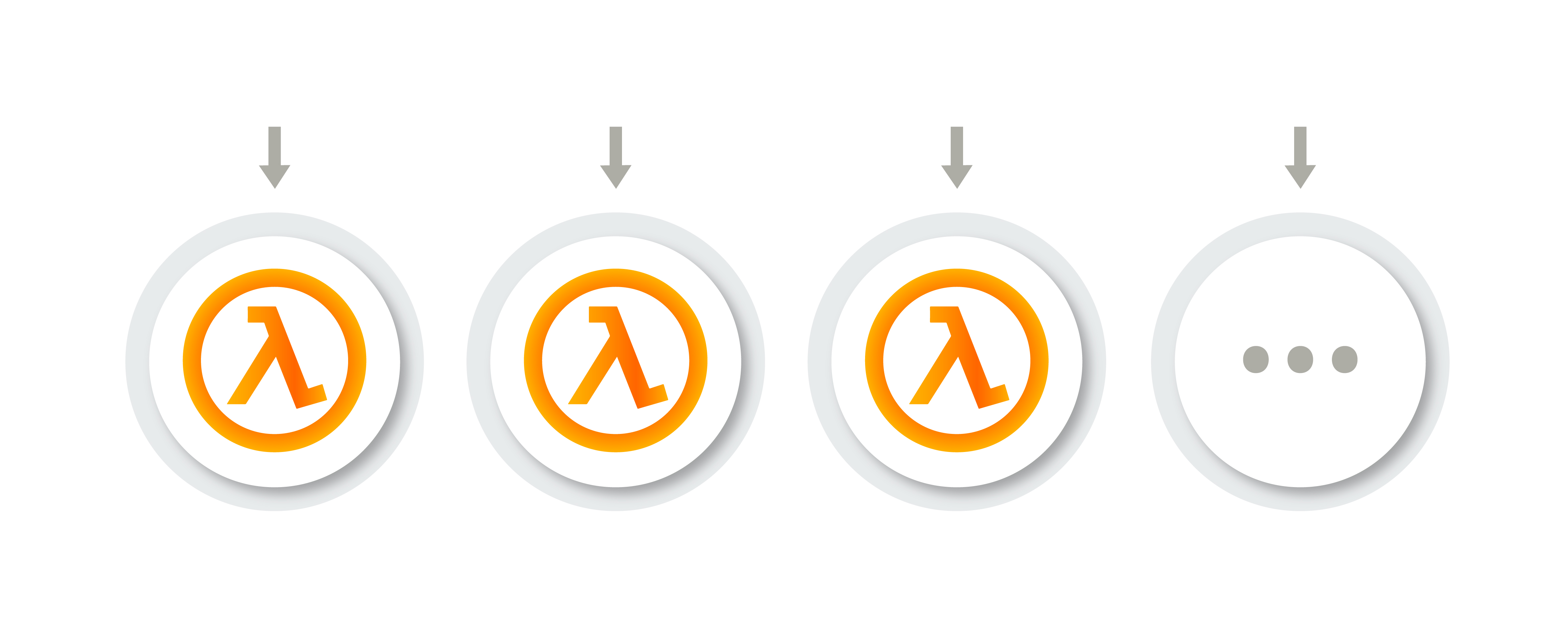
With a Parallel statement, Step Functions can run multiple Lambda functions simultaneously. Like when a user wants to convert a JPEG file to a PDF and PNG format.
Human in the loop
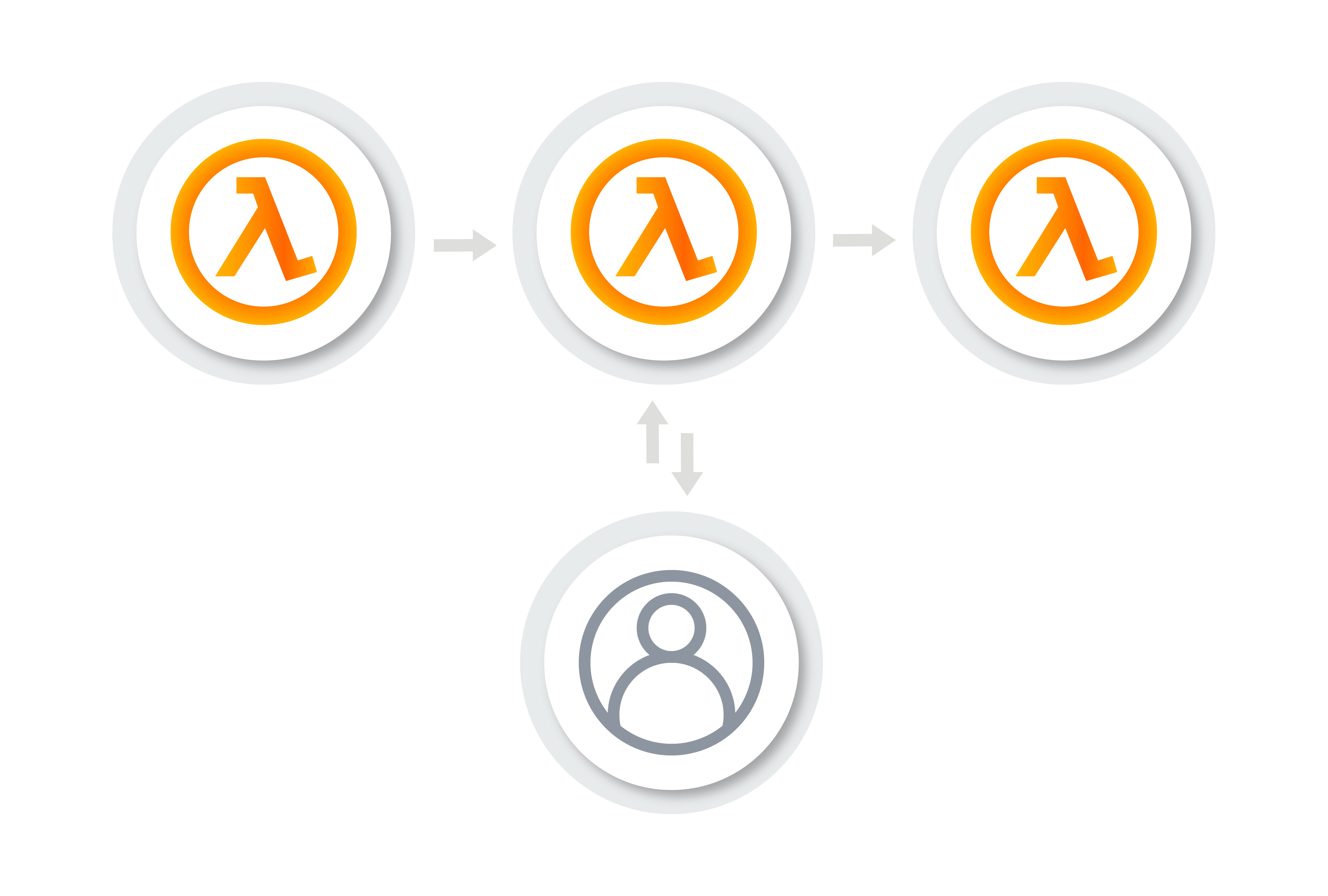
Let’s take a banking application as an example here. Person A sends money to Person B and waits for a confirmation message. Step Functions use a Callback and a Task Token to make Lambda send this money and send a notification when the money is received. When Lambda notifies Step Functions about a successful money transfer, the service proceeds to the next workflow step and sends a confirmation message to Person A.
Dynamic parallelism

In dynamic parallelism, Step Functions make Lambda handle multiple tasks in parallel, using a Map state. In your e-commerce app, a user purchases 3 computers. Lambda inspects the item's availability, collects them all, and prepares them for delivery. After successful step completion, Step Functions proceed to the next one - sending a confirmation message with tracking details.
Try AWS Step Functions with Quintagroup
To sum up, Step Functions’ ability to separate your applications into simple service components let you manage each component individually using a visual workflow interface and with less code. And this can change your performance rates tremendously. At Quintagroup, we build robust and agile JS and Python-based applications, integrating them with Amazon Step Functions and other AWS services for boosting performance. If you are ready to have your app built and combined with Step Functions, contact us and our team will gladly do it for you.
