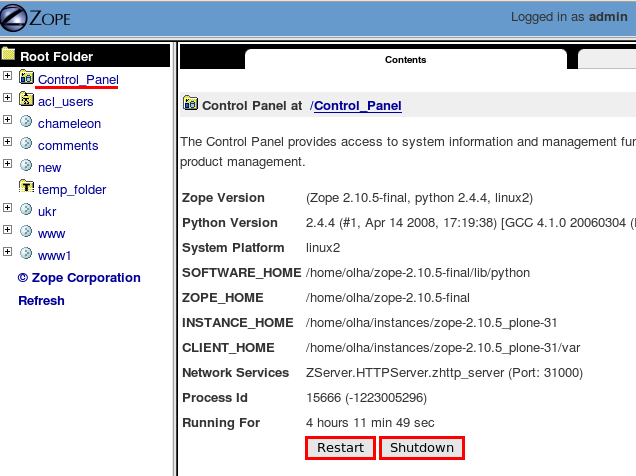The following Plone Tutorial applies to Plone 4, Plone 3, and Plone 2.
You may need to interfere into your Zope instance work due to a number of reasons: you might have to install a new product, you might need to fix some problems, you might get "Error 503 - Service Temporarily Unavailable", which usually happens when your site is served by a long-running process behind Apache (Rails, Django, Zope, ...), but this long-running process is down. You can usually fix such issues by restarting your long-running process.
Reasons why your long-running process might be down include:
- a bug in your code and as a result your process crash
- your process used too much memory and it got killed by memory watchdog
- We rebooted the server and your process didn't get restarted
You can control your Zope instance uptime in a number of ways: via SSH, via Plone, or via ZMI.
1. SSH
To control Zope instance via SSH connection, you first of all need to get your SSH login/password by loging in to Quintagroup Plone hosting account. After that login to your Zope Instance with SSH login/password you just got: in Windows use WinSCP program, in Linux - use Krusader or Konsole.
Next steps depend on whether your Zope Instance is a usual Zope instance or it was created with buildout. After you access your Zope instance, get to data1 folder that is usually located in the root of your account. Depending on what items are in data1 folder, you may know whether your Zope instance is:
A. Ordinary Zope Instance
In case your instance is an ordinary Zope instance - its contents will be the following: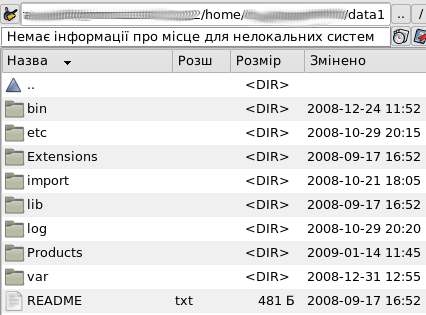
- open data1/bin folder of Zope your instance
cd data1/bin
- type one of the following commands to stop, start, or restart your Zope instance
./zopectl stop
./zopectl start
./zopectl restart
B. Buildout-based Zope Instance
In case your instance was created with buildout - it includes buildout.cfg file: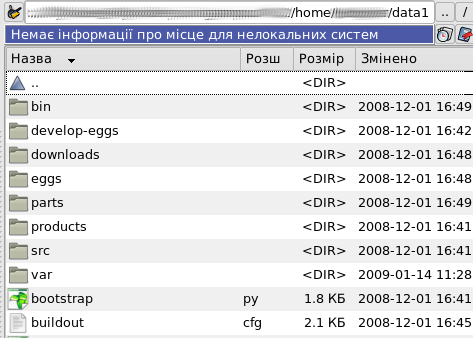
- open data1/bin folder of Zope your instance
cd data1/bin
- type one of the following commands to stop, start, or restart your zope instance
./instance stop
./instance start
./instance restart
2. Plone
You can control your Zope instance at Maintenance control panel:
- Go to Site Setup
- Select Maintenance item among other Site Setup items
- Control Zope Server uptime by pressing Shut down and Restart buttons.
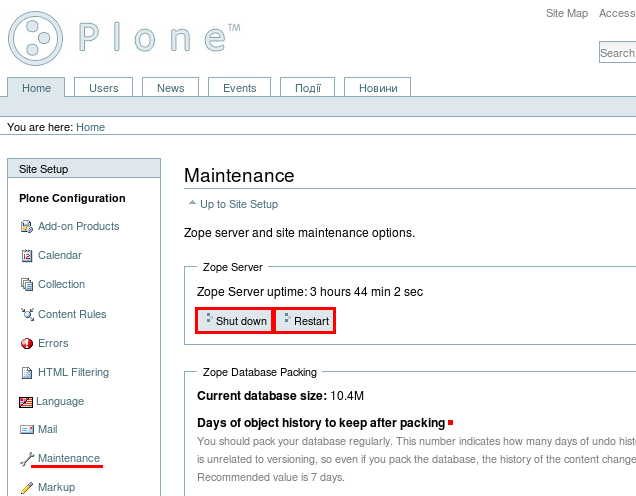
3. ZMI
You can also control Zope Server work through Zope Management Interface.
- Select Control_Panel
- Use Restart and Shutdown buttons